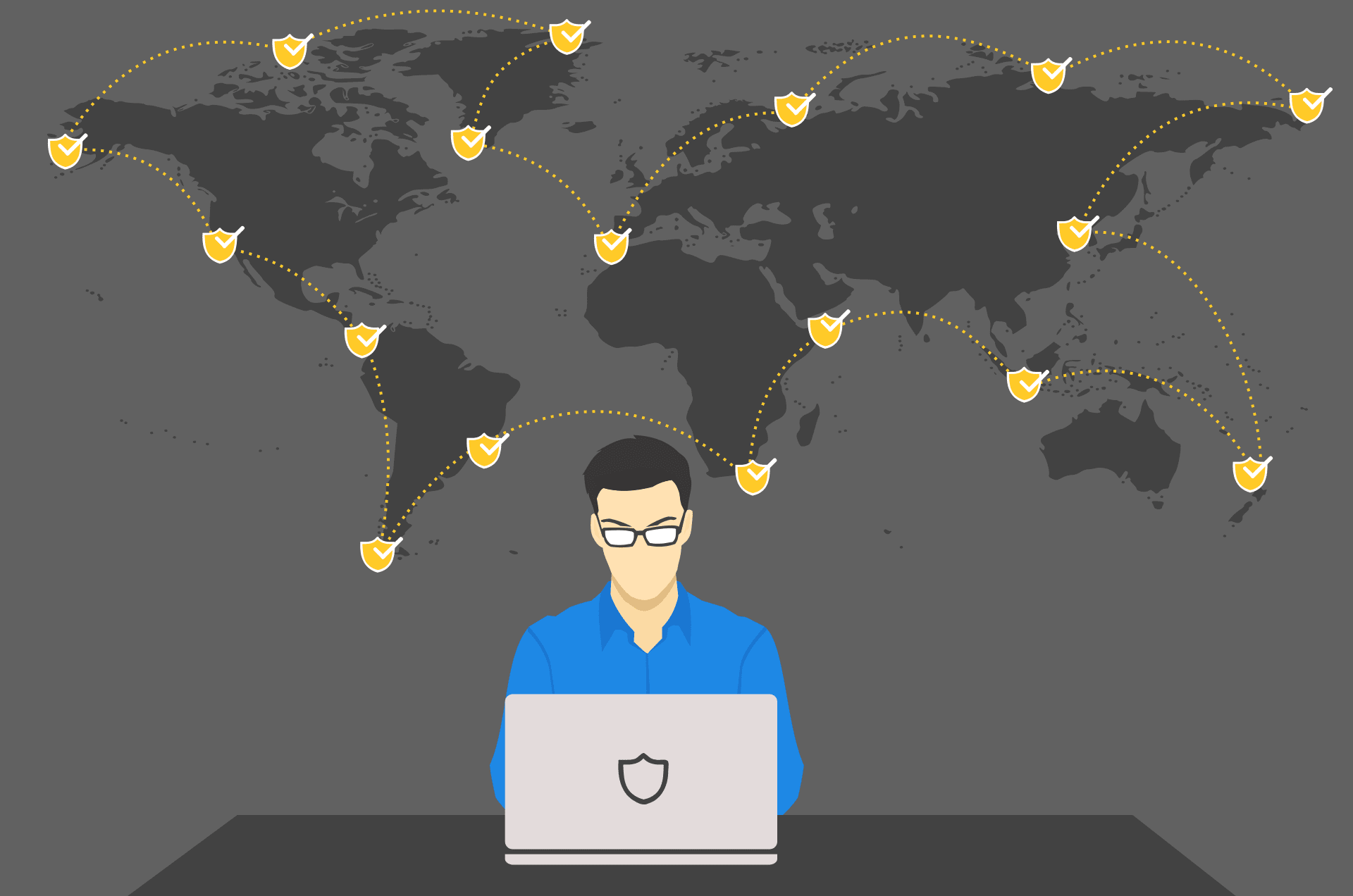WordPress is a very reliable, professional and easy to use the platform. It has the potential to bring you amazing results, as long as you use it correctly. But there are some challenges that come with it. One of them is focusing on security as much as possible. Once you do add more security features to your WordPress installation, results will be nothing short of amazing. With that in mind, here I am going to discuss 4 Quick WordPress security tips for beginner to focus on today. Let’s start here.
- MAKE IT A HABIT TO USE STRONG USERNAME AND PASSWORDS
- SECURE THE LOGIN PAGES WITH SSL
- LIMIT THE NUMBER OF LOGIN ATTEMPTS
- MAKE CUSTOM LOGIN AND REGISTRATION PAGES
MAKE IT A HABIT TO USE STRONG USERNAME AND PASSWORDS
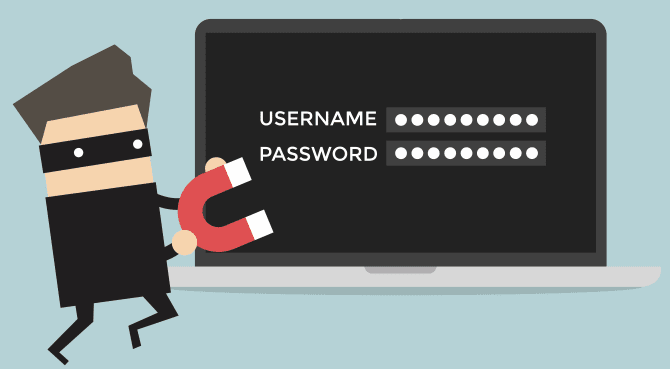
Most of us opt for simple passwords that are very easy to remember. Unfortunately those are not offering any kind of protection, instead, they are quick to hack. If you want to improve your WordPress security, the best thing that you can do is to offer a strong password and username. And while there, you need to avoid using the same password for multiple situations. The best thing you can do is to use a password manager and focus on creating new passwords for every little option and situation. This way you can get the best outcome and avoid any potential issues in no time.
SECURE THE LOGIN PAGES WITH SSL

The SSL certificate helps increase the website security, however, the feature has to be incorporated in the WordPress setup. Usually, the hosting service can help you with the SSL certificate installation. You can also use plugins that will help you add and customize the SSL certificate here. We recommended setting up Really Simple SSL Plugin. SSL certificate provides an extra layer of security to your business website or blog.
Also Read – Why You Should Care about WordPress Security?
LIMIT THE NUMBER OF LOGIN ATTEMPTS
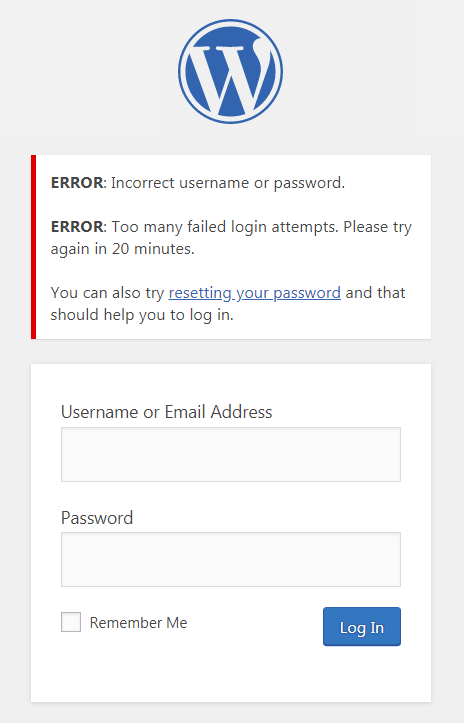
If you are continually allowed to enter a new username and password, then a hacker will be able to attempt new attacks whenever he sees fit. It’s a good idea to use a plugin that limits the number of login attempts. This way you can minimize the risk very fast and you won’t have to worry about attackers that much.
MAKE CUSTOM LOGIN AND REGISTRATION PAGES

Creating a custom login for certain pages might add more work to your development team, but it does enhance the overall security quite a bit. It just makes things easier, and it brings in front all the features that you want in a comprehensive manner. One thing to keep in mind is that there are plugins for this as well, although you can also customize the WordPress functionality if you want to achieve pretty much the same goal if you want.
As you can see, WordPress is a powerful and robust platform. With the right security additions and plugins, you can make it even better. It will certainly take a little bit of time and effort to achieve great results with it, in the end, it all comes down to expanding what you already have and focusing on quality more than anything else. We recommned the above 4 Quick WordPress Security Tips for beginner, If your website is fast and secure, you are bound to have a lot more visitors in the end. Just try to keep that in mind, and you will have no problem making your website the best in your niche. We recommend you to check How to Maintain WordPress Website Securely?
Also Read – The 5 common WordPress security issues and it’s solutions
Do you want to Improve WordPress Security on your business website? We can deliver solution for every issue of WordPress whether it’s WordPress security improvement, WordPress Speed optimization, WordPress error fixing etc. We provide 24/7 WordPress Support Services , You can open Live Chat session or drop us an email at fixit@www.wpsmallfix.com, Check our Monthly WordPress maintenance plans or Once off fix. Also we provides WordPess Speed optimization service don’t hesitate to ask if you will any questions related to our services.