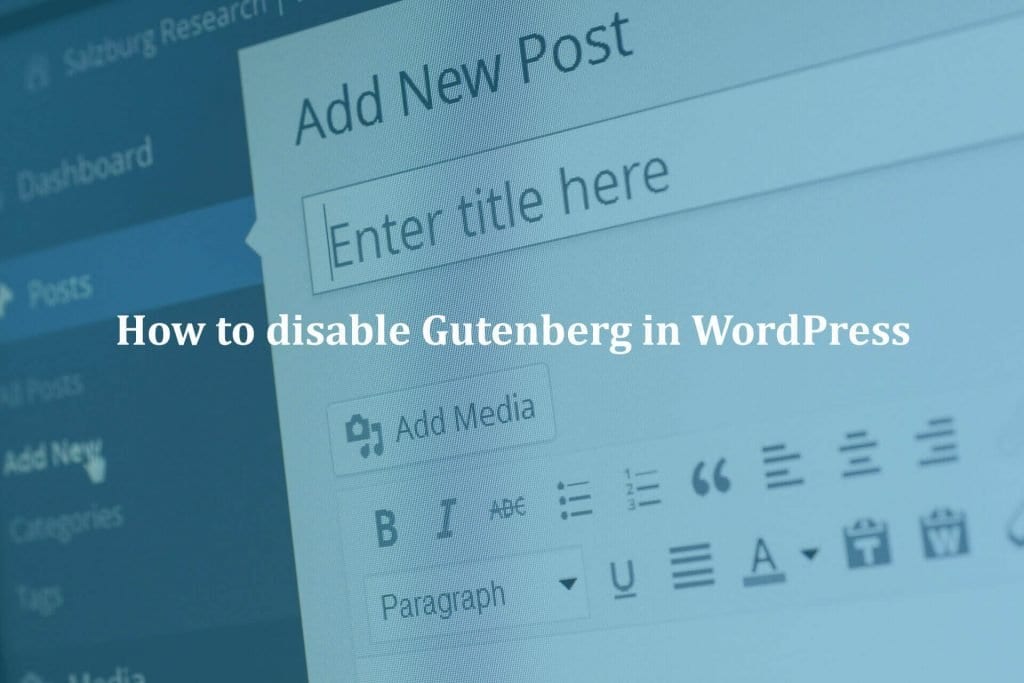WordPress websites are a pleasure to use and adapting them adequately is a very good idea. But at the same time, you really have to push the boundaries and find a good, reliable method to make all of this work properly. And if you do it right, the payoff alone can be very interesting. With that in mind, you have to figure out the right way to Maintain WordPress website and implementing the features you want. Here are some tips to help you How to maintain WordPress website securely, the right way from a security standpoint.
5. Focus on your site’s security
Backup your site regularly

Creating regular backups assures you that if anything goes wrong, you can revert and just make sure everything will be ok. Regular backups assure you that no information is lost and that really helps you a lot. Adaptability is key and if you do that properly, then nothing will stand in your way and that’s what you have to focus on as you might imagine. If you do it right, then the experience will be a tremendous one and you will have a backup ready to go in case things are not working properly. There are WordPress backup solutions you can use and they will make it easier for you to automate the process. This way you can focus on the results the best way that you can, and in the end the payoff will be amazing.
Keep your site up-to-date
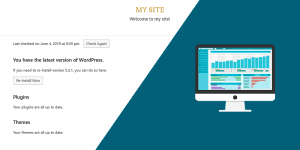
You should always update to the latest WordPress version if possible. Doing that assures you there are no problems and you won’t have to worry about any major issues that can arise. If anything, you will be protected against any threats, and that will help you quite a lot if you do this properly, which is exactly what you really need at the end of the day. We also recommend you to Update WordPress Theme as well as plugins and anything else installed on the site. Those also receive security updates and other helpful improvements that you want to access as fast as possible. It really helps a lot and it will provide you with a huge range of benefits if you do it right, as you can imagine. When we are talking about How to Maintain WordPress Website you should know how to update WordPress core, Theme, and plugins on your website or blog.
Also Read – How to Disable Automatic Updates for WordPress
Delete Unused plugins
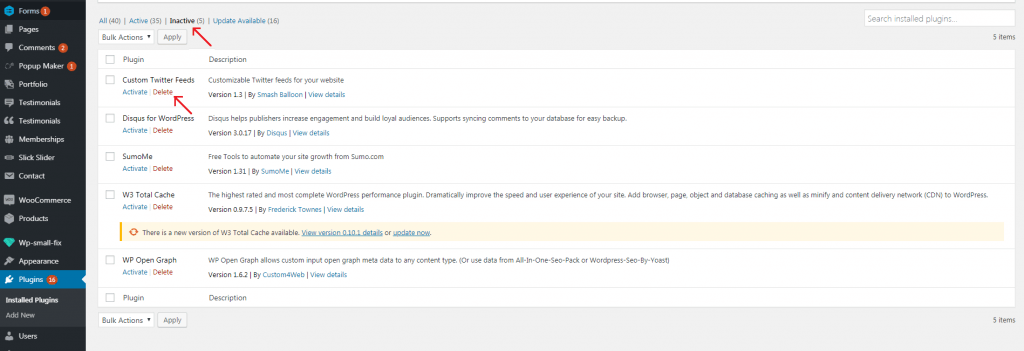
If you don’t use a plugin or a theme you installed, might as well remove it. Not a lot of people understand this, but unused stuff can still prove to be a liability. You really want to avoid this type of issue and make sure that you focus on results all the time. It will totally be worth it and if you do it right then nothing is impossible here. Make sure that you remove anything that you’re not using right now. And a thing to remember here is that you should deactivate that plugin and then you can delete it. This totally works as long as you deactivate the plugin first. It will be very problematic to deactivate a plugin that’s active right now, so try to avoid any issues like this.
Optimize your database
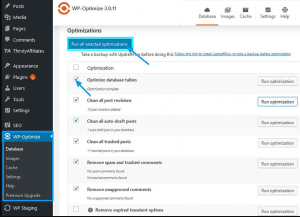
All your content is a part of a database. Here you have images, pages, blogs, settings and so on. If your database is bloated, you will have a way slower website than you imagine. It’s important to try and optimize the website speed the best way that you can. And a good idea here is to use a WordPress plugin like WP Optimize for example. This optimizes the database, clears records that are not used and then everything will be up to date. Even something simple like this will help a lot as your database speed will be really handy it will help to increase WordPress website Speed. And this particular plugin also removes draft posts you don’t need or spam comments, which makes it extremely useful.
Focus on your site’s security

Website security can indeed be very challenging so the best thing that you can do is to make sure that you process and optimize everything correctly. If you do that wisely, then nothing will stand in your way and that’s exactly what you want to think about here. The WordFence security plugin is a very good one. Sucuri services help you monitor the site, scan everything and see if there’s any virus or malware to begin with. The idea is to always try and improve your WordPress website security with the right tools, as the last thing you want is to deal with any challenges like this which will arise from time to time.
Keep an eye on your site’s speed
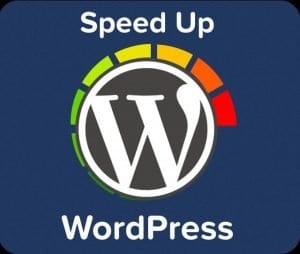
The website speed needs to be as good as possible. In fact, most people will come to your site or ignore it based on the site speed most of the time. Google Page Speed is a very good service if you want to see what load time you have and how you can improve it. The great thing about this tool is that it’s fully customizable and adaptable to your own requirements. And if you do it right, results can be among some of the best no matter what. You just have to give it a shot and see what can be improved at the very least.
Also Read – 5 Steps to Know About How To Remove Malware Code
Manage user accounts
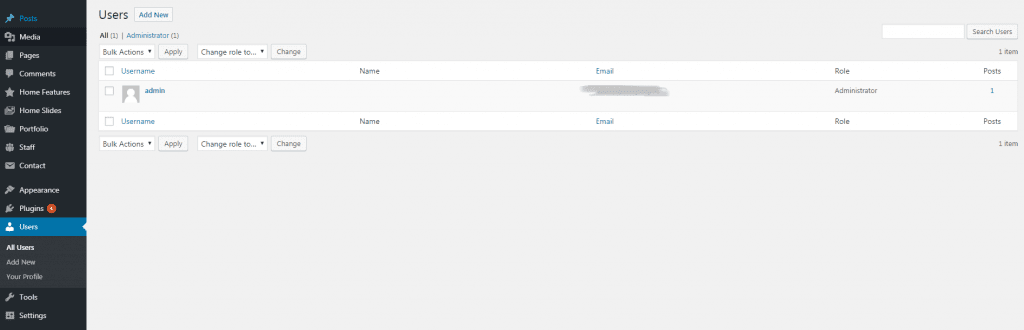
If you leave the user and password for any account unprotected, that can be a high security risk. You need to make sure that you create accounts only for people that you trust. And even then, you want everything to be fully secured to avoid any possible issues that can and might arise at times. Moreover, you want to avoid the default usernames or passwords.
Every simple WordPress Security Tip helps a lot when it comes to making your WordPress website more secure. Try to keep that in mind, give it a shot and the payoff alone can be among some of the best. You will appreciate the great results and the return on investment is always among some of the best. Just consider taking your time and following these tips, it will help quite a bit!
We hope the article will help you to undastand things about How to Maintain WordPress website. Our experience WordPress developer team can help you with WordPress maintenance, WordPress support and so on. We are WP Small Fix WordPress Support Service provider. Let’s chat or Check it out our WordPress Monthly Support plans or WordPress Quick Fix. Also we provides WordPess Speed optimization service don’t hesitate to ask if you will any questions related to our services.