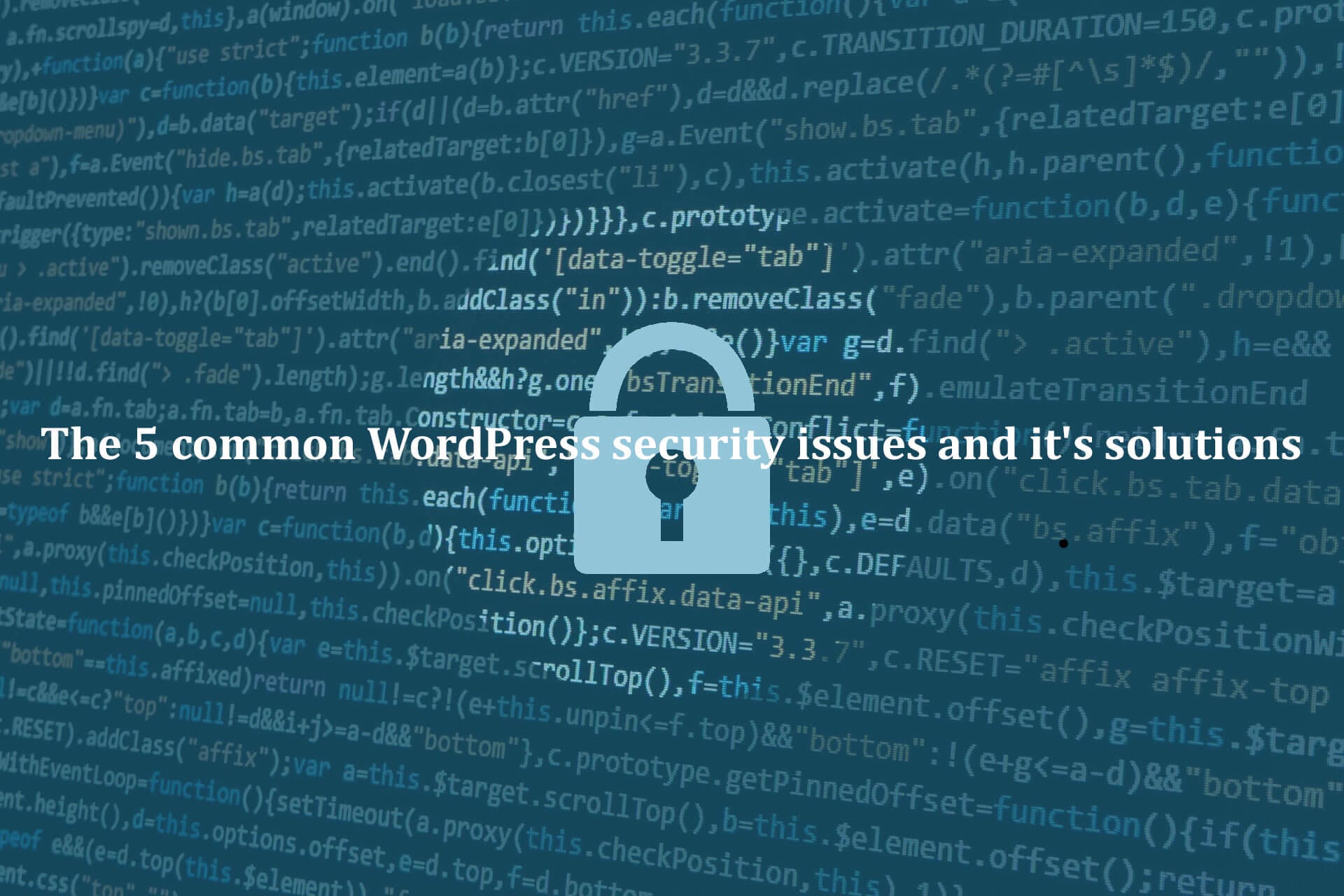Although WordPress is a very secure platform, there are always going to be some issues that can appear at times. With that in mind, we created a list with some of the most 5 common WordPress security issues and a set of guidelines on how you can eliminate these issues without any major problems in the long run. There are approx 3972 known vulnerabilities and more than 52% of them are from plugins, with the others affecting the core WordPress experience and then themes.
- Brute Force Attacks
- SQL Injections
- File Inclusion Exploits
- Cross-Site Scripting known as XSS
- Malware infection
Brute Force Attacks

These attacks tend to enter multiple passwords and usernames until they find the right combination. This is maybe one of the most popular methods used among hackers because it’s simple, easy to adapt and very convenient for them. It does work well most of the time, and that’s why you need to have a very complex password, just to be safe.
SQL Injections

All WordPress sites tend to have a MySQL database in order to operate. These injections appear when the attacker has access to the database. These usually bring in new data to your WordPress database, which tends to link people to spam sites or malicious websites, to begin with. SQL injections are extremely problematic and they are definitely going to bring in front some major issues. You do need to check them out and the ROI can be huge in the end.
Also Read – 6 Things to do to fix WordPress White Screen of Death Error
WordPress is most ? popular ?CMS & a prime target for hackers. Check The well known 5 common WordPress security issue & easy to implement solutions to Improve your WordPress website's security #WordPressSupport #WordPressSecurity Click To TweetFile Inclusion Exploits
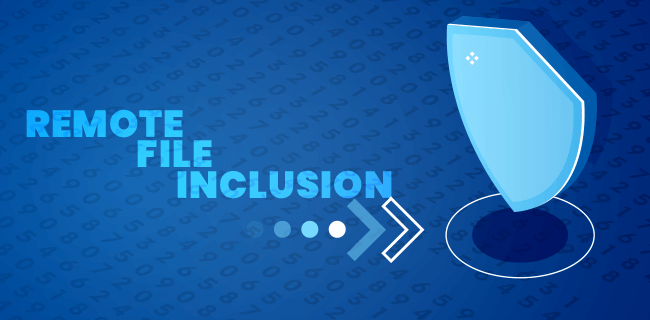
The file inclusion exploits appear when hackers target vulnerable code. They use that to load some remote files which will eventually allow them to access your website. Hackers tend to attack the wp-config.php file most of the time, and this is one of the main WordPress files. From there they can get access to pretty much any file on your website, and that’s a scary thing to consider.
Cross-Site Scripting known as XSS

This is a common vulnerability and it’s easy to understand how it works. The attacker will basically push the victim to load the web pages with some insecure scripts. The method used by attackers differ, but the results are always pretty much the same. Website owners will end up loading the maleficent scrip and that will either cause damage to the website or they will just eliminate it completely. It’s definitely something you need to avoid, so try to take that into consideration for the best possible results.
Malware infection
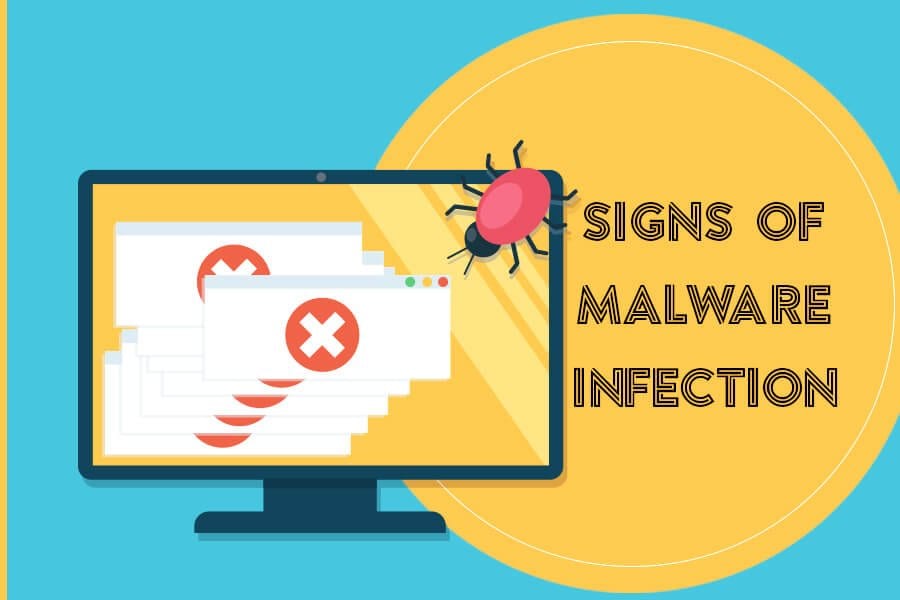
Malicious software or malware is used to gain access to the sensitive data of your website. The hacked WordPress sites tend to have malware injected directly in the website files. That means just about any file out there can be accessed and that’s obviously going to be a problem. It’s important to know what you are getting into with this and the ROI will be great in the end. We do encourage you to test out everything to ensure that there are no real problems. Otherwise, you can end up with issues. Check the 5 Steps to Know About How To Remove Malware Code
These are the 5 common WordPress security issues and below we have mentioned a couple of best available solution that you can use to protect your WordPress website.
Also Read – Why You Should Care about WordPress Security?
How can you keep your WordPress website safe?
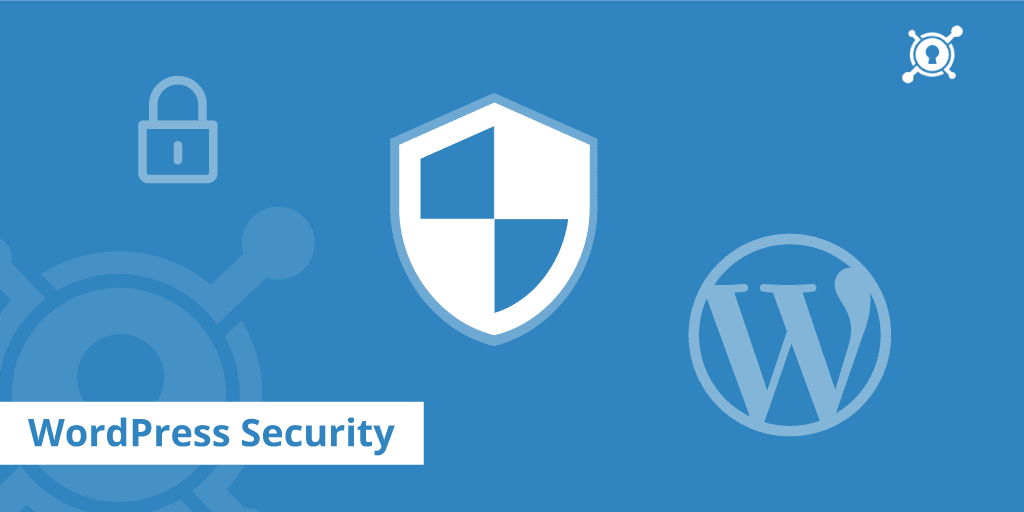
It all comes down to protecting your website with all the tools at your disposal. Ideally, you want to update everything from the WordPress installation itself tom themes, plugins and so on. Updating everything brings in a much better set of results and the value on its own will be incredible. We recommend to read about How to Maintain WordPress Website Securely?
In addition, you want to avoid using unreliable sources for your plugins and themes. It’s a good idea to acquire themes and plugins only from reputable sources. Use websites that you trust, WordPress.org being one of them. Installing pirated premium themes and plugins is one of the main ways to acquire any type of security problems, so try to avoid that at all costs for the best results.
Choose The Right Hosting

Use the right hosting service. Not all hosting companies actively care about your security. That’s why the best thing that you can do is to check online reviews. See what people believe about that WordPress hosting service. If the hosting service has a bad reputation, it’s a good idea to move on. The last thing you want is to deal with any kind of problems.
And yes, you want to use some very good, complex passwords. The more complex the passwords are, the harder it will be for hackers to access them. Plus, it’s important to use different passwords for different sites. This way you eliminate a situation where you can get hacked in multiple places.
You should always consider handling this type of situation with the utmost care and focus. It’s never easy to deal with these 5 common WordPress security issues, but knowing how to handle them is half the battle. We encourage you to use these tips to eliminate all potential WordPress security issues, and the results can be great in the end.
Do you want us to help you maintain your WordPress Security Issues? We can deliver a solution for every issue of WordPress and WooCommerce whether it’s WordPress Speed optimization, security improvement, error fixing, etc. We provides 24/7 WordPress support services, You can open Live Chat session or drop us an email at fixit@www.wpsmallfix.com, Check our Monthly WordPress maintenance plans or Once off fix. Also we provides WordPess Speed optimization service don’t hesitate to ask if you will any questions related to our services.