In order for your website to grow and evolve it’s important to make sure that you keep a close eye on SEO. You want to make search engines notice your content and your website, so changing some WordPress settings and ideas is what you have to focus on right off the bat. Thankfully there are lots of things you can change and modify when you optimize for SEO that new website you have. It’s a great idea and one that brings you amazing potential as long as you do it correctly. Here are some of the things to consider as important WordPress SEO Tips for new WordPress website.
1: Install and configure an SEO Plugin
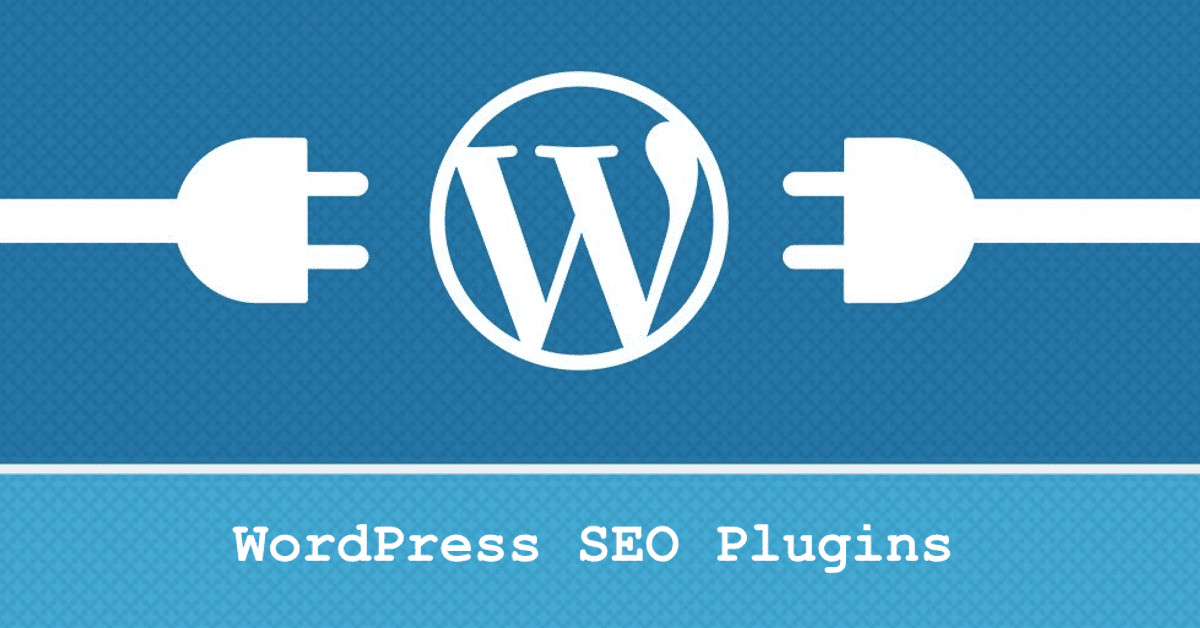
An SEO plugin will immediately let you know the content optimization ideas, what you need to do to optimize content and whatever you can improve on the site. Thankfully plugins are very helpful and they can help people without a lot of SEO or technical knowledge. It’s a very good idea to use YOAST SEO as this is one of the best SEO plugins out there.
It’s a fully free WordPress plugin and it helps you optimize social links, breadcrumbs, XML sitemaps, metadata, titles, content and a whole lot of stuff. You really need to figure out how to improve and adapt this and once you do that wisely the payoff alone can be really impressive. This plugin will even warn you if there are problems and you will immediately figure out what’s the issue. They even offer advice and information, which is exactly what you want.
In case you want to focus on local SEO, you can go with Yoast’s Local SEO for WordPress website. This helps quite a bit because it allows you to optimize your information and ensure that everything you shared is up to par with the search engine requirements.
? Well managed SEO is a Backbone of Any Business Website, You have to pay attention to all aspects of SEO whether it's OnPage, Off-page, Content creation. ? #WordPressSEO #WordPressSupport Click To Tweet2: Configure a blog on your website
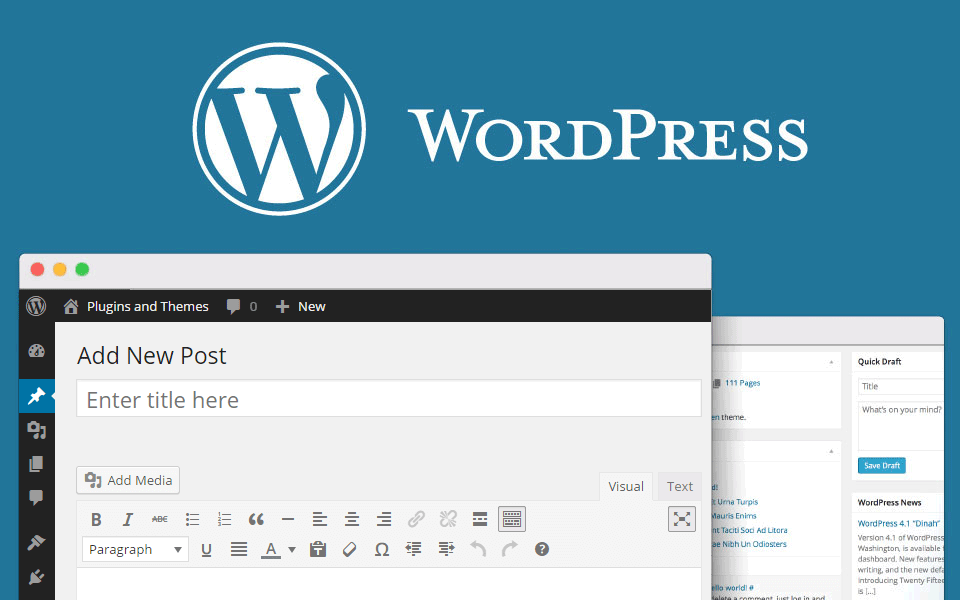
Having a blog on your website helps a lot. That’s because every new blog is a new link to your website. And the more links you have, the easier it will be for people to access your stuff and talk with you at any given time. The blog helps your site grow, it allows you to show your influence and authority in the industry. It’s also good for SEO, as search engines rank higher websites that have a blog. You do need to make sure that you post on your blog regularly.
That’s the reason why creating a content calendar makes a lot of sense, so adapting to that and trying to improve the experience is what really works all the time. That’s something unique and powerful which you will enjoy quite a lot in a situation like this. You do want adaptability and great results, and once you have this nothing will ever stand in your way. It’s definitely a tricky situation to try and create the best content all the time, so you can write at your own pace. But try to make something meaningful and which people actually want to see. You sholud know How to reduce bounce rate in WordPress website.
3: Optimize WordPress Website Speed

If your WordPress website speed is slow, then search engines will not rank it high. And even worse, people will not likely use the site that much either. Let’s face it, all of us want speed and efficiency, quality and value. Search engines know that and they will penalize you if the website is slow. Use a tool such as Pingdom or even Google PageSpeed insight to check the website speed, you can see that in Google Analytics, Behavior, Site Speed, Overview.
Some good ideas here would be to install and also set up a Best WordPress speed optimization plugin. You can also compress and reupload image files. You can also go with a better hosting provider too. Try to make all the adjustments that you can and use Pingdom from time to time so you can see any progress or differences. It’s definitely going to take a bit for everything to change, yet it will totally be worth it in the end. Also check Quick tips to boost WordPress website speed.
4: Optimize Website for Mobile Devices
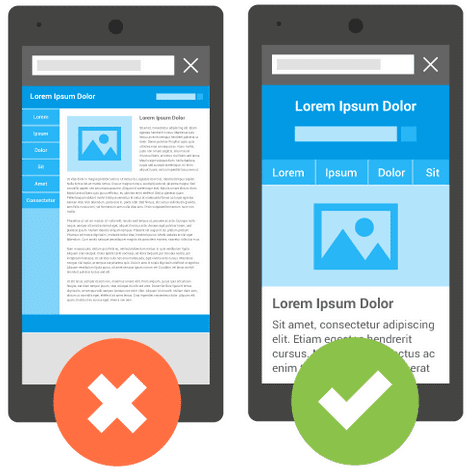
Around 50% or more of the internet traffic is coming from mobile. People expect mobility and a great way for them to visit sites and buy stuff while they are on the go. Your WordPress website needs to be responsive and fully optimized for mobile devices. Google will raise your rank if you offer a native mobile experience. Ideally, you want to invest in a mobile-friendly, responsive WordPress theme if you can, as that will obviously help you a whole lot in a situation like this. You must need to make your website mobile, Tablet friendly & this is the most important and useful WordPress SEO Tips For new WordPress Website. Check our recommended Top 5 Secret WordPress Mobile Friendly Plugins.
5: Don’t Forgot to set ALT Text for images
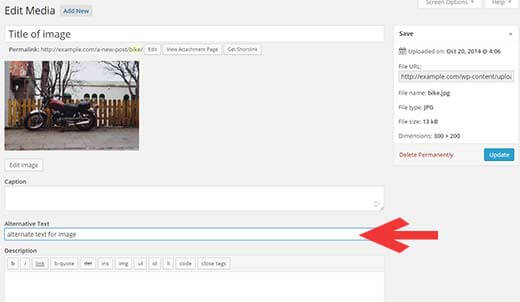
Also, it’s a very good idea to add ALT image text to every image that you have. And the reason for that is because ALT text will include keywords and you can rank in Google Image search as well as regular search. That brings in great improvements from an SEO standpoint. But it also makes your website a lot easier to reach and the ranking process will be a lot better because of that. There will always be challenges as you try to adjust and adapt the process, and if you do it right then the payoff can be very good.
ALT texts will determine the page topic and you can also use a too, like Screaming Frog to try and figure out what images don’t have an ALT text on your website. The free version will only show some of the images, but it’s still very helpful.
Also Read – 5 Best WordPress CDN Plugins to Boost Website Performance
CONCLUSION
Once you implement these ideas you will find it a lot easier to rank online and access the results that you expect. There will always be demanding situations as you try to get the best results and experience. Try to commit to the process and take your time so you can obtain the best results. Obviously the SEO game is always changing, but these are mandatory changes that can help boost your website’s SEO regardless of the industry. Which is why you want to implement all these ideas today as fast as possible!. We hope you will love our mentioned all the importance WordPress SEO Tips For new WordPress Website.
Get Access to Quality WordPress Support Services via Our WordPress Monthly Support Plans or WordPress Quick Fix option. Also we provides WordPess Speed optimization service don’t hesitate to ask if you will any questions related to our services.








