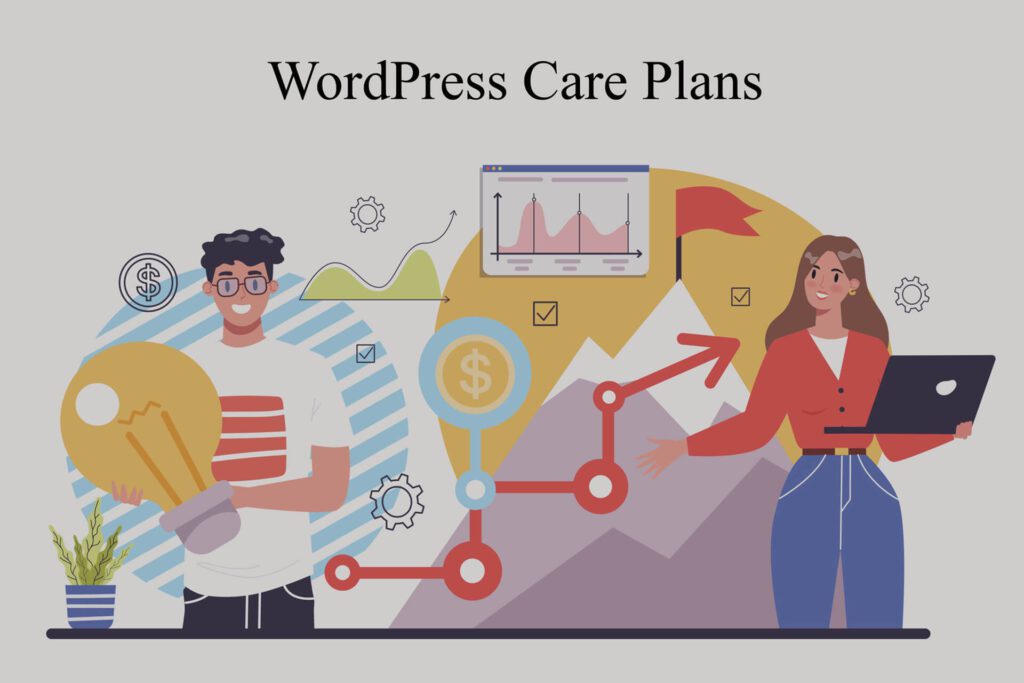Moving objects from one place to another is usually pretty easy. Just pick it up, and move it. However, this doesn’t apply in the digital world with the WordPress Website Migration – you need to export databases, import them on a new host, transfer files to the new host and optimize them all so that they’re good to go.
We were just telling you how WordPress website migration is a complicated thing. If you’re interested in learning how to do it without any headaches, we’ve got you covered. Just follow the simple steps outlined below.
Why Should You Migrate Your WordPress Website?
There are many reasons why you should migrate your WordPress website, and you should do so if at least one of the following is backed up.
Your Website Penalized by Google
If your website has been penalized to the point of being unrecoverable, there are steps you can take that will help you get back on track. But no matter the size of a penalty, any penalty Google throws at you is bad for business.
Google’s primary goal has always been to deliver relevant content to users. If your website tactics are inconsistent with this goal, then Google may punish you by severely damaging your SEO and online reputation.
Purpose of Rebranding
As a business and as the industry evolves, you need to make sure your digital presence is up to date. There will come a time when it’s time to rebrand everything, including your logo and website. To ensure success, you’ll want to back up all your existing content, upgrade the quality of each one, and move it all to another server.
HOT Domain Name
You know how important it is to have a good domain name. Imagine if you selling Digital Watches and out of the blue “DigitalWatches.com” became available, you’d want to transfer your entire website there as soon as possible, right? A good domain name means nothing if your products and content are weak. However, if you have tight web components and a solid content strategy, a good domain name will save you years of SEO work.
Usual WordPress Website Migration Mistakes
The migration process for your WordPress website can be more difficult than you think. These are some of the most common errors that can come up during a migration disaster:
Poor Planning
If you don’t set realistic goals for your migration process, the whole process may fail. Establishing real objectives like retaining your website traffic and high SEO scores will help measure the success of your migration.
The Resource Shortage
Before a migration takes place, you should estimate how much time and staff it will take to complete the process. Problems can occur and if additional work is required, you’ll need at least 25% more of the original resources allocated to the migration process.
Avoid The Importance of Testing
Planning is crucial to migrating your WordPress site, but testing is even more important. You should never launch your website in production if you haven’t accounted for potential errors. The alternative is much better: delaying the migration until you’re sure everything is perfect.
Follow These Six Steps for a Successful WordPress Website Migration
- Focus on The Scope of The Process
- Be Careful while choosing a New Host
- Always Do a Full backup
- Setup New Database & Files
- Update The DNS Records
- Never Lose your website’s SEO
Focus on The Scope of The Process
During your WordPress website migration, it is important to define clear goals and create a plan. You’ll want to map out the most crucial aspects of the migration in order to make sure that you are prepared for any eventuality. A team of experts will help you anticipate every possible scenario as you point your business in the right direction.
Your consultant will walk you through how the migration will affect your content, SEO, UX, and current website traffic. This will help determine new web growth opportunities for you once the move is complete.
It’s important to communicate your migration plan with everyone involved. That includes developers, SEO consultants, and content creators. The plan should be detailed and all tasks described individually, without any gaps in information.
 Be Careful While Choosing a New Host
Be Careful While Choosing a New Host
If you’ve invested time and energy into optimizing your WordPress site for speed, but the website still seems sluggish, it’s time to sign up for a hosting provider that can handle the higher traffic volume.
When you look for a better WordPress host, the most important thing to consider is the company and package. Skimping on these could lead to problems during your migration and with high-traffic spikes, so be careful!
Pay Attention to Quality
You need a quality hosting plan for your WordPress site. Spending a little more for a top-quality hosting plan means you’ll have the perfect platform during migration, plus, you’ll get all the perks like 24/7 WordPress support, a private server, and more.
High-Speed / Cache
For many businesses speed is a top concern, and it is a tactic that can’t be overlooked. With excellent hosting, you’ll have access to caching plugin and CDN. All of these things will improve the speed of your website, decreasing the load on your web servers while you enjoy high-speed data.
Tight Security
Robust security is important, no matter what you decide to do with your site. Migrating may or may not be the right decision for you, but hackers will always be a threat if they find a loophole on any WordPress website. A quality host offers additional layers of security and protection against intruders, fake emails, DDoS attacks, and more.
Google wants all websites to have a secure SSL connection, which is why we believe the standard should be an SSL certificate in every hosting package. No one should overcharge you for this unless it’s a high-end EV SSL certificate that you don’t need.
One of the crucial steps in avoiding WordPress migration woes is to do a proper SSL certification. Even if the new hosting company you switch to doesn’t offer it as part of their package, just give them your certificate details and they should be able to take care of it.
Always Do a Full backup
Before you begin WordPress Migration, it’s important to make a backup copy. This will ensure that you have a copy of the site should there be any problems during the website migration process. You’ll also need this backup in order to make your website available elsewhere!
Most of the time WordPress website backup contains two main parts, a copy of the database and a copy of all the static files.
When you need to make a backup, one good option is to use cPanel. You can create a ZIP file of all the static files and database exports from PHPmyAdmin.
UpdraftPlus is a plugin that can help you back up your files with just a few clicks. It’s one of several backup methods, so you’ll want to choose the right one for you.

Setup New Database & Files
If you want to migrate your WordPress site, you’ll need to generate a new database on the new host. This will also require creating a brand-new MySQL database.
With different hosting providers, the process of creating a database will be different. Advanced hosting services provide a CLI (Command Line Interface) to create and access databases, while few use PHPMyAdmin to manage all the database actions through a direct PHPMyAdmin page.
When you create a database, don’t forget to set a user for it. Create a new username and assign it full permissions on the same database. You’ll need the same username and Database details to configure the WP_CONFIG file later.
Now that you have an empty database, it’s time to import your database backup. Make sure there are no errors, and the import was completed successfully 100% of the time. This is a very important step.
Transfer Themes, Plugins, and Media
Setting up website databases is the first step before creating the design. All core files, as well as static resources, should be placed under the “Public_HTML” folder or other specifics name that the hosting provider provides when they set up your hosting panel.
wp-content/themes: You can find your themes in this folder. Make a copy of the contents or use a new, custom theme.
wp-content/plugins: In this folder, you’ll find all the plugins you’ve installed. Copy everything to your new host. The plugin configs are stored in your WordPress database (so make sure to import the SQL file), and after everything has functioned properly, your site should be working with your new host.
wp-content/uploads: This is the place for all of your media files, like pictures and videos.
Note: Generally, this process is very straightforward. We highly recommend consulting the restoration / Migration steps for your respective hosting service.
Also Read – Our Secret WordPress Maintenance Cost Guide
Update The DNS Records
When migrating your WordPress website, you should also update your DNS settings. This ensures that when people type your domain in their browsers, they’ll be taken to the correct location.
When you change hosting providers, you’ll be given DNS records for your domain name, which are essentially digital location addresses for your new website. You can set up NameServers and A records similarly; both contain your domain name’s IP address.
To change these records, you would need to access your domain registrar account. These can be found under your DNS management settings and you can update them there.
Never Lose Your Website’s SEO
The perfect WordPress website migration procedure is one that preserves your existing high search rankings. To go through it efficiently, there are a few things you’ll want to do beforehand:
- Redirect all of your old traffic to your new site by setting up 301 redirects.
- Whenever you change your domain name, you should notify Google of the update.
You can use a 301 redirect to make changes to a website without creating duplicate content. 301 redirects send site visitors and bots to the intended URL rather than the one they originally typed in or clicked on from a SERP. This is essential for retaining your web traffic and the more valuable links you receive.
For example, everyone that goes to oldwebsite.com/xyz will be automatically newwebsite.com/xyz
For 301 redirects, you need to alter the .htaccess file for your old WordPress website and include this line:
RewriteEngine on
RewriteRule ^(.*)$ https://www.newdomain.com/$1 [R=301,L]
Once you add the code to your .htaccess file, you should check to make sure the 301 redirects are working by opening a page from your old website.
Inform Google That You’ve Migrated
One of the best ways to preserve your search engine ranking is to notify Google that you’ve migrated your site. To do this, go to Google’s Search Console and navigate to your old domain name Property. Once there, click on Settings and then Change Address.
Additionally, you can use the GA (Google Analytics) and open a new account for your domain name. You can also update the links in the About section of your social media profiles to your new domain.
Wrapping Up
If you make all the steps above, on your WordPress website migration, then you will avoid some serious mistakes. These mistakes can negatively impact your SEO, web presence, and digital marketing strategy.
A website migration is a complex process that requires a lot of effort, patience, and technical expertise with WordPress. If you don’t feel like you’re familiar with everything, don’t work on assumptions; it’s better to ask the WP Small Fix team for help. We’re happy to answer any questions you have along the way, also we offer regular WordPress support & maintenance plans.


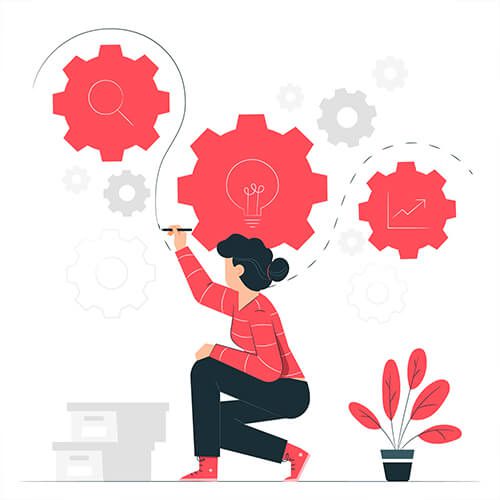 Be Careful While Choosing a New Host
Be Careful While Choosing a New Host