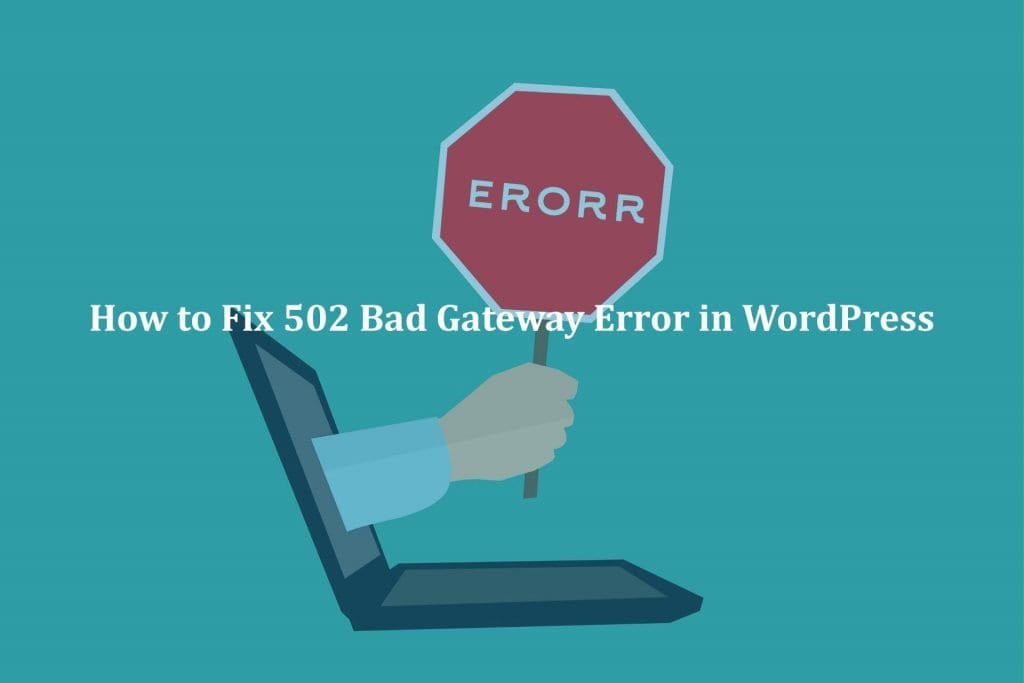WordPress professionals can earn their living in many ways, including freelance development and design. However, finding new clients constantly after completing projects can be exhausting, not to mention the gaps between paychecks.
This problem can be minimized by offering ongoing WordPress Care Plans or maintenance. Whether you focus on the daily upkeep your clients’ sites require or pair it with your development skills to provide a full package, this strategy can generate a steady stream of income that’s more stable than constantly chasing your next gig.
Here we’ll explore how WordPress care plans can benefit your business. Then we’ll take a look at some of the important services you may want to offer, and how to automate them to save time and effort.
WordPress Care Plans: Why You Might Want to Offer Them
Whether you own an agency or work as a freelancer, there are many ups and downs that come with being a WordPress professional. For starters, the project-based work that used to be the norm in the industry is no longer feasible.
Instead of dealing with an unpredictable payment schedule, many developers turn to digital products and subscription-based services. Offering WordPress care plans is one such strategy. It provides a steady stream of revenue.
Even if you enjoy project-based development work, maintaining your clients’ sites will likely give you more freedom to pursue gigs.
You can claim a steady paycheck with minimal commitments of time and effort by automating or outsourcing many of the related tasks. In addition, you may avoid excessive support requests from website owners who have not properly maintained your original work if you manage the client’s site upkeep.
Also, caring for former clients’ websites after they’ve been built could lead to more development work for you. Whenever their friends or colleagues ask for web professionals, you’ll be at the top of their minds, and you’ll be available to work on any redesigns they may need.
In spite of the fact that sourcing leads is always an important part of being a web professional – whether you work as an agency or as a freelancer – it makes more sense to maintain clients rather than constantly looking for new ones. In this regard, WordPress care plans can help you increase your efficiency, and your bank account will thank you for doing so.
Reading Suggestion – There Are 8 Crucial Signs That Your WordPress Website Needs Maintenance
7 Eye-Catching Services You Should Include In Your WordPress Care Plan
In terms of WordPress maintenance, everyone has their own definitions of what it involves, which makes it tricky to get started. The majority of clients agree that some key services are essential, but you may want to include others in your plans to go above and beyond their expectations.

- Regular Updates (Core, Plugins, and Theme)
- Regular Website Backups
- Tighten Security and Monitoring
- Error Troubleshooting and Support
- WordPress Performance Optimization and Monitoring
- Malware/Bad code Removal
- The Content Edits and Updates
Regular Updates (Core, Plugins, and Theme)
WordPress updates are essential for security reasons and to gain access to new features. It can become a tedious task for sites that have many plugins installed.
Because of this, updating WordPress sites is an integral part of most WordPress care plans. You will need to check client sites for updates and implement them on a weekly basis. You might want to consider using a plugin like Easy Updates Manager to streamline this process.
In addition to setting up automated updates for WordPress core, plugins, and themes, it also keeps logs you can use in case of the plugin or theme-related errors.
Regular Website Backups
When it comes to broken sites, your clients will need backups they can restore in case of irreversible damage. As part of most WordPress care plans, they provide file and database backups.
There are many plugins on the market that might be of use to you, such as UpdraftPlus, which can automate this process.
You can set up an automated backup schedule and save the resulting files to Dropbox and Google Drive, among others.
If you save all your clients’ backups to your own account, you would likely run out of space very quickly if you did. Storage isn’t just a matter of choosing a provider; you need to coordinate with each client to find a storage solution that works for both of you, and you should price your plans accordingly.
Reading Suggestion – How to Restore WordPress Website via Backup (Plugin)
Tighten Security and Monitoring
A third service you’ll find in almost every WordPress care plan is security monitoring. Site security encompasses a variety of practices, so you must determine to what extent you will be responsible for this aspect of your client’s online properties.
With plugins such as Sucuri, malware scans are fairly easy to automate. This plugin can also help you offer your clients some simple measures:
- WordPress files are periodically scanned for changes, which may indicate that hackers have modified, added, or deleted code.
- An alert is sent if a client site’s site is flagged as insecure by search engines so that steps can be taken to reverse the blacklist status and rebuild Search Engine Optimization (SEO).
- Auditing of activity: Login attempts, updates, file uploads, and other security-related activities are documented and stored for investigation.
We are only discussing monitoring site security for now, not taking action to resolve security issues. Most WordPress care plan providers consider blacklist appeals, malware removal, and cleaning up after an attack to be premium offerings.
Error Troubleshooting and Support
In addition to developers’ support, WordPress community forums also offer robust support for its extensions. When it comes to more advanced solutions, such as using File Transfer Protocol (FTP) or dealing with their databases, users with little technical experience – such as your clients – may need some extra assistance.
Including customer support in your WordPress care plan requires the same careful consideration and planning as incorporating it into your existing contracts.
It’s important to specify how clients can contact you when they need assistance. Support tickets and email are popular options, but you might also consider live chat and phone support.
Ensure that you’ll be available for support requests at all times. Most clients will be looking for providers who can provide 24/7 access to deal with emergency situations.
In contrast, if you’re a freelancer working on your own, you have to sleep occasionally. While a chatbot won’t be able to handle complex issues, it can still be useful for handling simple client questions.
WordPress Performance Optimization and Monitoring
The benefits of speed optimization for WordPress care plans include improving SEO, User Experience (UX), and conversion rates. Monitoring site uptime is also helpful.
Optimization and monitoring in this area are usually considered higher-end services for WordPress maintenance and care plans, even though performance is an integral part of a successful website. You may want to add this feature to a higher-priced bracket if you have a tiered pricing model.
We recommend using GTMetrix to test your client’s website speed.
It will give you and your clients an idea of where their sites are and what can be done to improve them. You will then need to implement any suggestions the platform offers for improving loading times, including but not limited to.
It’s wise not only to offer this service to boost your customers’ success but also to provide monthly reports on your improvements as a means of demonstrating your value.
Malware/Bad code Removal
During our discussion of security monitoring earlier, we discussed how malware removal comes at a price when included as part of a WordPress care plan. This is definitely an advanced feature you can charge for.
You can use a tiered pricing model when you offer services that require more time and effort than automating backups and checking for updates. As a result, you can charge what your expertise is worth without scaring off customers with smaller budgets.
Some website owners may also find malware removal a compelling offer, aside from pricing. The cost of cleaning up after a cyberattack may make them willing to invest in a care plan that offers advanced protection and a clear plan of action.
You may find it difficult to remove malware for a long period of time. To find and remove malicious files from your client’s website, as well as patch vulnerabilities to prevent future problems, you’ll need to be flexible enough to drop other projects. This may be difficult to juggle with other responsibilities if you’re a freelancer.
We recommend Malcare, who builds a simple but powerful WordPress security plugin if you want to outsource this work.
Using its Auto-Clean feature, it can detect hidden malware and remove it in under 60 seconds with its simple setup and 24/7 firewall protection.
The Content Edits and Updates
A top-tier WordPress care plan might also include content updates and edits. This might include creating an about page using text and images provided by the client, installing a new plugin, or switching the theme on the site.
Also, you can update shopping carts, add new products, set up coupon codes, and launch sales for clients with online stores. Your clients’ websites can also be improved by fixing broken links, optimizing images for accessibility and speed, and other tweaks when you update content.
It allows your clients to stay away from the back end of their sites, which they may find difficult to use if they’re unfamiliar with WordPress or haven’t taken the time to learn. As a result, they are less likely to break something if they accidentally wander into the wrong area of their site.
You may want to offer custom content creation or development to your clients, but these services don’t really fall under WordPress maintenance. We recommend keeping these offerings separate from your WordPress care plans.
Reading Suggestion – WordPress Website Maintenance Cost Guide – The Secrets You Were Never Told About
Offering WordPress Care Plans to Clients

If you have a large number of clients lining up to hire you for WordPress maintenance services, it may seem daunting to figure out how to manage so many sites. You can reduce the time it takes to maintain so many installations by following a couple of strategies.
It’s possible to streamline some of your responsibilities by automating them using plugins or other tools. We’ve mentioned a few contenders in this post, such as Easy Updates Manager, UpdraftPlus, and Sucuri Security.
The more you leave important tasks to plugins, the more likely something will go wrong. Compatibility errors may occur, backups may be overlooked, and security scans may overlook serious problems.
If you choose to offer such services, you will still have to put in the hours to troubleshoot complex problems, remove malware, and update content. Outsourcing might be a better option.
WP Small Fix offers white-labeled partnerships for freelancers and agencies alike.
We’ll handle everything your clients’ WordPress sites need, including all of the services listed above. You and your team will get all the credit, and your clients won’t even know about WP Small Fix.
Our team provides high-quality WordPress maintenance and support, so you can focus on running your business or taking on passion projects.
Conclusion
WordPress professionals have many advantages, but a steady paycheck isn’t always one of them. Offering WordPress care plans can help by adding another revenue stream to your business. It could even increase your client base.
Don’t forget the basics – updates, backups, and security – when you choose what to include in your WordPress care plans. However, if you want to stand out from the crowd and attract more clients, you may want to consider services such as troubleshooting and support, performance optimization, malware removal, and content editing.
Consider outsourcing the work to us at WP Small Fix if you are considering WordPress care plans but are concerned about the time commitment. By partnering with us, you can benefit from providing maintenance services without having to spend hours running updates and malware scans.
WP Small Fix offers 24/7 WordPress website management and support services if you enjoyed this article! Partner with the team that offers every aspect of Premium WordPress support.
Our expert WordPress Developers provide speed optimization services, unlimited website edits, security, 24/7 support, and even white-label site management for agencies and freelancers.