Adding an active comments section below your posts is a great way to increase engagement on your site. They improve readability, demonstrate that people care about what you say, and offer visitors a reason to check-in. Once you’ve decided to implement a comment system for your website, there are Comment plugins for WordPress that will make it easier for your readers to participate.
The default WordPress commenting system is not the most effective because it doesn’t really make the comment section a place readers want to spend time chatting. To do that, you need to offer some levels of engagement and better ways for them to socialize.
While comments can help create buzz around your content, some have shied away due to time-consuming moderation or an overabundance of spam.
What seems to be more important for websites these days? Increased security and decreased loading times, or enhancing user experience? Increasing engagement can make your website more inviting, encouraging visitors to hop from page to page.
What is WordPress’s Default Comment Handling Approach?
By default, every fresh WordPress install has the native WordPress commenting system open to participation. This is the commenting interface you’re most used to seeing. Again, the design depends on your theme, but I bet you’ll recognize the format:
- Name
- Website URL
- Comment
Although it hasn’t changed much, WordPress remains an industry-recognized standard for blogging and website platforms. It’s been around since March 2007, which is almost 15 years!
I was a little puzzled, and I hear that some intrepid developers have figured out more innovative ways to handle website comments. And that’s what I’m going to show you – the best comment plugins for WordPress from some of the best developers out there.
If you’re looking for a way to completely change the look of your WordPress comments, here’s a list of plugins that can help.
The Best Comment plugins for WordPress to optimize Engagement
I’m going to break up the list of WordPress comments plugins into two sections: First, I’ll talk about plugins that overhaul the native WordPress comments system. In the second section, I’ll explore tweaks and other plugins that are made just for the native commenting system.
Want to completely redesign your site’s comments with a WordPress plugin? Here are the best ones.
Jetpack
Jetpack isn’t just a plugin that lets you post comments. It also includes a handy upgrade to WordPress’ native comment system:

With social login, It’s easier than ever to let your readers speak their minds. Readers can quickly and easily comment with the click of a button, or they can use their existing account to do so.
But because Jetpack doesn’t force users to do this, they can also still use the anonymous “Name”, “Website”, and “Email” form if they want.
Jetpack* is a set of WordPress-built plugins that will help improve your website. It’s developed by Automattic, the company behind WordPress.com. Be sure to activate Jetpack so you can take advantage of great features and plugins, including commenting!
Disqus
Disqus is a popular third-party comment plugin for WordPress. Some people love it, while others are less enthused with the service. However, one thing is undeniable–Disqus has generated plenty of lively debate across the web (more on that later).
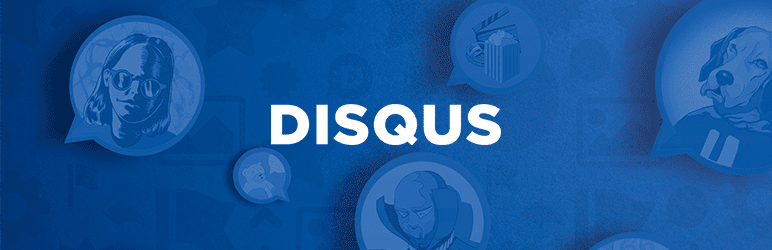
It’s always good to be optimistic and think positively, so let’s start by looking at the good:
- Most designers would agree that Disqus’ template is a more aesthetically pleasing design than native WordPress comments.
- Comments are timely and up to the minute.
- Readers can recommend a comment and then sort them by “Best”, “Newest”, or “Oldest”
- Disqus recommends other content on your site, which can drive deeper engagement with your readers.
- There are a lot of reasons that you might want to outsource your comments to Disqus, but one is that native WordPress comments can crash your server.
- You can use Disqus to securely sync comments with your database to migrate back to native WordPress comments in the future.
- When readers leave comments across your site, they don’t need to sign in on every new post. They can do it all from one Disqus account and will know when someone responds to their comment, even if they’re somewhere else. That’s good for you because it’ll bring them back!
Disqus may have its upsides, but there are a few drawbacks:
- Requiring a Disqus account will mean that all of your readers are registered before they comment, which isn’t the case with default WordPress comments.
- There are some serious privacy risks when using Disqus. Disqus collects your readers’ comments to help build an advertising profile they can sell to the highest bidder. This isn’t something most people are comfortable with, so they avoid using it.
- If you’re using Disqus, it’s important to remember to disable advertisements. Otherwise, Disqus will show links that take readers away from your site.
- Disqus is, in some cases, inserting affiliate links into comments. This happens even if the site owner thought they had opted out of that service.
Disqus is a popular plugin for blogs because it improves the user experience of your comments section, authenticates members, and reduces the load on your server. Just be aware of potential privacy issues before deciding to go with Disqus.
If you’re using Disqus, make sure you also use the Disqus Conditional Load plugin to lazy load their comments.
Reading Suggestion – The 10 Best Map Plugins for WordPress
Thrive Comments
Thrive Comments is a premium plugin from Thrive Themes, the company that makes and sells all types of plugins and themes. A few of them include the Thrive Quiz Builder, Membership plugin, and Leads. There are no free trials available for this product. However, you can still purchase it and try it out with a thirty-day money-back guarantee.
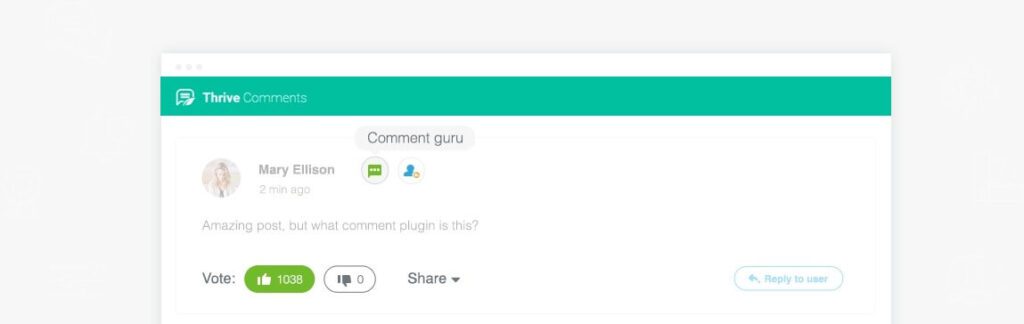
Thrive Comments offers a powerful solution for native WordPress comments. You can get one license for $47, which will give your website access to the features and resources of Thrive Comments. This includes all updates, full support for one year, and unlimited free updates.
One of the two other reasons you would need to upgrade is if you want to use the comments on more than one website.
With Thrive Comments, it’s never been easier to motivate conversation in your blog. Our idea is that you shouldn’t expect users to comment and not be rewarded in some way. Facebook provides likes and shares when a person comments on your posts or page, but a standard blog commenting system doesn’t have anything like this.
Unlike most commenting systems, with Thrive Comments your customers are able to interact with each other and even receive badges based on their activity. You can also turn your commenting area into something like Reddit, where upvotes tally the most popular comments.
Overall, this type of setup encourages more conversation and ensures that only quality comments are being shown. You also have the ability to automate social shares without ever having to respond to individual comments yourself.
Features:
- It replaces the native WordPress comments with a clean, modern discussion area.
- Thrive Comments make commenting on a blog post more than an obligation. It’s interactive and fun! You can provide an incentive for commenting and make the conversation so much more interesting.
- You can configure your comments in a different way, for example, some users like Reddit-style comments where upvotes and downvotes are used to filter out the bad stuff.
- By giving each new commenter a coupon or other incentive, you can increase your post’s comments.
- Social sharing buttons are available for readers to send out what they just read to places like Facebook.
- The Thrive Comments dashboard is better organized than most other WordPress comment plugins.
ReplyBox
ReplyBox is a privacy-focused replacement for Disqus. Like Disqus, it’s a third-party comment plugin for WordPress. But unlike Disqus, ReplyBox doesn’t allow ads or collect user data for marketing purposes. Plus, you get access to lots of useful features that Disqus lacks, like reading history and saved replies.
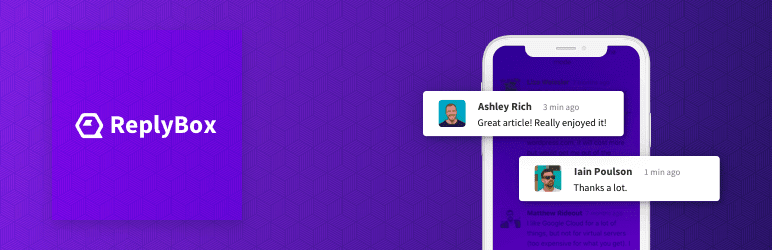
Features:
- Anti-spam protection is provided by Akismet. Turn the anti-spam features on or off to suit your needs.
- The syntax of Markdown indicates a comment.
- Readers can share their opinions and feedback quickly and easily, without the hassle of having to log in to multiple websites. Simply use your ReplyBox account and get notified by email whenever someone replies.
- Social logins are similar to using Jetpack.
- You can Import existing WordPress comments.
- Migrate to Sync ReplyBox comments to WordPress native posts, reverting back at any time.
- By offloading comments to a third-party service, you can significantly reduce load times on your servers. This will make page caching a lot easier.
- You can easily create your own design with CSS.
Drawback:
- Require login to post comments. No anonymous posting is allowed. (Coming Soon)
- Users will need to create an account with ReplyBox or sign in to their Google account. WordPress authentication is not supported. (Coming Soon)
- ReplyBox doesn’t have a free version right now, but it does offer a free trial. The premium service starts at $16/month.
Reading Suggestion – The Top 5 Best WooCommerce Subscription Plugins to Use For Your Store
wpDiscuz
As its name suggests, wpDiscuz is a native WordPress commenting alternative to Disqus. You get most of Disqus’ benefits, but none of its drawbacks.

Features:
- Ajax-based commenting.
- Real-time commenting with live comment updates.
- Three sorting options “New”, “Old”, and “Most Voted”.
- Option to place anonymous comments like native WordPress commenting.
- Ability to set the “Read More” button to break long comments.
- Easy subscription to comment notification emails.
While the design isn’t as slick as Disqus, you still get a ton of new functionality without the privacy concerns of Disqus.
Postmatic
Postmatic adds an engagement-boosting feature to your comments that lets readers subscribe to both new posts and comment replies via email. Once they receive a notification email, magic happens.
By replying to the email, your readers can leave a comment on your site, making it as easy as possible for them to engage with you.
A great way to boost engagement is to use Postmatic.
Features:
- One of the coolest features of this plugin is the ability to automatically change branding based on the colors and other elements on your site.
- This plugin adheres to international spam laws and WordPress best practices to ensure that you don’t break any laws or upset your customers.
- Keeps WordPress comments locally in your own database so you can turn them off later.
WpDevArt Facebook Comments
There have not been many WordPress plugins that have thrived with Facebook comments. The WpDevArt Facebook comments plugin is one of the few left. Integrating Facebook comments into blogs became quite popular once people realized the potential.
As a result, WpDevArt Facebook comments show a feed of comments under your blog posts. Since it runs through Facebook, these users don’t need to sign up for a new account on your site. Additionally, the comments are shared on their Facebook pages, which could encourage other users to visit your website.
The WpDevArt Facebook comments plugin can help with bringing a user-friendly interface with options for setting the size, color, and location of your Facebook comment box.
If you want more features, you can upgrade to the Pro Version of WpDevArt Facebook comments, which starts at $10 and goes up to $31 depending on the number of licenses you need. With premium support, background settings, animation effects, and more, that’s a great deal.
Features:
- The plugin makes it much easier for Facebook users to log in and start talking.
- Using Facebook comments, users can interact with your blog or Facebook conversation.
- You get the advantage of features such as “likes”, some media support, consolidating long comment threads, and more.
Facebook comments have the major disadvantage that none of the comments are stored on your blog; they’re stored on Facebook.
Reading Suggestion – 7 Most Powerful WooCommerce and WordPress Coupon Plugins
Conclusion
These Comment plugins for WordPress will help you transform your WordPress comments section into a place that readers want to visit.
My recommendation is to stick with WordPress’ native comments system rather than something external like Disqus if you have an average WordPress site. In addition, unless you get hundreds of comments per post, you won’t see much of a performance improvement with Disqus.
Although you can use the native WordPress comments system, you can still make changes. Plugins like Postmatic, Jetpack, and others can make your comments section much more user-friendly.
Professional Advice – Pick the most lightweight plugin when in doubt. A bloated comments section can easily slow down your site.
Check out our WordPress Support Plans for WordPress speed optimization, unlimited website edits, security, WordPress support service, and even white-label site management for agencies.








