Having a secure WordPress website is crucial and you really need to do everything you can to keep things as comprehensive and as reliable as possible. With the right tools you can easily make this work, and most of the time it all comes down to understanding what vulnerabilities can arise for your website. The challenge you have here is that more often than not, finding vulnerabilities yourself is a really hard thing to do. It’s not impossible, but it will be tricky and you need to identify the best way to do it. Thankfully, there are some methods you can use, as you will see below. Let’s discuss a couple of Free tools to Scan WordPress website.
- Why you Should scan the WordPress website for Vulnerabilities?
- Sucuri SiteCheck
- WordPress Security Scan Tool
- WP Sec (WPScans) Tool
- First Site Guide Scanner
- Free WordPress Plugins to scan the website
Why you Should Scan WordPress website for Vulnerabilities?
If you keep personal information for your customers, scanning the WordPress website for vulnerabilities is pretty much a must-have. The last thing you want is your website with issues as customers trust you to deliver a very good value. Plus, you want to avoid information falling into other people’s hands.
Also, some might even add redirects, banners, ads, backlinks, or other stuff on your website that might be malicious. If there are users that have unauthorized access to your site, that means they are eating up some of your bandwidth. When that happens, your site will be sluggish. You really have to figure out a way to deal with that kind of stuff, and the results will be second to none.
Plus, undetected malware on your website can lead to issues. The last thing you want is to have it there not knowing what it can do. Instead, you want to remove it quickly and with the right ideas and tools, you will be able to do so. Of course, if you do a regular scan you can also find security threats quickly and remove them before there will be any possible issue with your website. It’s the best of both worlds.
Ways to Scan WordPress
Thankfully it’s not that hard to scan your WordPress installation nowadays. With just some simple tools you can get it done pretty easily. It’s just a matter of making this work very well and adapting it to your own requirements for the best results. Yes, it’s actually a very good idea to use such a system, and if you have enough patience it can work to your own advantage all the time.
Ideally, you can go either with scanners or remote plugins. Remote scanners will just check the rendered version of your website. A plugin on the other hand will be better because it will offer a more comprehensive view of everything and you will know how to handle the entire process a lot easier and with a much better outcome. It’s the best of both worlds basically, and the results can be amazing if you do this properly.
Free Tools to Scan WordPress Website
Normally you will use the remote tools as a preliminary way to scan WordPress and see if there are any possible security problems. You will need to add the URL and then they will scan the finished version of your website. They will create a report based on what can be seen and based on that you can figure out what you can solve. Some of these tools will even offer you some suggestions in regards to what can be repaired, and that’s an important thing to keep in mind here. Some of the remote scanners are known to scan WordPress in general, others will focus more on the WordPress features, so that’s something you may want to check as well.
Also Read – 5 Best WordPress Backup Plugin for Your Website
1 – Sucuri SiteCheck
Sucuri SiteCheck is maybe one of the most popular and also one of the most reputable solutions when it comes to scanning your website for any sign of vulnerabilities or problems that might arise. The thing to keep in mind here is that this solution is going to reveal if you have website errors, outdated software, and all kinds of other problems. You will also find out if any services like Google blacklisted you. So yes, Sucuri SiteCheck is very comprehensive and they are comparing the pages with the Sucuri database to see if there are any anomalies. For the most part, it’s well worth using and you will find it to work quite nicely with great results every time.

2 – WordPress Security Scan Tool
With WordPress Security Scan you normally have 2 options, a free and a paid one as well. The idea here is that they are calling up pages via web requests. Then they will analyze the HTML source to see if there are flaws, malware, or any other things that seem out of the normal patterns. This is a great way to figure out if there are security flaws in WordPress. Plus, you get to understand what security improvements you will be able to make and prepare for any attacks in the future. You never really know what you can do here, so the more you focus on finding a solution, the better it will be.
Their free tool will check stuff like site reputation and host reputation, geolocation, WordPress version, and so on. It will also go ahead to check the directory indexing for plugins, external links, and so on. That’s well worth it and it can bring you some valuable insight and great results if you do everything right.
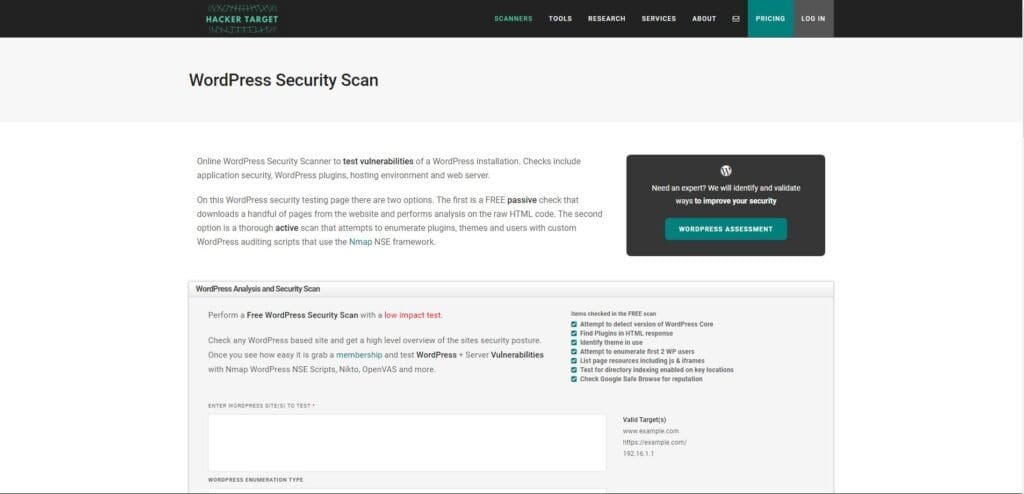
3 – WP Sec (WPScans) Tool
What you will love about the WP Sec is that it allows you to fully scan your website to eliminate attacks and identify them adequately. There’s a free option and a paid one, so you have to keep that in mind. Even with the free account, you can have a weekly scan. In case you have more than a single WordPress site, they have a single dashboard where you can handle and manage everything.
Of course, if there are bugs found or if the WordPress installation needs updates, you will get email alerts. So they do keep you notified and you will know all the information and what you have to do whenever there are issues. That’s great because it’s a comprehensive tool with lots of amazing features and ideas for you to use.
Their report is basic for the most part, it will have some of the security flaws and you can also record the scan reports if you want. Since WP Sec keeps a database of the bugs and security problems, they will be able to identify many modern attacks rather quickly and with great success. And that’s the thing that you want to focus on the most so you can get the best experience.
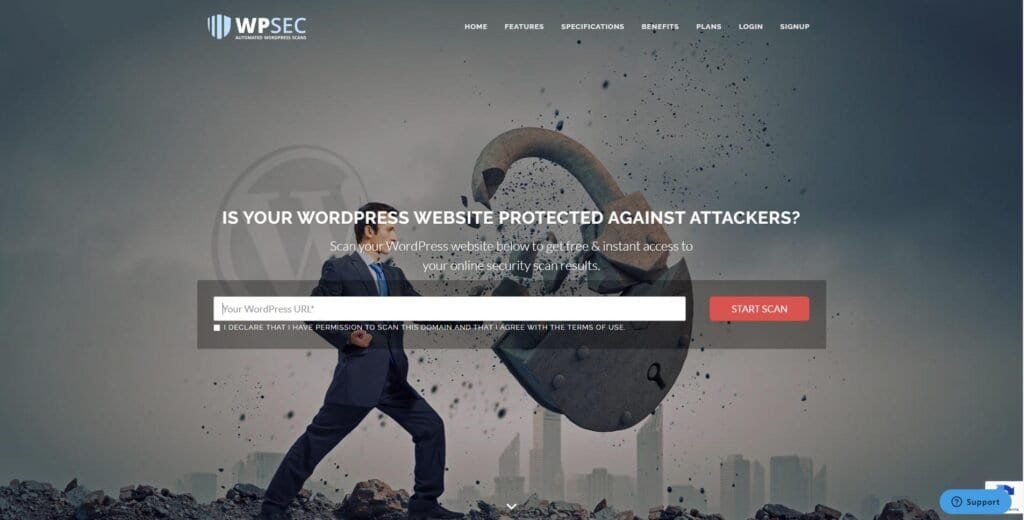
Also Read – Top 5 Free WordPress Maintenance Mode Plugins
4 – First Site Guide Scanner
The solution presented here is pretty seamless and similar to the ones that you can find above. The idea here is that you are adding your website’s URL and then you press the Scan Site button. The focus here is to find the WordPress version, failed login attempts, and other stuff like that. This particular tool is also checking if the upgrade, install, or readme files are accessible via PHP. The site will even check to see if the upload folder can be browsed or not. With more than 40 tests to focus on, you will certainly find Security Ninja to be a very comprehensive and pretty reliable one as well. But if you want something simpler and basic, then First Site Guide will do the trick just fine and it will work rather well anyways.

Free WordPress Plugins to scan the website
If you want you can also use some plugins to scan the website. It will help quite a bit since these are internal solutions, so that’s something a lot of users might want to go for anyway. As long as you pay attention you will be fine, so consider that and the experience will be a pretty impressive one all the time, which is what you need. These scan plugins also we consider as Free Tools to Scan WordPress Website.
1 – WordFence
Wordfence is offering a very good security plugin. It will scan any WordPress focused thing on your website, even the image files and the source code. That being said, they even have a Threat Defense Feed that will automatically show signs of malware and other signs like that. They can cover around 44000 different instances of backdoors and malware. Since they can also scan the core WordPress, that can be extremely useful.
2 – Quttera
Quttera has a one-click scan solution, but they also have a downloadable plugin. With this one, you can find hidden threats, malicious media, and even scripts that might be malicious. They provide a very good investigation report that appears after remote Quttera servers scan the data. The report will also tell you what actions you can take too.
Also Read – Why You Should Care about WordPress Security?
Conclusion
Checking the WordPress website for vulnerabilities is important. Even if you didn’t find any issues, you need to make sure that your users are not going to deal with problems. This approach can really work to your advantage and all you have to do is to make the most out of it. That can be very helpful and convenient, so give it a try and make the most out of it, this will be well worth your time!
Don’t be afraid if your website security compromised. Our expert WordPress Support Team really knows How to make your website security rock solid. Our team will help you to achieve the desired functionality on your WordPress website. Also, it can help you with every WordPress issue. Get access to our top Quality WordPress Support Services via Signing up for our WordPress Monthly Support Plans or WordPress Quick Fix option. Also, we provide WordPress Speed optimization service don’t hesitate to ask if you will any questions related to our services. We are ready to help.


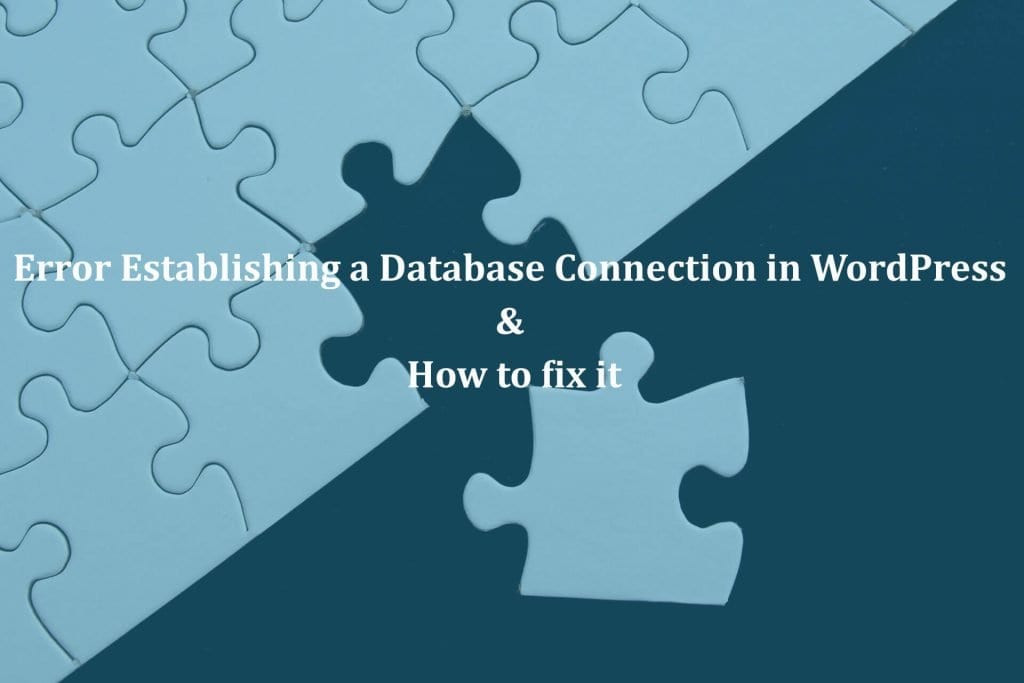






2 Comments. Leave new
Very good blog post. I certainly love this website.
Keep it up!
Very descriptive article, I loved that a lot. Will there be a part 2?