The WordPress maintenance mode plugins allow you to make edits on the current website files. The same thing happens if you want to edit a website that’s not live. If you want to make sure that there’s not a lot of downtimes, you will want to use this type of tools because they work great and everything can be adapted and adjusted to suit your needs in a great manner. So let’s start with a list of our recommended Top 5 Free WordPress maintenance mode plugins.
- Maintenance
- IgniteUp – Coming Soon and Maintenance Mode
- WP Maintenance Mode
- Minimal Coming Soon & Maintenance Mode
- Easy Coming Soon
Maintenance
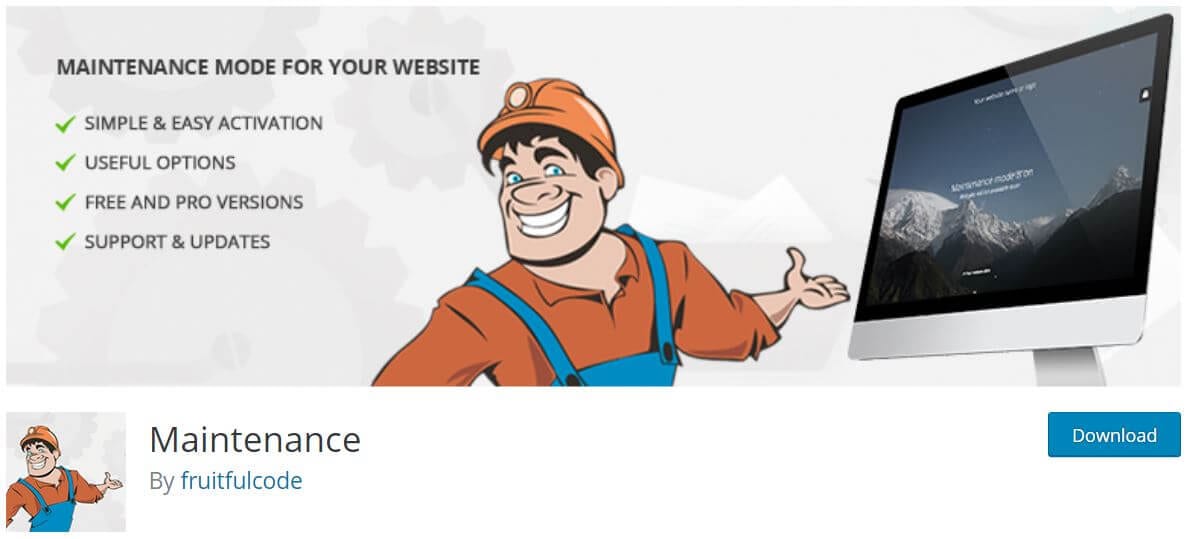
Maintenance plugin comes with very simple functionality that delivers basic features and you will be able to notify your target audience that your site is being worked on. It looks really well on every device, and you do have Google Analytics field, multiple color configurations and custom logo upload options, which is exactly what you want to do to keep in mind the best results. You don’t even require coding to modify stuff here, you can handle and change everything yourself which makes it very easy to use the plugin.
They also allow you to add custom CSS from the available field and that can make your page more appealing and compelling. If you want to exclude pages from the maintenance mode, you just have to change up a few settings.
IgniteUp – Coming Soon and Maintenance Mode
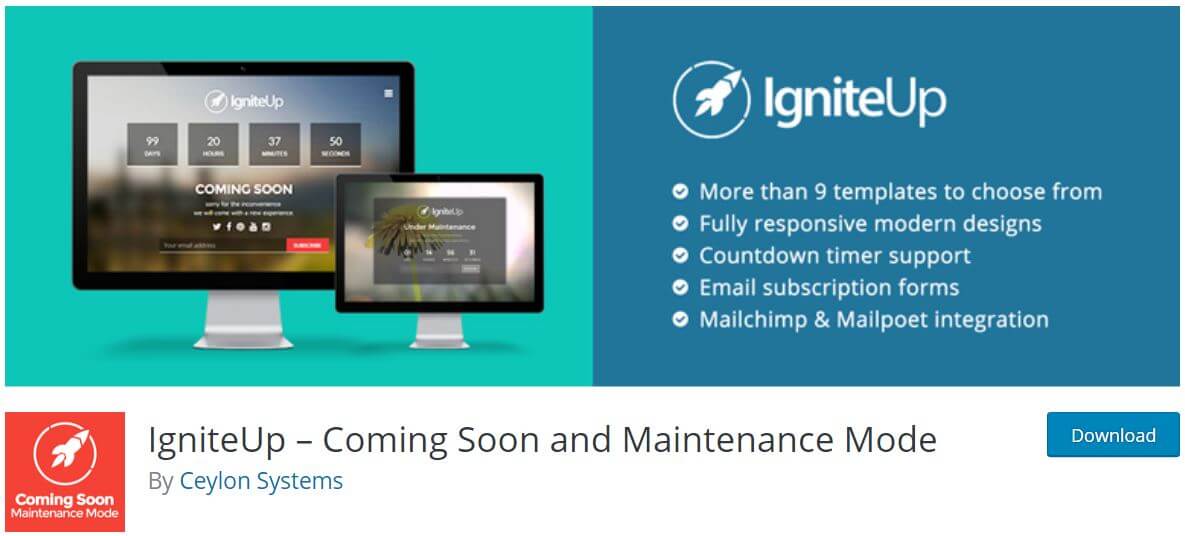
Having both a coming soon and maintenance mode system is very useful and the page is super responsive, not to mention compatible with most themes out there. The backend is pretty impressive because it allows you to easily change the maintenance mode, skip certain pages or the page for admin users. The template options make it easy for you to set the launch date and time, modify font and colors, as well as a huge variety of other different things.
Also Read – Top 5 Secret WordPress Mobile Friendly Plugins
WP Maintenance Mode
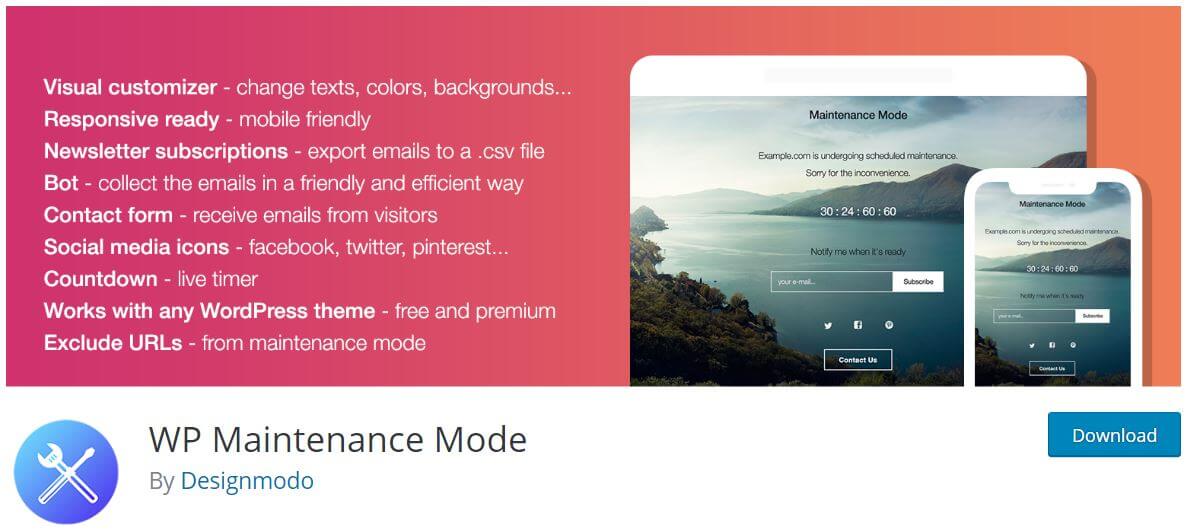
Thanks to WP Maintenance Mode plugin you can get a plethora of different design options. They also added a very attractive countdown system that will let you know when everything wants and that’s exactly what you need to focus on. They even integrated landing page templates, great social icons and so on. Basically, if your website is down and you want an elegant way to inform people about that, this is the right way to do it. This looks amazing and it has the potential to pay off very well all the time due to that.
If any emails are collected, all of this is performed in the CSV format for your own convenience. So that means you will have to do a manual import which can end up being very time-consuming. The lack of an upgrade or pro version means you always have to do this manually, which can be a bit of a drag.
Minimal Coming Soon & Maintenance Mode
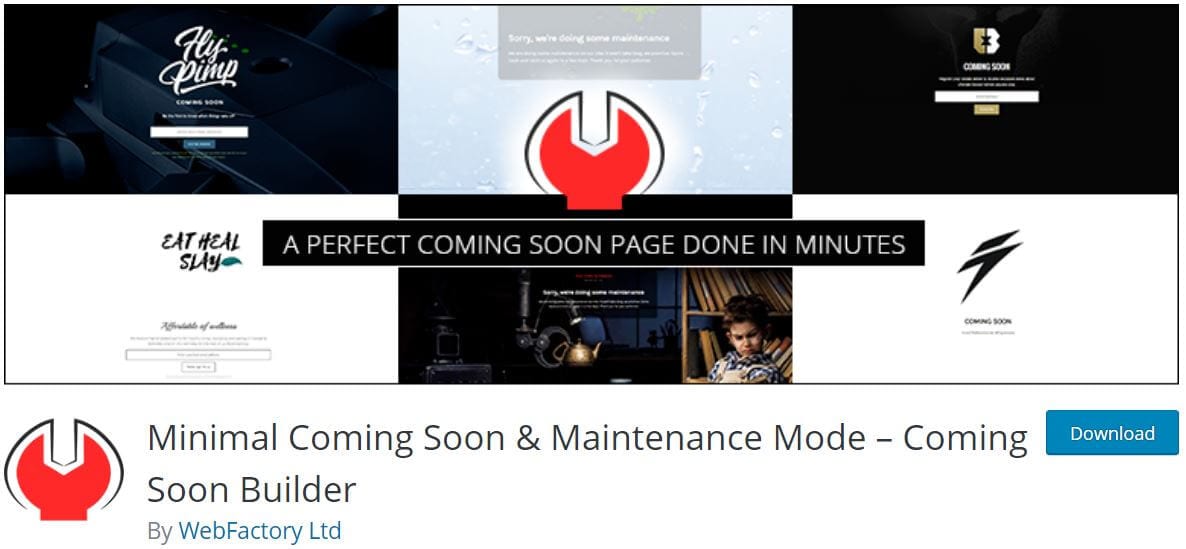
Minimal Coming Soon & Maintenance Mode might not have as many options as other tools here, but you do have many fonts to choose from, you can even add text on the background. You can change the colors too. That being said, you will have just about all the minimal tools needed to create something visually distinct and quite interesting in its own right. You will also be able to send your collected email addresses directly to your MailChimp account, which can be very good for a lot of people. You can even add your own custom HTML in order to further your branding efforts, and it can pay off very well if you do it right. And that’s exactly why you need to give it a shot more often than not.
Also Read – Importance of WordPress Updates & Maintenance
Easy Coming Soon
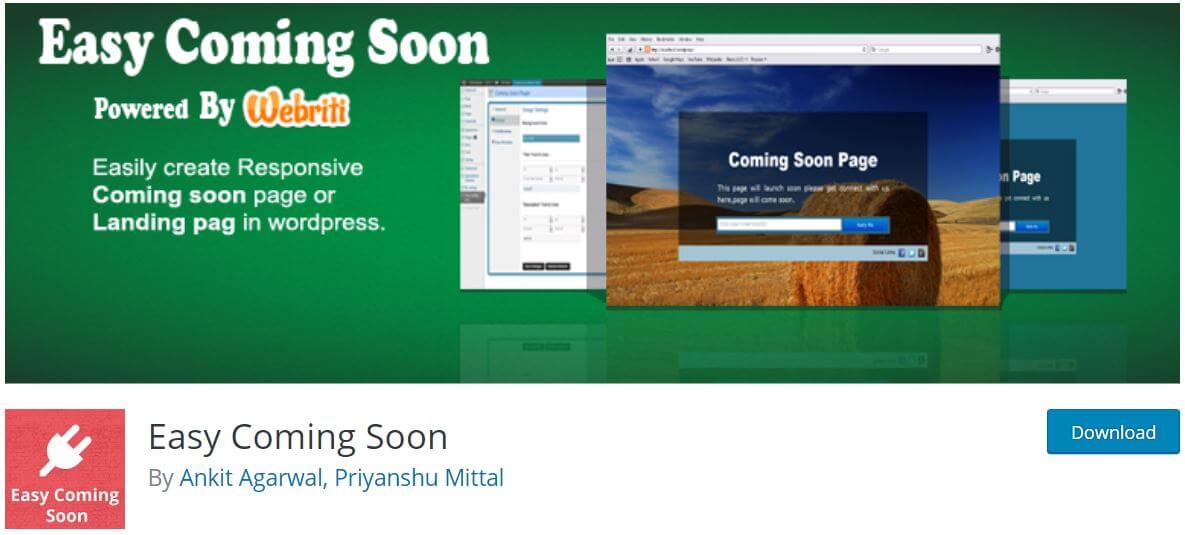
Easy Coming Soon is very simple, but it doesn’t come with a truly appealing look right off the bat. If you want to access more than a single template, you have to pay for that, and it’s quite an interesting approach from them. That being said, if you go Pro for Easy Coming Soon you will have email integration features, which makes it really nice. Even so, the free version is good too, but it’s lackluster compared to what you can get with Pro. Then again you can expect this kind of stuff with a tool like this.
You do need to give any of these a shot if you want a reliable and powerful WordPress maintenance mode plugin. Thankfully all of them are a pleasure to use and they come with amazing customization options and templates. It’s important to at least test them out as you figure out which is the better option for you!
Do you want us to maintain your WordPress website / Blog or WooCommerce Store? Do you want us to help you boost your overall WordPress website performance? We can deliver the solution for every issue of WordPress and WooCommerce whether it’s WordPress speed optimization, security improvement, error fixing etc. We are available 24/7, You can open Live Chat session or drop us an email at fixit@www.wpsmallfix.com, Check our Monthly WordPress maintenance plans or Once off fix. Also we provides WordPess Speed optimization service don’t hesitate to ask if you will any questions related to our services.








