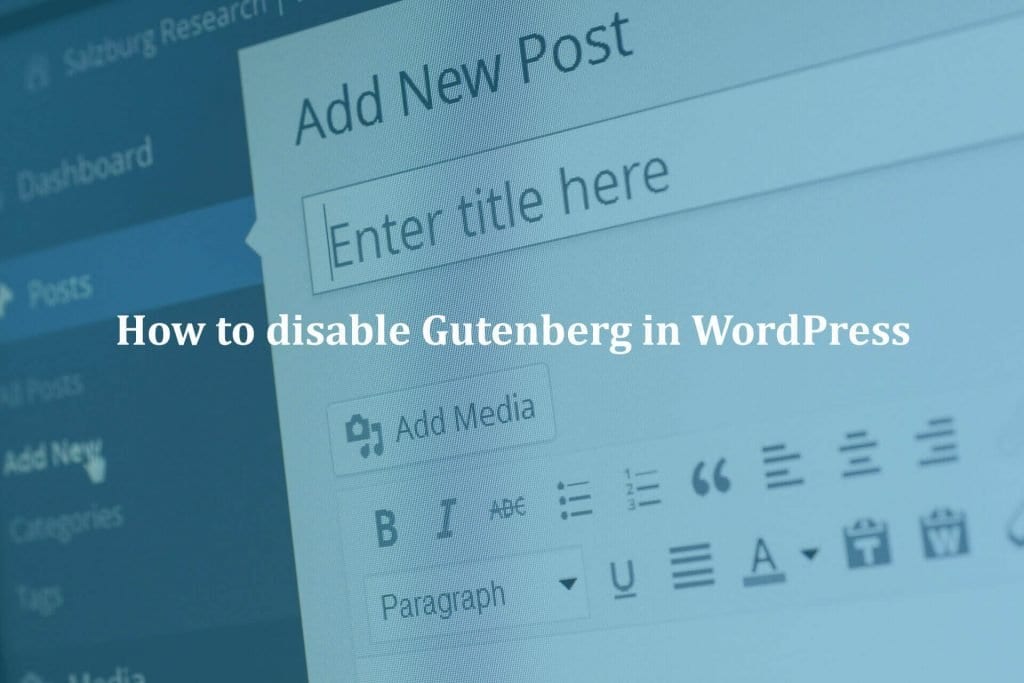In the past few years the GDPR regulations have made quite the stir in the online world. And that’s for a very good reason. The GDPR, also known as the General Data Protection Regulation started with May 2018 and it’s a rule set designed to let you know what data you can acquire from customers, how can you use it and if there are any restrictions related to this. The GDPR is pertaining to European countries, but as long as you have European customers or readers you will have to comply to the GDPR regulations. If not, you can end up with a fine of up to 4% of the annual revenue or around 20 million euros. The penalties are severe as you can see, so you need to figure out how to make WordPress website GDPR compliant.
Step 1: Update to WordPress 4.9.6 (or higher)
Step 1: Update to WordPress 4.9.6 (or higher)
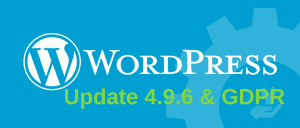
The reason why you want to update to this WordPress version or the latest one is because this version brought in a lot of Privacy-related features and ideas. Adding those to the WordPress core was great for the GDPR compliance and it makes a lot of sense to update everything as fast as you can here. There are tons of challenges you have to deal with when it comes to GDPR, and the new WordPress version helps with that.
For example, they added a tool to export personal data and even erase it if needed, you can do that just by finding the email address associated with that data. And they even included a privacy generator, which automatically generates policies and that can obviously help quite a bit in a situation like this. Lear more about How to Update WordPress & Solve Problems
✔️ The General Data Protection Regulation (GDPR) & How to Make your #WordPress Website GDPR Compliant? ✔️ Know everything at #WPSmallFix #WordPressTips #WordPressSupport Click To TweetStep 2: Update Your Privacy Policy

Updating the privacy policy is a must at this time, as you will need to let people know how you process their data, how you plan to use it and so on. Knowing all these things is very important and all you have to do is to adapt and tackle these things adequately, as it will help a lot.
When it comes to cookies, you can go ahead and collect Google Analytics data, Google AdWords and Bing content, CDN and Cloudflare content, Options and popups, video players, heatmaps, shopping carts, and many others. These can include push notifications as well. You need to disclose what cookies your website is using, as otherwise, you will have GDPR problems.
Contact Forms
You do want to have a checkbox that shows the customer or reader shares his consent when you acquire data. A good idea here is to use contact form plugins that are already GDPR optimized. A good example would be Contact Form 7 or WPForms, both of them are fully optimized and ready for GDPR, so it will help you a lot here. Just make sure that you include a section about the data you collect in your form within the privacy policy. Transparency is key here. Also, you should know about these Best Rich Snippets WordPress Plugins
Newsletter
A similar thing appears in the case of newsletters. Ideally, you want to require consent for the newsletter, a single checkbox will do. MailChimp actually has double opt-in, which is very helpful. You will need to add a section that retains the email address in the privacy policy too. This is a good idea to add, as it will make things better and a lot more convenient here without that much of a hassle. Know more about Free MailChimp Alternatives that will works fine for you.
WooCommerce Data
What about WooCommerce data? In case you have a store, you need to show how you are retaining data, what data you keep and for how much time you want to keep it. You can use the WooCommerce privacy settings to enable the options for personal data retention and removal. You will also have to update the privacy policy and ensure that you show what data you are collecting, how you are doing that and so on. Every tiny detail counts here, so you really have to know what you are getting into. Even payment processing or how to complete everything is important here. Know more about 5 Best WooCommerce Plugins to Increase Sales
Step 3: Add a Cookie Notice
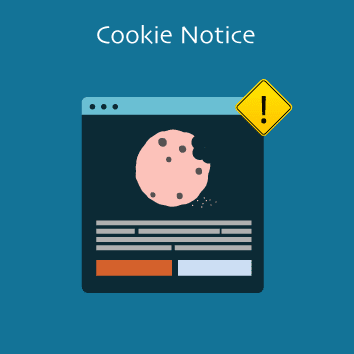
Is your WordPress site uses cookies?, then you need to disclose that you keep customer data and what data you are keeping here. Adding a simple cookie notification via the Cookie Notice Plugin is a very good idea as it will help. You can define the script placement, even add styling if you want and cookie expiration dates which are just as helpful. Another good plugin is the WeePie Cookie Allow GDPR Cookie Consent Premium WordPress Plugin. This one is a bit more advanced as it has options to comply with the German, EU, Italian, UK and Dutch cookie laws. That helps quite a bit as it can be regionalized. And it’s also responsive, which is a plus.
Step 4: Notifications for Policy Updates or Data Breach

Please make sure that the privacy policy is updated and everything is properly introduced to offer the utmost results and benefits. The trick with all of this is to make sure you are notifying users of any changes that arrived. Using the GDPR compliance plugins will help as you will have a way to notify users right away and that can help save a lot of time and effort. It will eliminate most of the chore will still offering you all the tools you need to make this process convenient and rather simple as well. Or you can use the email platform and contact them manually. Either way, you need to let them know about these changes.
Also Read – How to Maintain WordPress Website Securely?
CONCLUSION
We believe that it’s very important to comply with the GDPR rules and as you can see there are many plugins that will be able to help. It will take a little bit to find the right ones to suit your website, but there are options out there and all you have to do is to find the ones that really work in your situation. Once you do that, the payoff can be great, so use that to your advantage! We hope these GDPR compliant related info will be very helpful for you and now you know How to Make WordPress Website GDPR Compliant.
Do you want to make WordPress website GDPR compliant? We can help with that, Our developer team will provide solution to every WordPress issue, We provide quality WordPress Support Services, Review our WordPress Monthly Support plans. Also, WordPress Quick Fix option available if you want instant solution for the issue. Also we provides WordPess Speed optimization service don’t hesitate to ask if you will any questions related to our services.