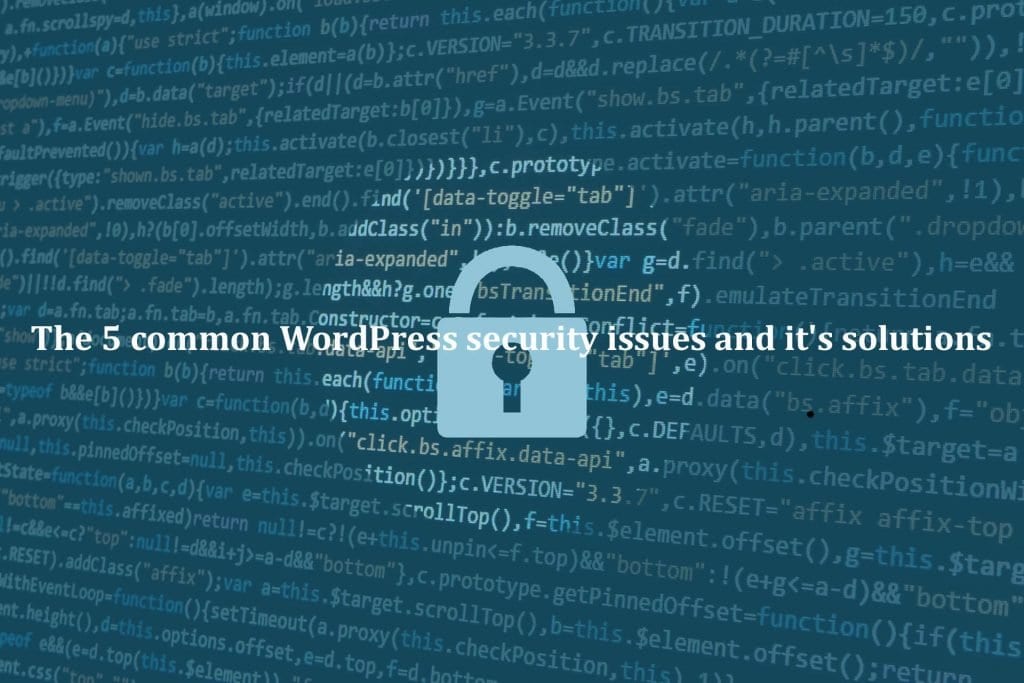It’s important to make sure that your WordPress website is capable of receiving big surges of traffic at any given time. That’s why it’s important to configure and optimize the entire CMS for high traffic. This article will help you to know more about How to Scale your WordPress website.
WordPress is the most popular blogging and content management system in the world! Users know about its many benefits when they opt to use WP as their web platform.
Understand the Surge of WordPress Traffic
To find out why scalability is important for your WordPress website, you’ll need to be aware of how a sudden influx of high traffic can cause your website to slow down.
With a moderate amount of traffic, most WordPress websites will work without any problem. However, an unexpected increase in traffic can cause your servers to overload. This is called “bottlenecking” and it can slow down your site or make it perform poorly.
If your servers are overloaded, it may be because you’re not using them efficiently. If a server is used to serve too many requests, the result could be a slow site. In order to minimize this potential problem, use as few resources as possible when serving successive requests.
As a webmaster, you know how vital it is to have a good web caching system. The cached versions of your content should already be on hand, so the user doesn’t have to go through the trouble of waiting for the files to load from scratch.
The trouble with databases? Look at your hosting plan’s details and then reconsider the options you have for giving your site more power to serve more traffic.
Is WordPress Scalable?
WordPress started off as a simple blogging platform, but it’s evolved into the best CMS available. Automattic owns a vast and distributed infrastructure of services that easily handle millions of websites hosted on WordPress. But when your site gets thousands or even millions of visitors each day, you’ll need extra resources to keep up with demand.
WordPress scales almost infinitely. Just one blog, with a proper theme and the right plugins, can easily handle millions of additional visitors each month. Most high-traffic websites, however, have integrations and systems much more complicated than a simple blog. For this reason, you’ll need to host your website on an advanced web hosting package.
In order to scale your WordPress website for high traffic, you need to focus on the following areas:
- Dealing with a high number of live users.
- Loading of Database queries.
- Proper setup for HTTP request execution.
- Server-browser cache integration.
- Image & media resources.
- Top-notch code architecture.
With more traffic comes the need to optimize. But that’s what makes our CMS so great you can always push it farther, even beyond 100 million views per day, if you’ve got the infrastructure and the right team to back you up.
Limitations of server hardware
Just like any other website, WordPress can only handle so much traffic as long as the site’s hardware can handle it. The two main reasons your site might stop working under heavy traffic are:
- Server’s Processor Limit
- Network Connection Limits
Server’s Processor Limit
High-traffic websites place many demands on servers. That’s why you need to make sure that your website is supported by a server that meets those demands.
Databases MySQL/MariaDB
WordPress relies a lot on MySQL or MariaDB to store the data and show it to your visitors. Every time WP makes a request for it, there’s an additional load on the servers. That’s why WordPress is constantly optimized in order to reduce the number of database requests necessary for any given operation.
However, as your site becomes more popular, the database demands and usage will increase. When there’s a surge of high traffic, the simultaneous connections to the database could result in pressure being put on your server. This will cause a partial connection that results in an incomplete connection message on the user’s browser.
The best way to enhance MySQL/MariaDB connections is to configure their settings, give the given server more memory and processing power, and use query caching and proper indexing. There is no unified formula for improving performance because every website is different.
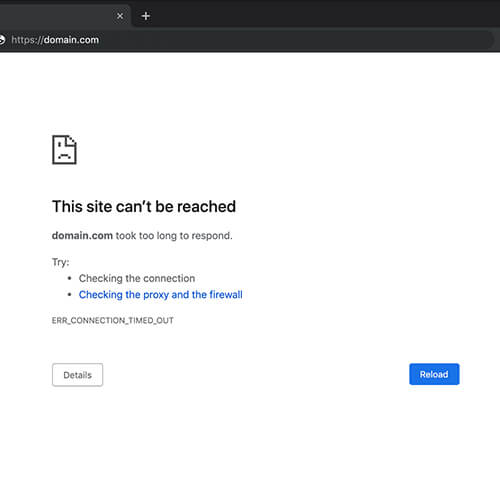
The Web Service
WordPress is a web server-neutral application and can be used on different platforms. The most powerful operating systems for running WP are Apache or Nginx, running on Linux, but any servers with PHP and MySQL or MariaDB support are also good enough.
It’s critical to have a web hosting features and stable versions of these platforms in order to ensure a robust environment for your WordPress website.
The way PHP is executed can have an effect on the server’s performance. In CGI mode, a unique instance of PHP for every PHP file is generated for every visitor that requests it. With shared module (ISAPI) mode, each request is handled by a single library instance.
Network Connection Limits
Connecting to the internet is hard work! That’s why your hosting company usually handles it for you with the help of a hardware device. Typically, these devices are limited in their maximum transfer speeds (10MBPS, 100MBPS, or 10GBPS) which can restrict how fast your server can transmit information.
All of your devices within the same location and connected to your server also have an effect on the bandwidth available to you. These devices can also add limitations, even if they are not using much bandwidth of their own. It’s because your network provider only has a limited amount of bandwidth, so it needs to be shared among all devices that it is connected to.
The Right Approach to Scale WordPress Website
WordPress is a powerful framework that can help solve complex business problems. However, many business owners don’t understand that WordPress Core is just one small part of the WordPress ecosystem.
As a core CMS platform, WordPress offers a number of features to different audiences. Professional WordPress agencies like WP Small Fix will explore the existing code base and tap into the server infrastructure in order to identify areas that could be improved.
Always Pick the Right Hosting plan
If you want to grow your website successfully, you need more than just a little boat. In many cases, you’ll need a much bigger boat! There are many different types of web hosting out there, but you should make sure to pick one that meets these requirements:
- PHP version 8.0 or greater.
- MySQL 5.6 or greater or MariaDB version 10.4 or greater.
- HTTPS/2 support.
There are 4 different types of web hosting services that serve different needs for your WordPress website.
Managed WordPress Hosting:
Using a managed WordPress host will give your business all-inclusive access to all things WordPress. This includes membership services like security, speed, updates, and backups to ensure that your site is always up and running.
Shared Hosting:
A web hosting solution where a single company provides hosting services to multiple websites. In most cases, this is the cheaper option for a business’s website; however, it is usually not enough for sites with high traffic.
VPS Hosting:
A Virtual Private Server is a variation of shared and dedicated hosting. Technically, it bridges the gap between the two services while also doing something entirely different.
Dedicated hosting:
When a server is exclusively used to host a website, this is known as dedicated hosting. It’s different than shared hosting, which allows for the hosting of multiple sites on the same server.
If you’re unable to handle your high WordPress traffic, upgrading your hosting plans may be the only way to go. The cost will depend on what type of hosting package you choose.

Always Use a Cache Plugin
A term called “caching” occurs when a visitor opens your WordPress website. Their browser stores different components of the pages, including content and scripts. A lot of this content remains static or uniform across the site and doesn’t need to be requested in order to display.
Caching these types of content can significantly reduce HTTP requests, thus reducing load times.
If you want to handle a high amount of traffic and want to scale your WordPress website, you need to reduce the number of HTTP requests your site uses.
There are a variety of ways to reduce HTTP requests, some of which are technical, but lots of them can come in the form of solutions such as WP Rocket. The bottom line is that reducing HTTP requests is all about minimizing and hosting on your site what you absolutely need.
Configure a CDN
Your website’s content will be delivered more efficiently with a CDN. CDNs use servers that are strategically positioned throughout the world. That way, when your content is requested by a visitor in a specific location, it will be faster because the nearest server will send it.
Using a CDN (Content Delivery Network) when you host content is great for your blog and website. If your content does not change very often, the cached versions can successfully be used to decrease page loading times. This means that users receive the content they want as quickly as possible, which is excellent for them.
If you’re planning to use CDN networks, it’s important to match the right one with your WordPress website. They vary wildly in price and features, so choose wisely!
Here’s a list of a few well-known CDN services:
Secure Website Using Plugin
When a high influx of traffic might overwhelm your site, it’s important to take precautions. Installing some kind of plugin that offers security can help protect your website from hacking, SQL injections, malware, spam, and other cyber threats. The following plugins are regularly updated to stay up-to-date with the latest security standards:
- iTheme Security Pro
- WordFence
- Sucuri Security
Plugins can do automated testing and corrections, but your WordPress website is still not completely safe with a single plugin. Try some plugins just to see what benefits you get and what safety features are best for you.
If you have the budget, our advice is to go with a premium security plugin. The advanced security features they offer can help you protect your site from a wide variety of cyberattacks.
Maintenance of the website is the most important factor when you trying to scale the website for high performance, I suggest going through our WordPress Website Maintenance Cost Guide it will give you a clear idea about cost breakup.
The ultimate WordPress Security Checklist
First and foremost, you’ll want to use a security plugin like iTheme Security Pro. But beyond that, there are other things you can do to make your WordPress website safer. If you follow the main WordPress security principles, your site will handle the volume of traffic it gets and remain safe in the long run.
Keep Your WordPress Core Updated:
When you are running on the latest WordPress version, plugins will not be problematic because they are highly compatible with the newest WordPress version. Although we recommend updating your WordPress as soon as it releases, don’t forget to check for plugin compatibility.
Regular Plugin Updates:
When there’s a problem with your plugin configuration, the best thing for you to do is to let the developers resolve it and update their plugin. As a site owner, it’s critical to keep your plugins up-to-date so that you don’t encounter any issues down the line.
Remove Deactivated Plugins:
A lot of website owners will try out a plugin, deactivate it and then leave it there inactive on the site. That leaves the site unprotected, and open to being hacked by outside threats. When you spot a plugin that you don’t use anymore, delete it right away!
 Always Use the Latest Version of the Theme:
Always Use the Latest Version of the Theme:
Keep your WordPress website up-to-date with the latest bug fixes and security patches by making sure you always update your WordPress theme to be compatible with the latest version of WordPress. Fresh updates are constantly being released for themes that need to be updated to reduce the risk of a security issue.
Never Use Nulled Themes/Plugins:
When you download a Nulled plugin or theme, it’s giving hackers an opportunity to explore your website and use it for criminal purposes. You should never trust a developer who steals a script, plugin, or resource and places them on torrents for everyone to download. Always use original versions of each package and don’t believe that there’s ever a “free lunch”.
All Passwords Must be Strong:
The majority of people who use passwords think that they’re obvious – so they use something easier like “12345678”. But, this just gives hackers a way to do a brute-force attack on your login page. We recommend using a complex password for better security.
In order for your WordPress website to be as secure as possible, it needs to have as many of the security measurements above implemented. Rather be safe and then worry about receiving a large volume of traffic, than do nothing and not be prepared if a surge comes.
A website with high traffic and higher growth requires regular monthly maintenance and support to stay in a good shape, it’s a good idea to hire professional support services for the same.
Host Relevant and Useful Content Only
One of the most important aspects of marketing with a website is creating good visuals that look great and load quickly. That way, visitors can see your business in the best possible light. Nevertheless, if you have high-quality images (HQ) that take too long to load, visitors may “Leave” before they’ve even seen your business potential.
To ensure your website is fast and user-friendly, it’s important to compress images using TinyPNG or Smush Pro plugin and keep video hosting to a minimum. You can provide users with a faster experience by embedding a YouTube or Vimeo link instead of uploading videos on your WordPress page.
Fixing The Broken Links
Even a single broken link can ruin the experience for users, so it’s important to deal with them quickly and efficiently. This will help you achieve better SEO benefits, as well as higher rankings in SERPs.
If you want to see a high volume of traffic on your WordPress site, you want to make sure the visitors experience a smooth ride- free from 404 pages or any obstructions. That’s why it’s important not to miss any links on your pages. Every link should be working and leading users to the desired page.
Let’s Wind Up
What were we discussing at the start of this article? Oh yes, Scale your WordPress website. It gives you limitless possibilities in terms of performance and scalability.
Having high traffic shouldn’t be a concern for you if you’ve worked hard to create a strong online presence. With quality content and engagement on your part, traffic will naturally increase.
People will flock to your site, which means you’ll have a considerable increase when it comes to views and impressions. You’ll have more potential customers, more potential partners, and a better chance of success with our WordPress scaling service.


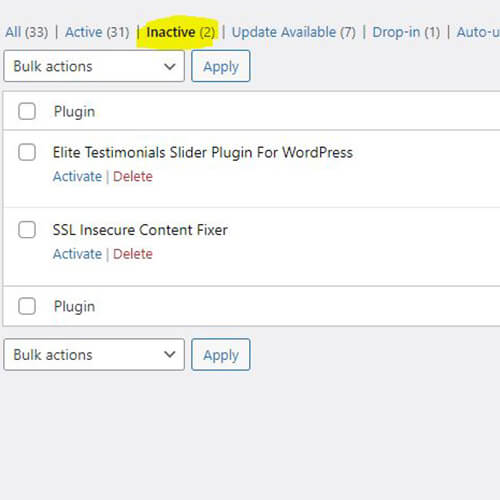 Always Use the Latest Version of the Theme:
Always Use the Latest Version of the Theme: