Your WordPress installation is almost as good as its plugins. After all, WordPress is a great platform, to begin with, but if you want the best results from it, then you do need to install some great plugins to get you started. Thankfully there are lots of outstanding WordPress plugins you can use, and in this article, we will show some of the best Must have WordPress Plugins for 2019
- WooCommerce
- WordFence Security
- WP Super Cache
- UpdraftPlus WordPress Backup Plugin
- Smush Image Compression and Optimization
- Contact Form 7
1. WooCommerce
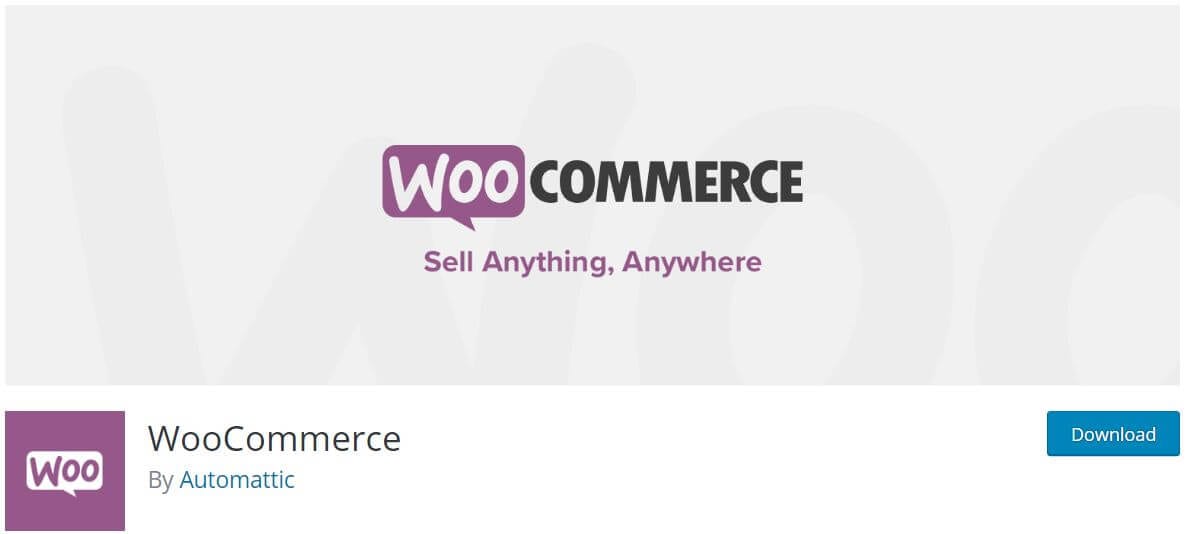
If you want to use WordPress to create your own eCommerce website, then you should totally consider WooCommerce. It has all the features you need in order to sell stuff fast and easy and the best part is that it can be adapted and adjusted to suit your needs in no time. You have lots of extensions, customization, and features without that much of a hassle. Plus, you will find it a lot easier to sell stuff and manage everything online at your own pace. We encourage you to start using WooCommerce if you are serious about selling anything online, as it will totally be worth it in the end.
2. WordFence Security

The last thing you want is to deal with a cyber attack. Which is why it makes a lot of sense to use Wordfence Security. This is a great plugin that offers malware scanning, firewall, real-time traffic checkup, email alerts, brute force hacking protection, core file integrity and repair in case that’s necessary. Basically, this is a powerful security plugin designed to help you eliminate the hassle and deal with any possible security issues that may appear. It’s fast, convenient and just a pleasure to use.
Also Read – All Time Best Rich Snippets WordPress Plugins
3. WP Super Cache
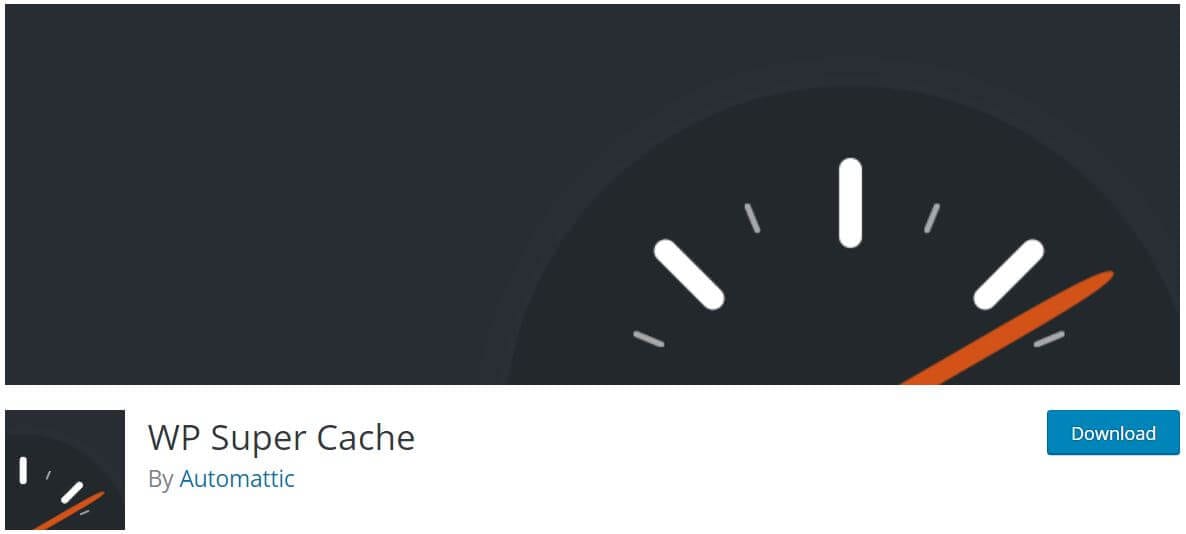
Since website speed is so important, you really need to find a good, reliable way to increase website speed naturally. And the best thing you can do is to opt for this plugin. The plugin is designed to generate static HTML files from the dynamic site. This way people get to access all the stuff you want and the ROI can be great for sure. It’s a very important plugin if you really want to have fast speed for your website. It really helps you immensely and the best part is that you can easily adapt all of this at your own pace.
4. UpdraftPlus WordPress Backup Plugin
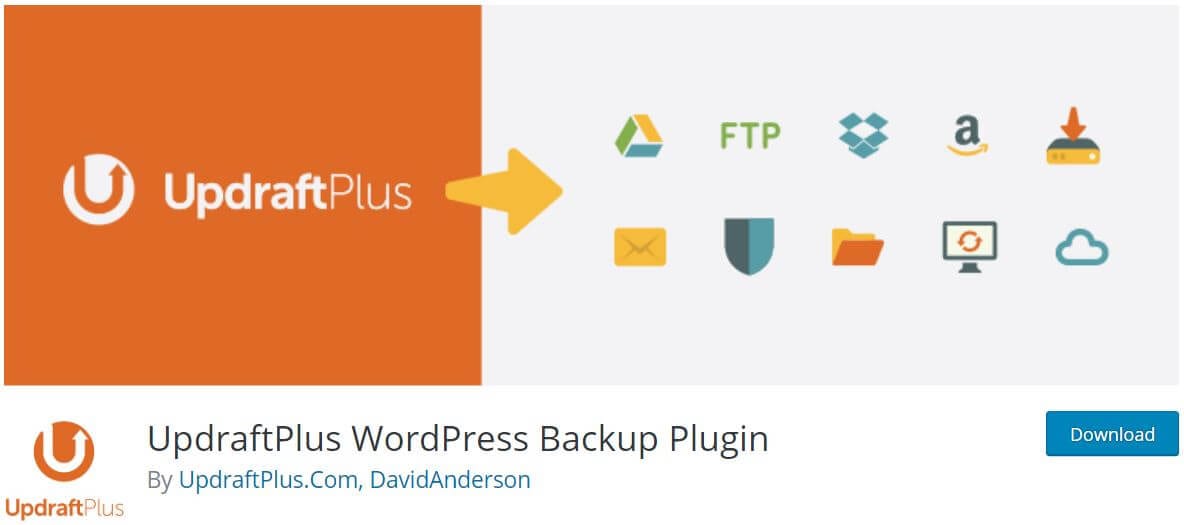
The last thing you want as a webmaster is to lose all your content and work due to accidental coding issues or a faulty update. These things tend to happen at times, so it’s a very good idea to have some sort of fail-safe. And that’s where this plugin comes into play. With its help you can schedule the site back up and this way you will obtain some amazing results. The interesting thing is that you will have all your data backed up in the cloud and that’s it.
Also Read – Top 5 Secret WordPress Mobile Friendly Plugins
5. Smush Image Compression and Optimization
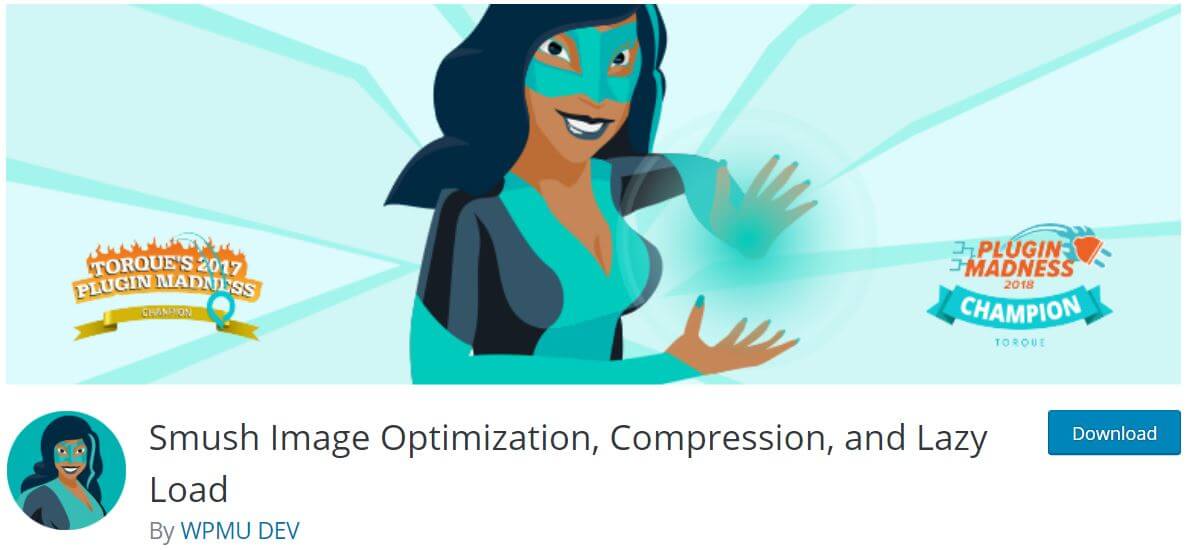
Let’s face it, every website will have a slow speed if it has lots of large images on it. That’s why it makes a lot of sense to use a plugin which will help you compress and optimize all website images the right way. The great thing here is that you can easily adapt everything to suit your needs and the process will shine every time due to that.
6. Contact Form 7
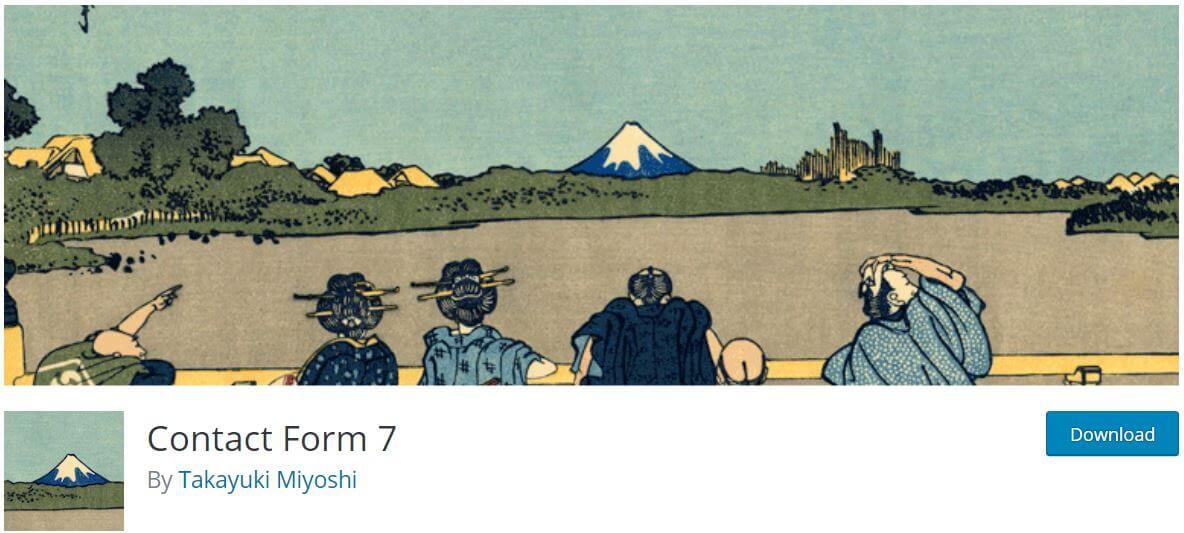
Contact Form 7 does a very good job when it comes to helping you create beautiful contact forms. The idea here is that you don’t even have to learn how to code. You just have to use the plugin and select the style of contact form you want. The plugin will then set up all the code for you and include it on your website. It does a wonderful job when it comes to offering you all the content and value you want in no time. The best part is that this is a free plugin and you will not have to worry about learning how to code or anything like that.
If you always wanted to optimize your website and improve the way it works, then these plugins are very good. These are our recommended Must have WordPress Plugins for 2019, They help you manage everything from security to any potential problems in no time. It definitely works amazingly well and it’s something that you will enjoy using all the time. Sure, you might not need all these plugins, but it’s still a good idea to opt for a trial and error approach. This way you can still get all the value and benefits you want and the outcome can indeed be great!
Do you want us to help you maintain your Business WordPress website? We are here and can deliver a solution for every issue of WordPress and WooCommerce whether it’s WordPress Speed optimization, security improvement, error fixing, etc. We are available 24/7, You can open Live Chat session or drop us an email at fixit@www.wpsmallfix.com, Check our Monthly WordPress maintenance plans or Once off fix. Also we provides WordPess Speed optimization service don’t hesitate to ask if you will any questions related to our services.


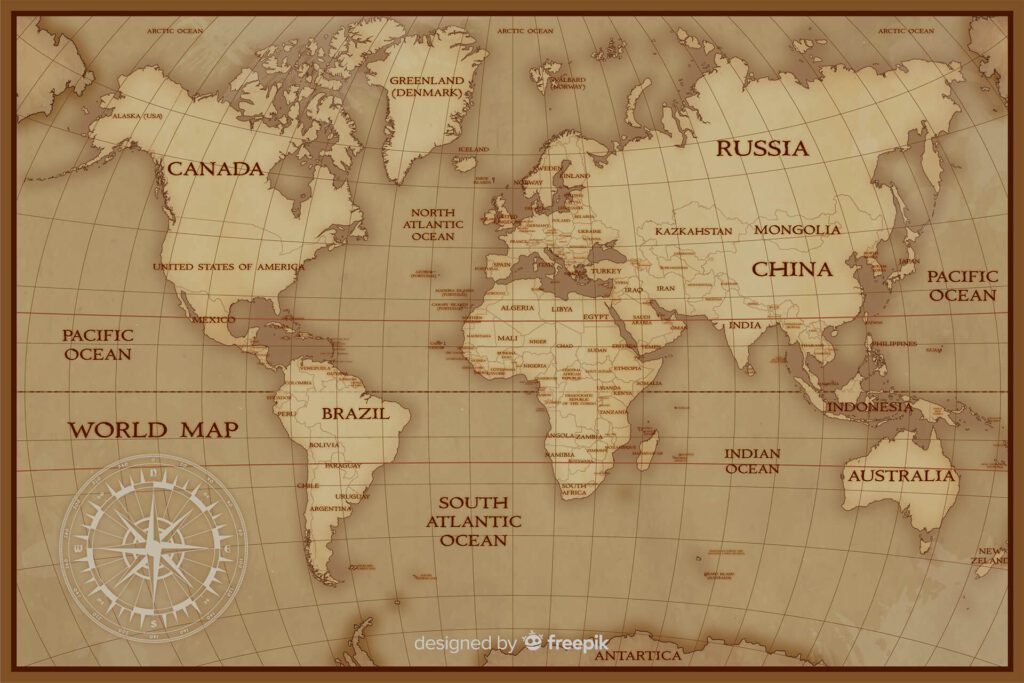






2 Comments. Leave new
Great list! Instead of Smush I use “Compress PNG & JPG images” plugin. Smush sometimes just stop working for me.
I wrote a similar list with the best WordPress plugins here: http://www.goldenbloggerz.com/7-must-have-free-wordpress-plugins/
Hi, @ch@ChrisKosto:disqus Thanks a lot and i appreciate your suggest for image compression plugin.