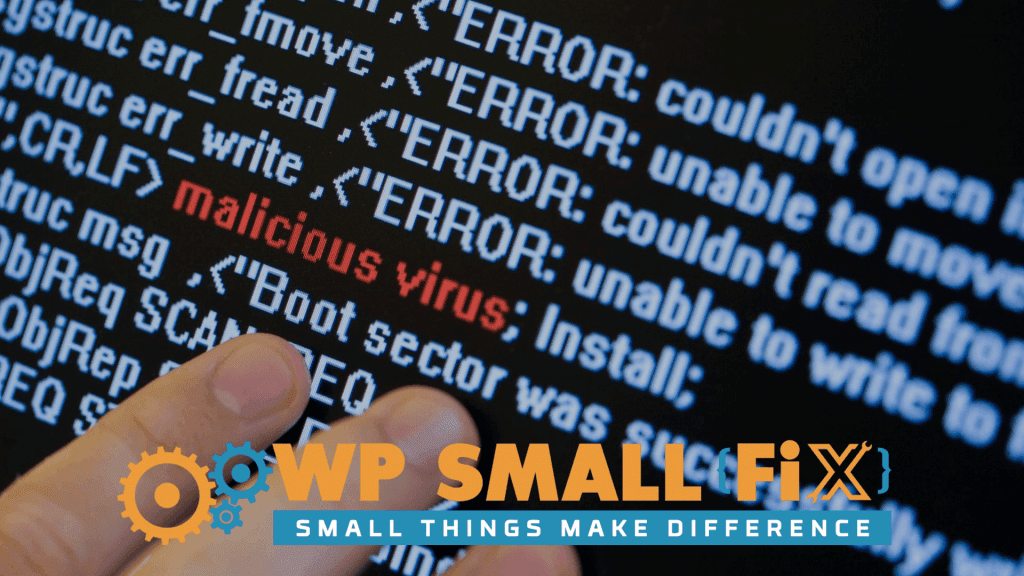If you want to make it easy for your customers to find your event venue or business location, you should consider adding a map to your site. Choosing one of the best map plugins for WordPress is essential when using WordPress.
Adding a map plugin to your WordPress site offers many advantages over manual integration, like interactive features and advanced customization options. There’s a map plugin for every type of website, and plenty you can choose from.
In this post, we’ll give you all the details on WordPress map plugins. Along the way, we’ll recommend some of our favorites so you can start creating your own maps in no time!
Do You Know What’s a Map Plugin?
Map plugins for WordPress are clever extensions you can add to your website to make adding a map quick and easy. This can help you, show-off, off your physical locations to more customers:
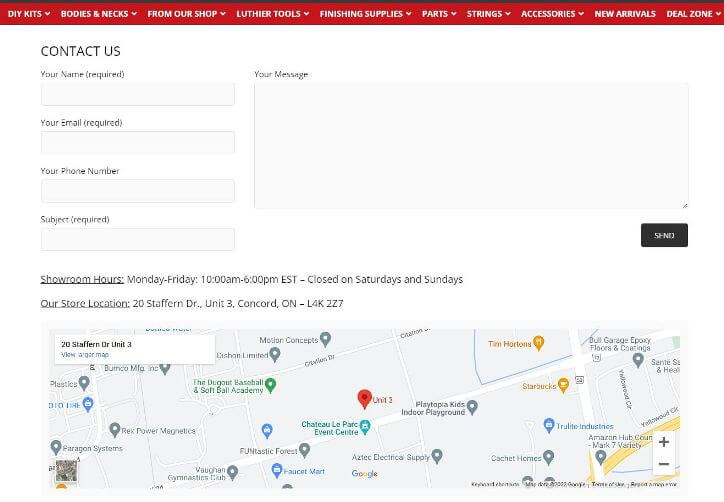
Maps can be an excellent addition to contact and general “About” pages, due to their design advantages. A colorful interactive map will stand out in your site’s content and provide a more appealing interface than standard address text.
As one of the most powerful tools for attracting prospective clients, including a map on your website can be beneficial to your business no matter where you have physical locations. You might use them to highlight your customer base or global footprint, emphasize an area of focus, provide directions to an event venue, and more.
Sure, technically you don’t need a plugin to add a map to your WordPress site. But, there are better ways to do it. The Google Maps API provides an embed code that you can add to a blog post or WordPress page via the admin Block Editor.
Many map plugins for WordPress come with advanced features not found in manually embedded maps. In addition to single or multiple locations, interactive map plugins offer capabilities like:
- Search and filter options
- The custom markers and icons
- Map animations
- Street view and Clusterization
- Zooming, panning, and more
With a map plugin for WordPress, you can reuse and update maps across your website, preventing the need to create new pages every time you want to add your map somewhere else on the site. Plus, if you want to update or change locations on your map, all you have to do is edit the embedded code.
Reading Suggestion – WordPress Website Maintenance Cost Guide – The Secrets You Were Never Told About
10 Best map plugins for WordPress
WordPress Map plugins can vary from free to premium. There’s no one perfect solution for everybody, which is why we’ve rounded up our favorite map plugins—all of which are very different in their own way. Let’s take a look at 10 of the best map plugins for WordPress:
1 – Maps Marker Pro
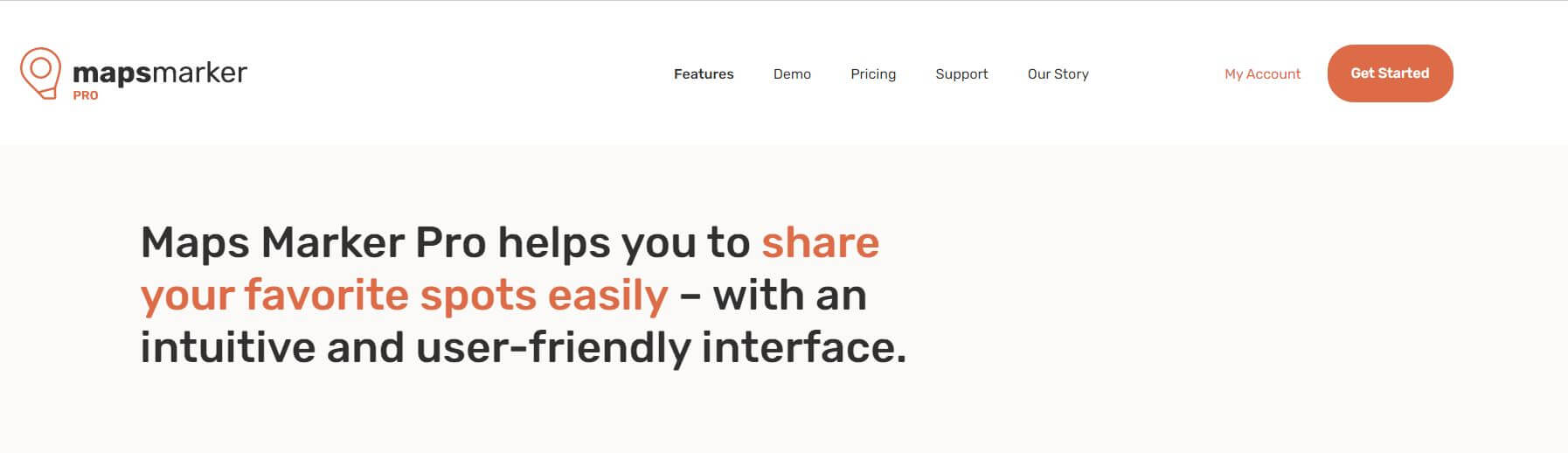
If you are looking for complete control of your maps’ appearance and functionality, then Maps Marker Pro is the perfect plugin for you. As a premium map plugin for WordPress, it provides many advantages that make it stand out from the competition.
Even though it’s not the most beginner-friendly WordPress map plugin on this list, it is one of the most dynamic. It has a long list of advanced options with plenty of customization tools available. You can use these tools to adapt your maps to your preferences and make them uniquely yours.
Features of Maps Marker Pro include:
- Unlimited markers and maps
- Drawing tool available for the map
- Marker categories and front-end filter option
- Support multiple mapping systems (Google, Bing)
- Support custom icons
- Display real-time visitor location
- WPML & Multilingual translation
How can you use Maps Marker Pro? You can either create a demo map on the developer’s website or download a free trial to get started. If you’re ready to purchase, then you have three different, affordable options. Prices start at $49 for a lifetime license and access to updates, including support, for 1 year.
2 – Interactive Geo Maps
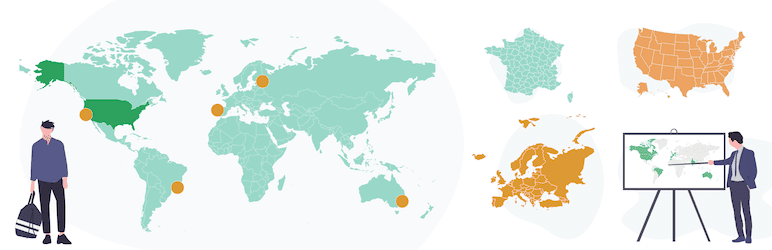
If you want an interactive map plugin for WordPress website, Interactive Geo Maps is the way to go. With a freemium model, customizable options, and more, it’s clear that this plugin is going far beyond what other maps provide.
Whether you’re a travel blogger or a real estate agent, this plugin is perfect for your needs. With either version of the plugin you choose, you’ll have access to a range of features that will allow you to customize maps just the way you want them.
Features of Interactive Geo Maps include:
- Provide tooltips and text labels
- Advance zooming
- Responsive maps (unlimited)
- Colored marker and legends with hover effect
- Heatmap creation
- Live filter and Drilldown
- Support Map Projection
The Interactive Geo Map plugin is available in a free version, which is limited. However, the premium version starts at just $3.99 per month and includes additional features like the ability to use custom images or vector icons as markers. There’s also a seven-day trial for the premium tier if you want to compare it against the free version.
3 – MapifyPro

MapifyPro is a premium map plugin for WordPress that you can use to add a store locator to your site. You can even incorporate both Google Maps and your own custom map with the map provider of your choice.
This plugin can help you create and customize a flexible map that is unlike any other. You can add features and functionality, such as zoom, panned, or turn-by-turn directions on/off while leveraging the power of Google Maps.
Features of MapifyPro include:
- Unlimited location and responsive map
- Custom animations and markers
- Mappin with tooltip and hover effect
- Hotspots creation
- Videos and Image galleries
The MapifyPro demo can be found on the developer’s website. While there is a free version, it only includes a limited number of features. The full version, at just $19 per month, will grant you access to the entire suite of features and tools.
Reading Suggestion – Top 5 Free WordPress Maintenance Mode Plugins
4 – MapSVG

MapSVG plugin is one of the best interactive map plugins for WordPress. It not only integrates with Google Maps, but it also includes both vector and image maps mode. With this plugin, you have a more powerful option when displaying an information-rich map.
MapSVG is so unique because it allows you to incorporate a wide range of data points and statistics to give your interactive maps as much impact as possible. For instance, you can color-code the maps based on statistical data and regions for powerful data visualization.
Features of MapSVG include:
- Custom Map Styles (Google)
- Region links and Filters
- Popup and tooltips for information
- Lat & Long coordinates
- Custom event
- Form creation and Custom fields for Map object
- Live preview in the dashboard
- Option to add statistics like demography and weather
MapSVG is available for $49, and it comes with a free version that is extremely limited. We recommend getting the premium plugin in order to take full advantage of its features. Or you can try the demo version if you’d like to test the plugin before purchasing it.
5 – Hero Maps Premium
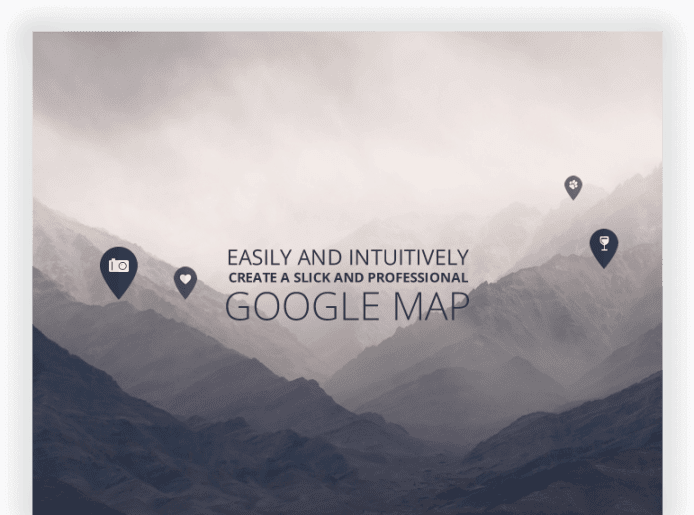
Hero Maps Premium is a WordPress map plugin that’s fully responsive and completely customizable. The intuitive interface, dynamic map builder, and helpful drag-and-drop system make it easy to create and manage the maps you want for your website.
Features of Hero Maps Premium include:
- Three color packs and Custom markers
- Full-screen or fixed-width maps
- Category-based filter and marker grouping
- Multiple maps with themes
- User-friendly front-end category filter
- Feature of drawing shapes
- CSV import/export option
- Markers with animation
Learn more about Hero Maps premium by exploring the demo on the developer’s website. You can also purchase it for just $20 on CodeCanyon.
Reading Suggestion – 6 Steps for a Successful WordPress Website Migration
6 – WP Google Maps Pro
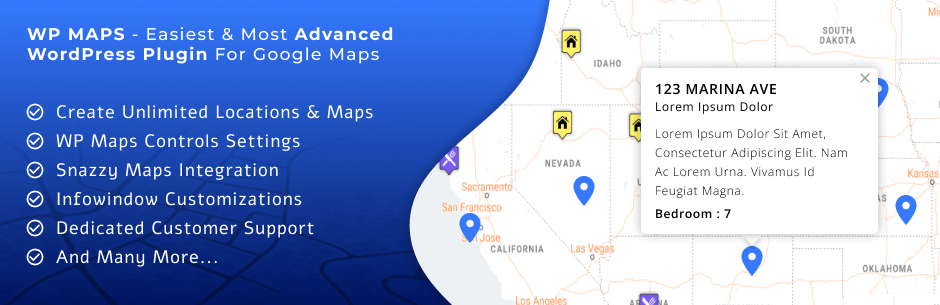
FlipperCode’s WP Google Maps Pro plugin is a simple, cost-effective solution for adding maps to your WordPress site. The plugin offers many features that can help you customize your map display in creative ways, including the ability to show posts related to specific locations on a map.
If you need to display multiple business locations, this is a solid plugin you should consider. This could be especially helpful for real estate, events, and university websites.
Features of WP Google Maps Pro include:
- Unlimited location markers and Maps
- Display of location settings
- Regular and custom post types marker links
- Fron end map filters for users
- Searchable category with radius filters
- Drawing tools for custom shapes
- Advanced custom field integration
- Multiple Route display on a single map
The free version of WP Google Maps can be downloaded from the WordPress Plugin Directory. However, upgrading to the premium version will allow you to get more out of the plugin’s features.
7 – MapPress Maps for WordPress

Whether you’re looking for a free or paid plugin, there are many options to choose from on this list! With MapPress, you’ll be able to quickly build customized Google Maps that are perfect for your website.
MapPress is a plugin that adds interactive Google Maps to your WordPress posts and pages. You can use the free version, or if you want some additional features you can upgrade to MapPress Pro. It’s an affordable solution without any limitations while your website’s growth.
Features of MapPress Maps for WordPress include:
- 100+ Marker styles
- Mashups of Map for combining multiple maps as one
- Direction displays
- Clickable marked locations list below the map
- Map widgets for the sidebar
- Map generation option using the custom field contents
You can try MapPress Pro for yourself on the developer’s demo site. Just create an account to get started. If you want to purchase the plugin, you have two options. The basic license costs $49.95 and is valid for up to five sites. Our developer license, which costs $79.95, is valid for up to 25 sites and includes one year of updates and support.
Reading Suggestion – How to Fix the 504 Gateway Timeout Error on WordPress?
8 – WP Store Locator
 If you’re looking for a free solution to add a store locator section to your website, WP Store Locator is worth a look. This plugin is perfect if you need a simple way to showcase the locations of your in-person business.
If you’re looking for a free solution to add a store locator section to your website, WP Store Locator is worth a look. This plugin is perfect if you need a simple way to showcase the locations of your in-person business.
WP Store Locator is a free map plugin for WordPress that includes a powerful set of features to customize your maps. If you don’t have the budget for MapifyPro, WP Store Locator is worth considering.
Features of WP Store Locator include:
- Location Radius filters
- Easily add store information, Such as phone number and description
- Map marker icons and unlimited store locations
- Directions with Driving distances
WP Store Locator is compatible with multilingual plugins, so your customers can use the map no matter what region they’re in. You can download the plugin for free from the plugin directory.
9 – Google Maps Easy
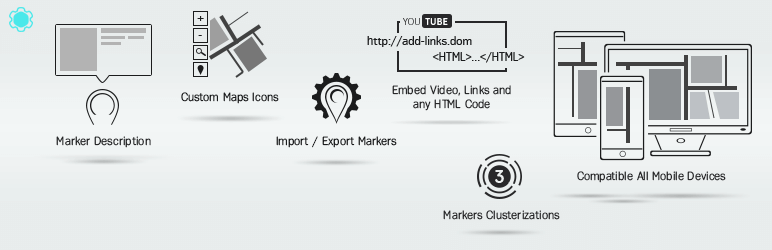
If you’re struggling to find a reliable plugin for Google Maps, take a close look at the Google Maps Easy plugin. It’s perfect if you’re looking for an easy-to-use solution that provides unlimited maps and marker locations for your WordPress website. The free version of the plugin has all the features and more, making it a steal considering most developers only include these features in premium licenses.
Features of Google Maps Easy include:
- Categories map with marker clustering
- Each marker is able to show an info window for displaying location details
- Can add links (internal/external) to markers
- Multiple themes and map styles
- Basic as well as carousel marker list
When you upgrade to Pro, you’ll gain access to all of the above-mentioned features. Plus, you’ll be able to choose from more map themes, provide alternate routes and directions to markers, incorporate heatmap layers, and more.
You can get the free Google Maps Easy plugin from the WordPress Plugins Directory. If you want more features and a more complete experience, you can choose among three licenses, starting at $46.
10 – Open User Map

Unless you are the site admin, it can be hard to add new locations on your map. Enter Open User Map – a clever and easy-to-use solution that allows users to submit a location form to the front end of your WordPress site.
You can use Open User Map to create an “Add Location” form, with custom input fields, photo uploads of location markers, and even location details. You can also choose to keep this restricted only to logged-in users or activate email notifications.
When a user submits a new pin, the location will need to be moderated before its pin can go live. You’ll be able to edit, approve or reject the pin before it goes live.
Features of Open User Map include:
- Map and marker styles
- Custom marker upload
- Marker clusters & category icons
- Submission thank you message
- Gutenberg block and shortcode
- Geolocated map centering & UI color customizations
Open User Map was built using Leaflet.js, so there are no APIs or tokens needed. And for those who like to try before they buy, we have a free version of Open User Map on WordPress.org!
Reading Suggestion – Top Four Cutting-Edge Technologies that Speed Up WordPress Website Performance
Conclusion
Adding a map to your WordPress site can be a great way to grow your business, make your site more engaging, and help customers from all over find your store. The easiest method for adding maps is to install a Map plugin for WordPress.
In this article, we talked about the main benefits of WordPress map plugins and what to look for in a plugin. To summarize:
- There are many different Google Maps plugins to choose from, but WP Google Maps, WP Google Maps Pro, and Google Maps Easy are the most popular as feature-rich.
- Interactive maps are powerful tools for visualizing data. Interactive Geo Maps, Maps Marker Pro, and MapSVG are all powerful solutions that can create and display high-quality interactive maps.
- Want a reliable and customizable plugin? Consider Hero Maps Premium, MapPress, Open User Map, or WP Store Locator.
Setting up your WordPress map plugin can be a challenging task, but it doesn’t have to be difficult. WP Small Fix has your back and our WordPress Maintenance Plans come with everything you need to make sure your plugin is up and running and properly maintained, Our skilled developer will help you with WordPress speed optimization as well. Check it out today!