When you started your business, you may have paid for a basic website just to snag the right domain name for your company — and after launching the site, you may not have updated anything. Perhaps it’s been a while since you even visited the site yourself.
It’s fairly common for business owners to underestimate just how important their websites are, especially if they handle the majority of their customer interactions in person. But with the right approach, you can overhaul your site’s design in order to drive growth for your company. You don’t have to tackle it all on your own, either — you can turn to a service like WP Small Fix for help! If you’re ready to redesign your website to attract more customers and boost sales, you can apply these tips and get the results you want!
- Focus on Local SEO
- Incorporate Your CRM and ERP Systems
- Customer-Friendly Design
- Increase Sales Conversions
- Enhance Loading Speed
- Add Blog Content
- Link Your Social Media Profiles
- Include Customer Testimonials
- Contact Options
Focus on Local SEO
Perhaps you’ve heard the phrase “search engine optimization” before, but you’re not quite sure what it means. Naturally, you know that you want your website to show up prominently in results from search engines, yet figuring out how to achieve this can be complicated.
If you’re a newbie when it comes to SEO, it’s best to start optimizing your website with your company’s location in mind. To make matters easier, download an SEO plugin for your website so that you can test out the strength of your keywords. Make sure that you list your current location and include the name of your city in your website’s copy. You can also include your city’s name in alt-tags for your images. That way, customers in your area will be able to find your business when they’re searching for local services.
Incorporate Your CRM and ERP Systems
You probably use several different types of software in order to run your business in an organized fashion. For example, your team members might utilize customer relationship management software as well as an enterprise resource planning system to manage sales and marketing data, keep track of key processes, and stay on top of workflows. While you may need to hire an IT support contractor to help you integrate these programs and connect them with your website, the investment is worth the cost! By simply linking your essential software programs together, you can ensure that all of your team members can communicate important information easily.
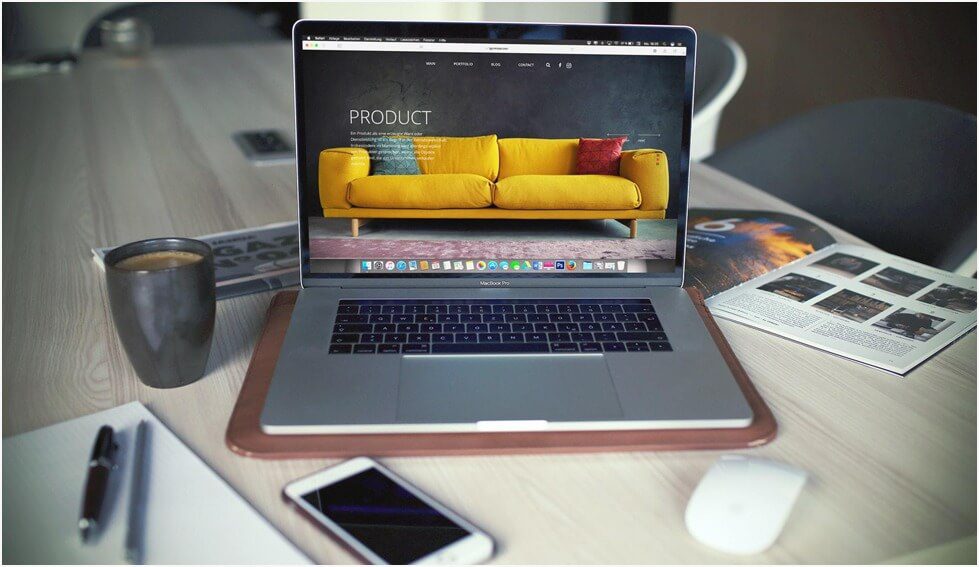
Customer-Friendly Design
Maybe you’ve typed in a company’s URL with the goal of purchasing a particular product and found that their site’s menu was needlessly confusing. If you want your customers to stick around on your website, reach out to you, or purchase a product or service, you need to ensure that your site is designed in a user-friendly style. Keep your menu simple and clear, avoid being too wordy, and add white space between content for clean visuals.
Increase Sales Conversions
Ultimately, you’re not just looking to increase the traffic to your website. You also want to make sure that more of your site visitors actually patronize your business. Basically, you’re trying to use your website as a sales conversion tool, so your design should be geared towards conversions as the overarching goal. But what specific steps can you take to boost your overall conversion rate? Orbit Media Studios recommends using the headers on each page to address your customers’ pain points and emphasize why your company stands out from the competition, highlighting the benefits of your products and services with data-backed statements, and including clear calls to action in the appropriate places.
Enhance Loading Speed
There’s nothing more frustrating than trying to navigate a particular website when each page loads very slowly. An issue like this can negatively impact your visitors’ experiences. Furthermore, business owners should take note that a slow loading speed can be enough to discourage potential customers from patronizing your business in the first place – if they experience continuous delays on your website, they might choose to seek the services of another company instead.
But if you’ve noticed that your website is loading a bit slowly, the good news is that you don’t need to be a tech expert to address the issue. WP Small Fix recommends using a free performance evaluation tool to test out your site’s speed first, moving your website to a hosting service that facilitates faster loading speeds, optimizing image sizes, and using only necessary plugins — too many can lead to slow speeds!
Add Blog Content
Blogs aren’t just for journalists or creative individuals — businesses can also get in on the action! By maintaining a business blog on your company website, you can keep your customers tuned in to any new developments in your company. You can also advertise new products, share tips and advice that your audience will find relevant, or answer questions from your customers.
Perhaps you’ve entertained the idea of writing blog posts for your company website in the past, but you feel like you wouldn’t have enough time to update it frequently. If this is the case, you may want to hire a freelance writer who specializes in content marketing to write for your blog. By delegating this task to a contractor, you can save time and reap the benefits of having a business blog.

Link Your Social Media Profiles
Think about how your website fits into your company’s wider digital marketing strategy. For instance, if you regularly update your social media profiles and find that these platforms help you generate new leads, you’ll want to make sure that your accounts are linked to your website. That way, you can quickly and easily share content through different channels, boost your follower count through your site, redirect traffic from your social media profiles to your website, and drive sales.
Connecting your website with your social media profiles is quite easy! You can use a free tool to add social sharing buttons to your website content. You can also set up a social-enabled login system, which allows customers to log in to an account with your business with their social media login.
Include Customer Testimonials
When you’re shopping, you probably like to check out customer reviews for different items before making a purchase. That way, you can rest assured that you’re making the best possible decision. If you don’t already have a few glowing customer testimonials on your website, it’s time to add them! You can include quotes from customer testimonials on your home page so that new visitors see them right away.

Contact Options
If you’re interested in working with a particular company, you need a way to get in touch with them. But what if you simply can’t find their contact information on their website? You don’t want your own customers to end up in this situation! To avoid this pitfall, add a contact page with a form to your site and ensure that the button is prominently displayed in your menu. You should also add your email address, as well as your phone number.
You would be surprised by how many customers you can draw in with an attractive business website! If you haven’t paid much attention to your company website until now, it’s time to shift your website management strategy. By incorporating these tips into your new approach, you’ll be able to increase your site’s traffic and convert more casual visitors into paying customers!
Not seeing the growth you want from your business website? You can turn it all around with WP Small Fix! Email us today at fixit@www.wpsmallfix.com to get started.
Don’t be afraid if your WordPress website doing well. Our expert WordPress Support Team really knows How to make your website well optimized. Our team will help you to achieve the desired functionality on your WordPress website. Also, it can help you with every WordPress issue. Get access to our top Quality WordPress Support Services via Signing up for our WordPress Monthly Support Plans or WordPress Quick Fix option. Also, we provide WordPress Speed optimization service don’t hesitate to ask if you will any questions related to our services. We are ready to help.








