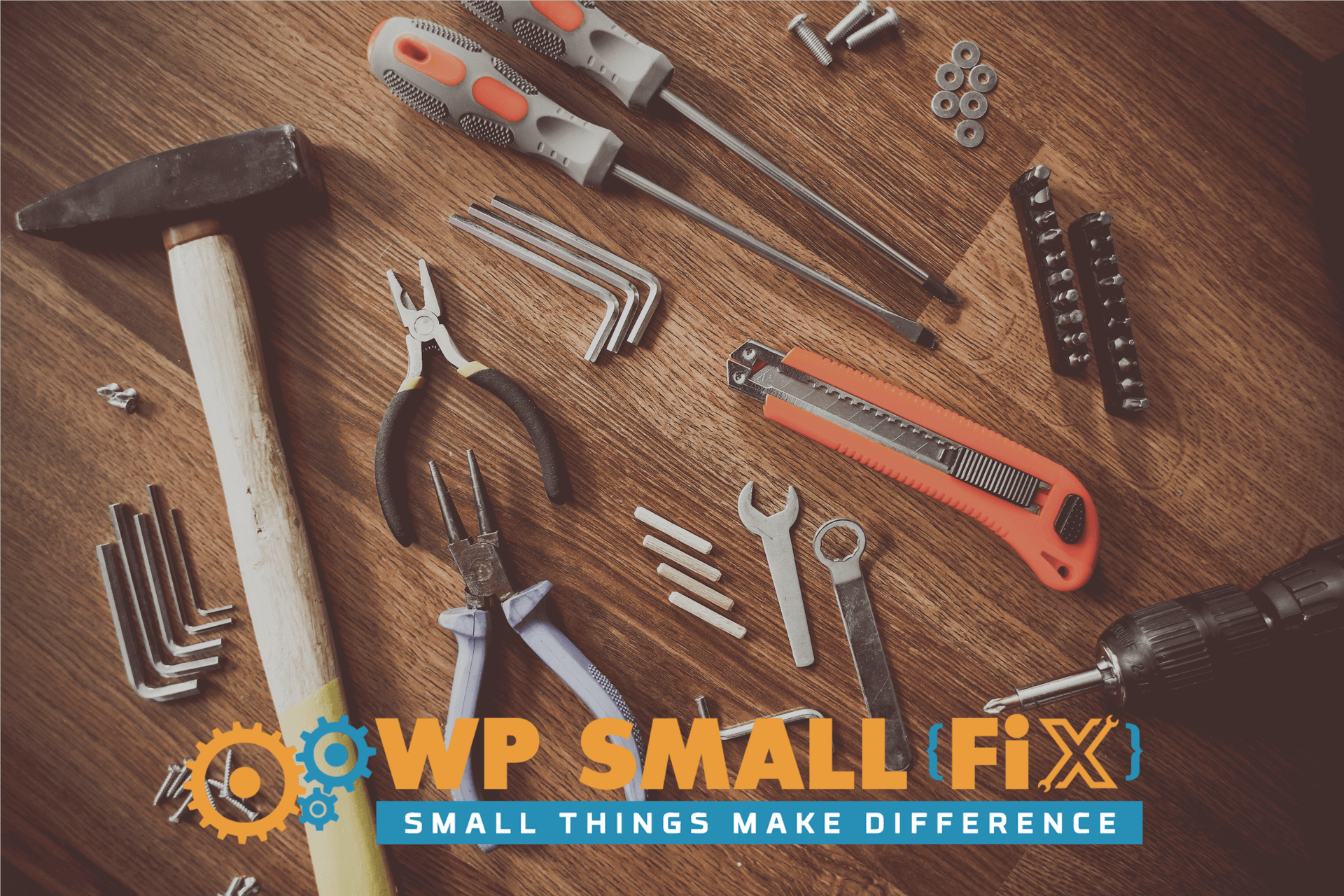WordPress is most popular and widely used content management system, All WordPress user know that quite frequently WordPress update will take place for better performance, Add new features, security improvement stuff and lot more. Question is with such regular updates each time we need to upgrade our installed WordPress? Answer is: Yeah you must need to update your WordPress, so you can utilize all latest features for your website or blog. With this blog post we are going to discuss about how you can upgrade your WordPress without any break down or down time and if there will be any issue then how we can eliminate them all instantly.
First lets discuss some important points whether we need to update or not!
What would happen if your WordPress is not updated!
These 3 possible scenarios would be there
Your website now vulnerable and high risk of getting hacked

Any idea why updated version released? Pretty simple there was some latest features missing, some security related drawback was there and Performance related improvement was required. In case you are not updated your WordPress, It means there is lots of latest improvement missing on your WordPress website, hacker can easily identify vulnerable part of your website and that’s pretty easy for them to hacked such low secure websites or they can inject malware code as well. If you are thinking your website is pretty small or unknown so changes of getting hacked is less. Then that’s your mistake because most of hacking attempts are automated and you will be easy target for them.
WordPress compatibility issues with plugins and theme
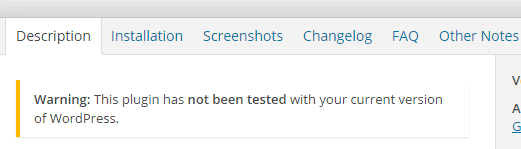
Think one scenario here, you have old car in your garage now you installed pretty powerful and latest technology engine. What will happen next! It’s simple it will not work practically until you apply custom solution to match them. WordPress themes and plugins also getting update quite regularly. If you are using old WordPress version it means compatibility issues are waiting for you in next door or may be breakdown not sure.
Your website missing latest improved and useful features

Now a day user experience is considered as a very important aspect of any business website, to deliver high-quality user experience you must need to stay up to date with latest trends and features as well as need to use trending technology. If you don’t update WordPress it means you using outdated features on your business website and that would create bad impact on your customer’s mind, it will affect your overall sales, business reputation and much more.
What would happen if you update your WordPress!
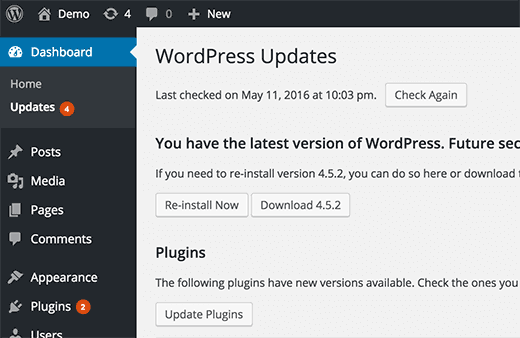
Risk of something going to be breaking, crash or downtime always there during WodPress update, Here is some basic details about common problems of WordPress update.
If you have changed core files of WordPress CMS, Basically we are talking about core customizations. It will be gone away once you will update your WordPress that would affect your custom made functionality, flow or may be layouts.
Many times WordPress update getting conflict with old version plugin,You have updated your WordPress but that old plugin is not compatible with latest update, so in that case that problem will affect whole website.
How to update your WordPress!

It’s not rocket science, we all know that but it’s not pretty simple. You need to take some precautions before updating your WordPress. Let’s discuss in details.
First of all take full backup (Files + Database) of current website:

Thinking to update your WordPress!, Please take latest backup of your current website. If anything gone wrong during update in that case you will have that backup, you can use it to restore website. Please don’t update WordPress without any latest backup.
Restoration knowledge required

You have latest backup and it contains all files and database. Now if anything is wrong with latest update and you wanted to restore your website using backup, you must have good knowledge of WordPress restoration otherwise you need to face high downtime or improper restoration.
Always select off hours time for WordPress update
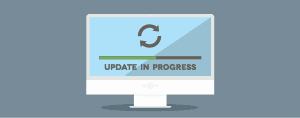
If you wanted to update your WordPress then please always does that process during off hours. In case of any disaster event happen during WordPress update then we can easily fix that in time. Using this option there will be no any downtime, if we solved issue before rush hours. We recommend you to check Importance of WordPress Updates & Maintenance
Update everything on stag copy

This one is bit long process but much secure. First you need to move your website into sub domain or another hosting, now complete your all updating and error solution process there and once you satisfied with everything you can move that copy into live domain. It’s bit time consuming method but it work effectively.
Knowledge of WordPress
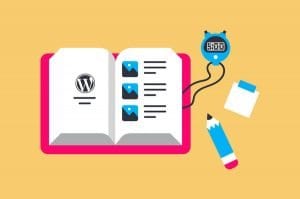
If you wanted to update your WordPress yourself in that case you must have very good knowledge of WordPress CMS. Because without knowledge if you started upgrade process and any unwanted tricky stuffs will happen, then you must have ability to solved those issues else it will be turn into really big disaster. We recommend you to check How to Maintain WordPress Website Securely?
Conclusion
There will be high risk if you are not regularly updating your WordPress, updating WordPress regularly is good habit. Some people think updating WordPress is risky but that’s nominal risk. if you have good knowledge of WordPress then you can do it quite easily.
We at WP SMALL FIX provide WordPress support Services & maintenance service with very economical and convenience monthly price. Also we provides WordPess Speed optimization service don’t hesitate to ask if you will any questions related to our services.