Using a content delivery network is very helpful if you want to improve your website performance. Most of the time that might seem like a challenge, but if you know what you are getting into and what you can expect the payoff will be second to none all the time. A CDN is a network of servers that will deliver cached static content for websites. It’s all based on the location of that user, so that means the website speed is faster and the user experience is better if you use a good CDN. The idea is to find the right WordPress CDN you can use and the faster you do that, the better it will be in the end. Here we are going to list out our recommended 5 best WordPress CDN plugins to boost website performance
What is cached by the WordPress CDN?
Most of the time the CDN will cache things like static resources. These include images, JavaScript, style sheets and so on. Knowing how to manage and adapt all of this is a crucial aspect to consider and you really need to find the right CDN to suit your needs. The static content is delivered through a server network so it can reach the right location. It’s a very professional and rather personal approach that really works all the time. But as we said earlier, not all CDN solutions might be the best for you, as it’s crucial to find one that’s durable, reliable and adaptable to your own requirements too.
MaxCDN

Considered by a lot of people to be the best solution on the market. They have fast SSD drives and tons of data centers, which means you don’t really have to worry about them when it comes to speed. It works great with many WordPress plugins for caching and at the same time the installation process is very simple and utterly convenient. We found this tool to be easy to customize too.
The simple fact that you can set up locations, view reports, purge cache and even add an SSL certificate will help you a lot. That being said, it does come with a price of $9 per month for the starting price points. But if you start using it you will see that it’s pretty much worth the effort. While this type of solution is very customizable, there will be people looking for a more seamless approach, and that’s fine. Patience is crucial here, so as long as you have that you will be fine.
Cloudflare

The reason why you might want to use Cloudflare is easy to understand. They do have a free version that powers tons of websites all over the world. and even their free plans include limited DDoS protection. It does make sense to go for the paid plan as you receive the best possible protection and security. They have been in this business for a long time, so you will notice that they have a large network of servers spread all over the world. Not only that, but the control panel is easy to use and you can clean up cache, monitor performance and track everything with ease.
It’s nice that they also have a mode which shows a security page for a few seconds while also analyzing traffic. These things really matter and they are pushing the boundaries while also delivering fresh, new ideas and experiences all the same.
Also Read – How to Update Your WordPress Theme Without Losing Any Customization
KeyCDN
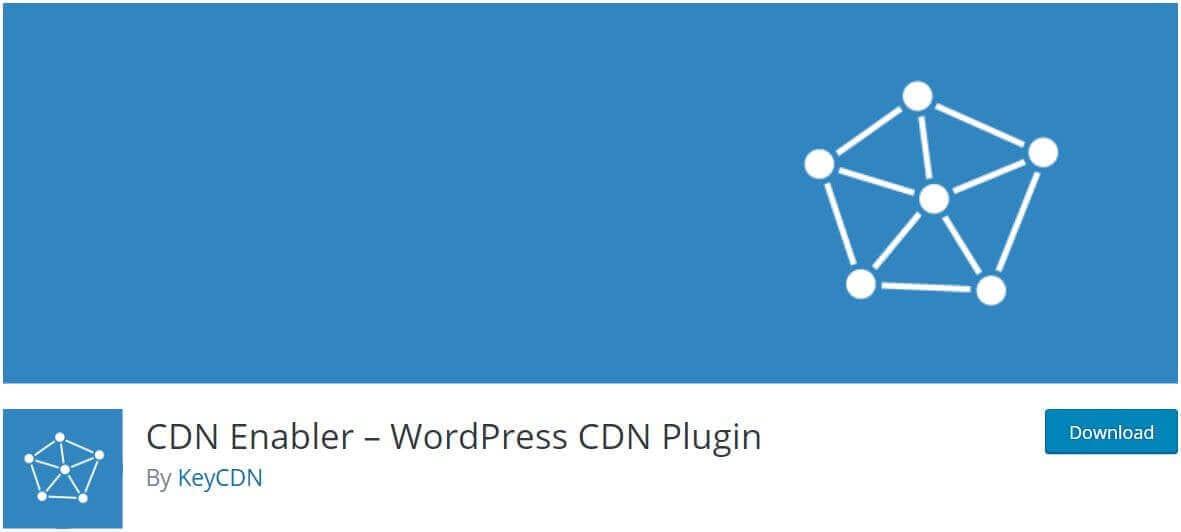
It has a global server network that’s quite impressive and it spreads all over the US, Asia Pacific and Europe as well. Just like all the other solutions in this list, this one is a pleasure to use and customize, not to mention you also get a pay as you use system. You can choose to pay only for the stuff you want. Some of the paid features include things like the Restful API, SSD server support, a great control panel, SSL as well as DDoS Mitigation. They definitely bring in some amazing results and great ideas to the table, and the payoff as a whole will be second to none if you really do this properly. Yes, it will be tricky to achieve great results with this all the time, but if you do it right the outcome will be great and that’s what you need.
StackPath
This platform is growing all the time and they are known for their great DDoS attack protection thanks to blocking and load balancing. All their plans have firewall support and they are also reducing the server load pretty well too, which is always exciting. The setup process is fast, developers can even integrate apps and websites into their API to use the interface. It’s very convenient and consistent, certainly one of the better options if you want a quick and reliable CDN. It might be a bit on the expensive side, but in the end, it’s totally worth the effort and you will be incredibly excited with the results and the entire process as a whole, regardless of what might happen.
Don't be panic if you don't know about #CDN with WordPress CMS you can simply integrate CDN using our recommended best CDN plugins. #WordPressSpeedOptimization #WordPressSupport Click To TweetIncapsula
What we like about their servers is that they are strategically located around the entire world, including in South America. They include nonstop support, DDoS mitigation, application firewall and SSL in their paid plan. That being said, you do have a free CDN focused on just speeding up your site if speed is all you need.
Also Read – How to Fix The 500 Internal Server Error on WordPress
CONCLUSION
We know that speeding up your site is a priority and these solutions will help you a lot. You can setup any one CDN plugin from these 5 best WordPress CDN plugins that best suit for your website While it can take a little bit to customize and manage everything, nothing is impossible. Just try to take your time and make sure that you study the solutions adequately to see what works for you. Most of these have a monthly pricing approach, which is why you have to take your time and figure out what works for you. Thankfully, there’s a great set of CDN tools to use so you will not have a problem finding exactly what you need in the end. Use that, and you will be very happy with the results! Now Enjoy Your Website Performance.
Do you want to configure WordPress CDN plugin to Boost Website Performance? We can configure CDN for your WordPress website. Let us know if you want to maintain your regular WordPress core updates, Plugin updates and theme updates. We can do it for you in no time. We can deliver the solution for every WordPress issues whether it’s WordPress plugin configration, new functionality impelementation etc. We are available 24/7 for WordPress Support, You can open Live Chat session or drop us an email at fixit@www.wpsmallfix.com, Check our Monthly WordPress maintenance plans or Once off fix. Also we provides WordPess Speed optimization service don’t hesitate to ask if you will any questions related to our services.








