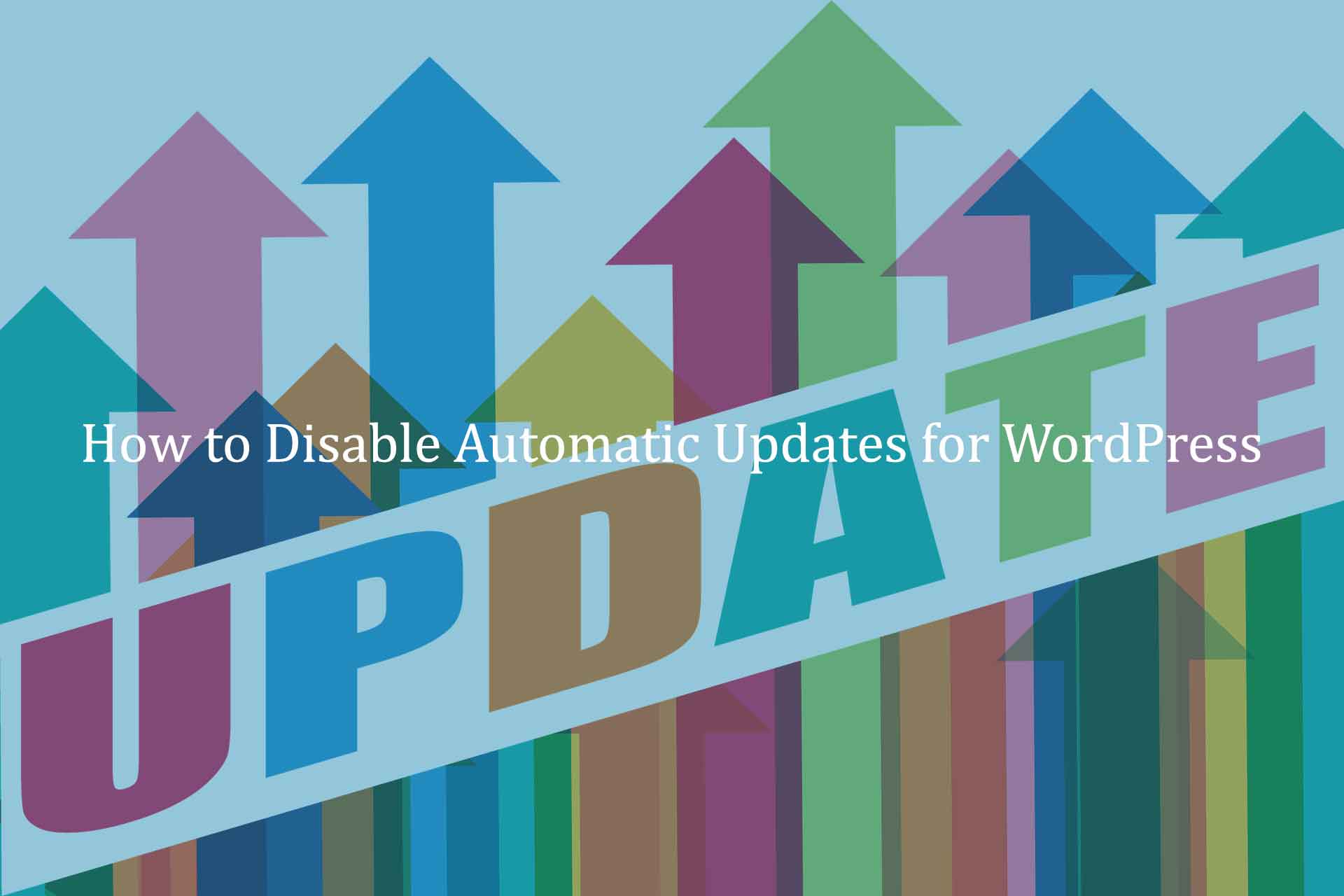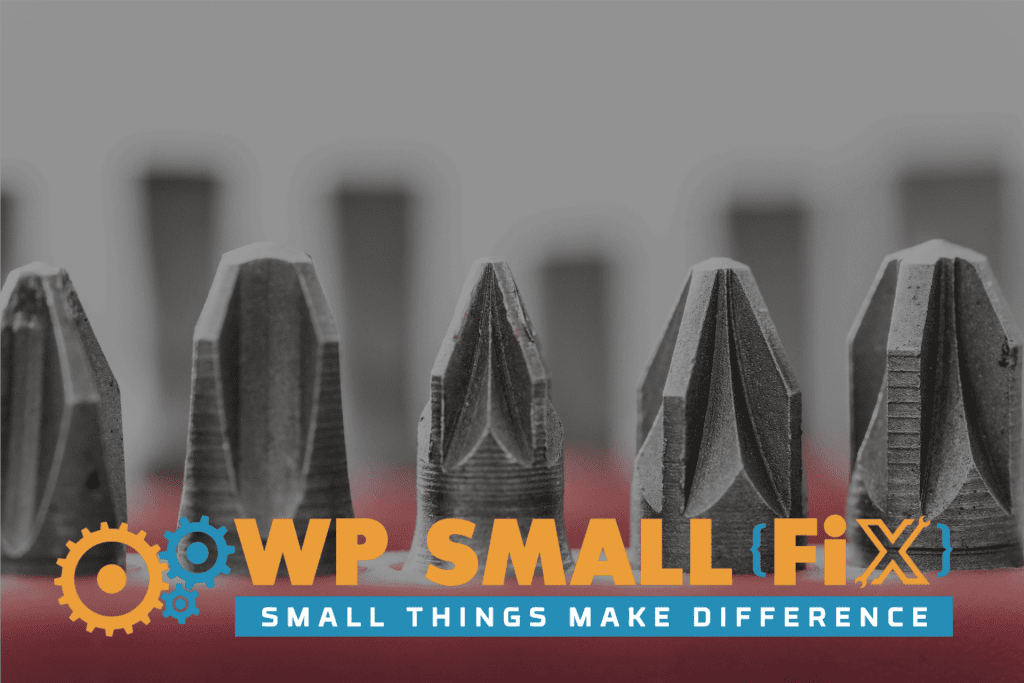WordPress is a great tool especially if you want automatic updates, wonderful security, and support. But at the same time, it can also be challenging to use this, just because there are so many things to consider. And when you update WordPress, there are chances that something might break. That is why it makes a lot of sense to know How to disable automatic updates for WordPress. That doesn’t mean you will be unable to update WordPress alone. But at least you get to do that manually after you know that the new update is safe and not causing any major problems.
How to Disable Automatic Updates for WordPress via Plugin
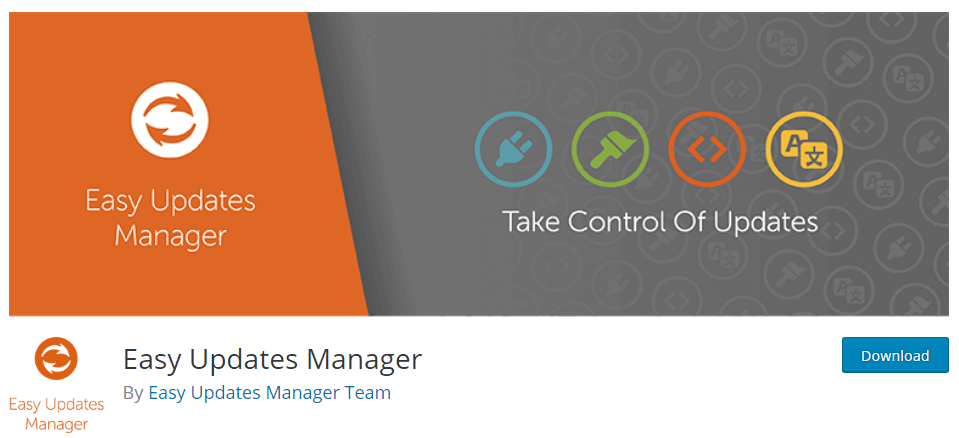
Using a plugin to stop updates is always a very good idea. Easy Updates Manager is one of the best plugins out there if you want to disable automatic updates, and you can easily use this one for a multisite network if you want. Yes, it’s very professional and reliable, a pleasure to use and it features great adaptability and value all the time, which is exactly what you want here.
Please go to the Dashboard, Plugins, Add New and then look for Easy Updates Manager. Install Now, then Activate. Now you will need to configure it. You can disable all updates, automatic updates, disable logs and so on. The custom option is great because it allows you to apply automatic updates to various parts of WordPress or you can go with major releases and so on.
Another plugin for this would be Disable All WordPress Updates It might seem like a rushed decision for some people, but the reality is that sometimes you do want to stop all updates. It’s a crucial thing to focus on and based on our experience it can work really well actually. It will take a little bit to get used to how it works and so on, but the potential is huge and you will enjoy it all the same.
And then you also have another option called Disable WP All Updates Advance It’s actually a very good and simple tool that’s pretty new, but it does work with the latest version of WordPress and it’s super easy to customize. It all comes down to convenience and how you want to manage everything.
Yes, plugins can be great if you want to manage and track everything adequately. We found them to work pretty well and the fact that you can customize them is also nice. It will take a bit of time to find the right ones for you, but the ones we listed are great and they do work really well. So if you do want to disable automatic WordPress updates, they will be worth it.
Want to disable Automatic #WordPress update? there are 2 different way to do it, one via #WordPressplugin and one via custom code. #WordPressTips #WordPressSupport ? Click To TweetDisable Automatic Updates for WordPress Manually
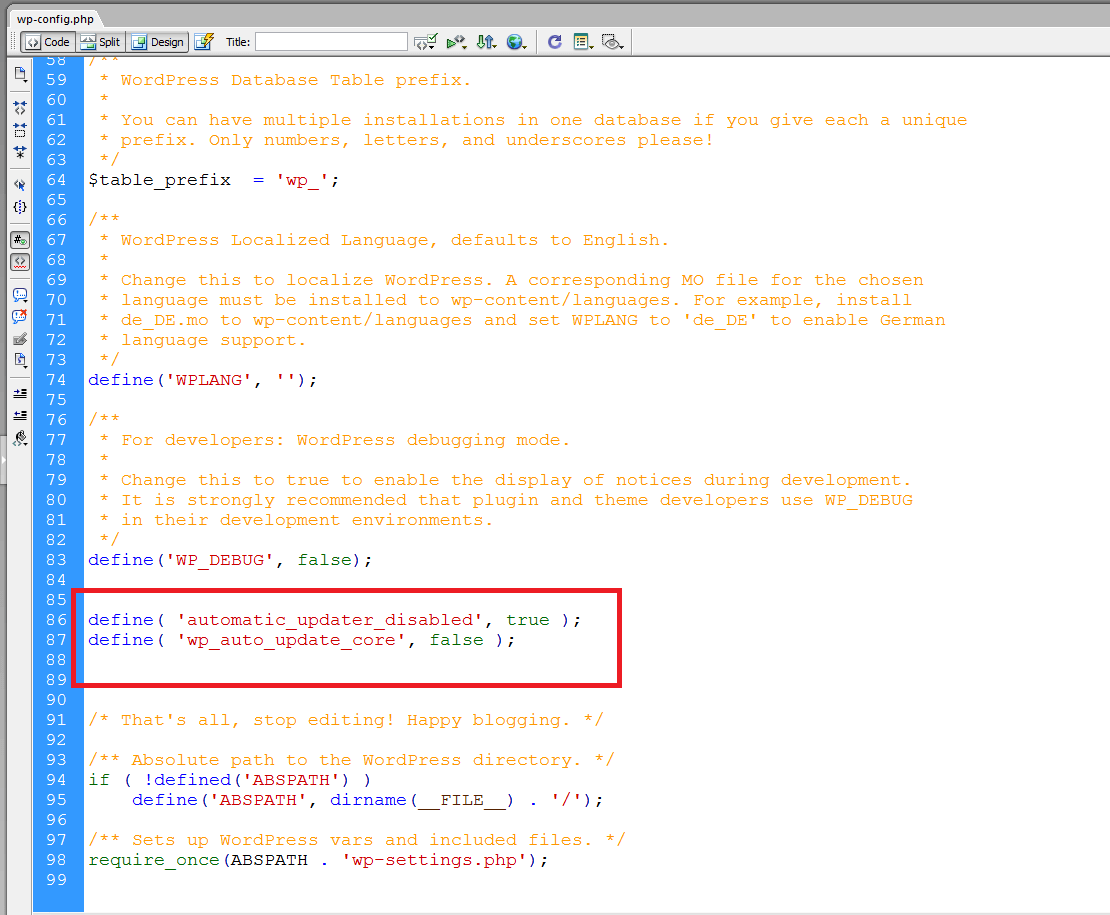
If you don’t want a plugin to potentially mess up your WordPress installation, you can go with a manual disabling approach. This is usually harmless, and you will do it on your own, which makes it better since you get to see exactly what’s stopped, what will continue working and so on.
Follow These steps to do it.
- First thing you want to do here is to log in to the control panel. Now you want to navigate to the file manager, you will have to edit files at the root of your database. If you are unsure how to do that, it’s better to go for the plugin approach. But if you are certain that you know what you are doing, you can continue.
- Find the Wp-Config.php file. Once you highlight it, click Edit.
- Now inside the file, you can add the line
“define( 'automatic_updater_disabled', true );”if you want to disable automatic updates for every aspect on the site. - If you want to just disable the core updates, use
“define( 'wp_auto_update_core', false );”as that will stop them right away.
Also Read – How to Update Your WordPress Theme Without Losing Any Customization
Pros
A Clear benefit you get from using this is the fact that you don’t have to worry about minor WordPress releases that are pushed just for security reasons or something very specific. Many of these have nothing to do with the way you use WordPress, but they do eat up your time and they might mess up your website, so it’s a good idea to update manually.
On top of that, manual updates at least let you know exactly what is updated. You can check the changelog first and you can see exactly what they added. With automatic updates, you don’t have that because they just update to the latest version. Even if you don’t really need it. So it makes sense to actually have such a system that gives you more help and exposure, and the payoff alone can be second to none all the time.
Check it out ? Most important Pro & Cons of disabling automatic #WordPress updates and make your decision afterward #WordPressSupport Click To TweetCons
The problem here is that disabling this might end up putting you face to face with some problems. You will not have access to the latest security updates for example. And you might also be missing on new features too. That really is a bummer especially if you want or need some of those features. Sometimes WordPress will do a refresh and that’s why it makes a lot of sense to know exactly what you are getting into and what you can expect with this kind of stuff. It will totally be worth it in the end, so use that as an advantage and it will pay off really well in the long haul.
Also Read – How to disable Gutenberg in WordPress
Conclusion
In the end, it’s all up to you if you want to disable automatic updates for WordPress. Sometimes it will be easy to do that, other times less so. Which is why you need to push the boundaries and come up with great, new ways to enjoy the experience. It’s a good idea to know exactly what you expect and how you want to use WordPress. One thing is certain, Disabling automatic WordPress updates at least gives you some time to think and it will make the process better and easier. So try to use this system and adapt yourself to it. Sometimes it will be tricky to handle, sure, but it’s better to disable automatic updates if you want to keep things under control.
Do you want us to maintain your regular WordPress core updates? We can do it for you in no time, We can maintain your business WordPress website. We can deliver the solution for every WordPress issues whether it’s WordPress speed optimization, security improvement, error fixing, etc. We are available 24/7, You can open Live Chat session or drop us an email at fixit@www.wpsmallfix.com, Check our Monthly WordPress maintenance plans or Once off fix. Also we provides WordPess Speed optimization service don’t hesitate to ask if you will any questions related to our services.