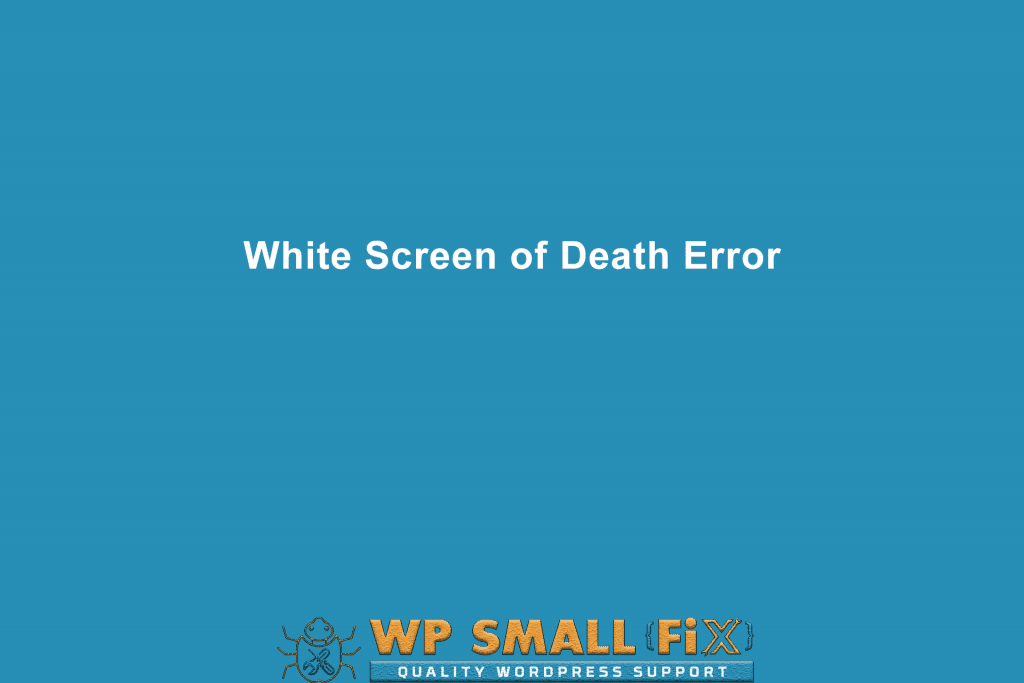The bounce rate in WordPress website will differ, sometimes its high, and other times is low. But you always have this type of stuff and you need to find ways to step around it. Usually the higher bounce rates means that something is wrong with your website. It might be something technical. It might also be something unrelated to your site at all, and it’s more about what you post, if it’s interesting or not. Everyone has a different understanding of online content, and in this case all these things will bring a particular bounce rate. Here you have a list with things that will make it easy to understand How to reduce bounce rate in WordPress Website naturally.
Enhance User Experience

User experience matters a lot. If people dislike what you write or if it’s not informative, they will move away. They know there’s a lot of content on websites that will cater to their own requirements. So you just have to find the right option and just go from there. You should create long form content that’s easy to understand, add in some navigation points and just ensure that the user has a great time exploring the site.
It’s also a good idea to become mobile friendly. Since more and more people come from mobile platforms, you really want to make things right and offer them an experience that’s exciting and just plain good in the first place.
Also, you want to make it easy for any reader to access the entirety of your content. If you make it hard to access a page or anything like that, people just move on. Most online users expect you to hand everything to them, otherwise they will go away since they know someone else can offer similar or sometimes even better content. So yes, bettering the user experience is one of the most important methods you can use to improve on the bounce rate.
Create Good Content

Your visitors are here to acquire and read high quality content. If you don’t provide that to them, they move on and that’s all you need to know. Your content has to be informative and appealing. Listen to the audience and make sure that you relate to them. Create the type of content they always wanted to have if possible. And while there, make sure that you include keywords in the content.
Most of the time content quality really pushes the boundaries and determines if people stay or go away. While creating content also focus on keywords and SEO optimization. After all, if you don’t optimize your content you will not have people to read it, as the article will be harder to reach online.
If you already tackled that, make sure that you also have a call to action at the end. You usually want people to take an action, so try to instill that idea naturally and it will be worth it all the time.
Also Read – 5 Steps to Know About How To Remove Malware Code
Improve Page Load Times
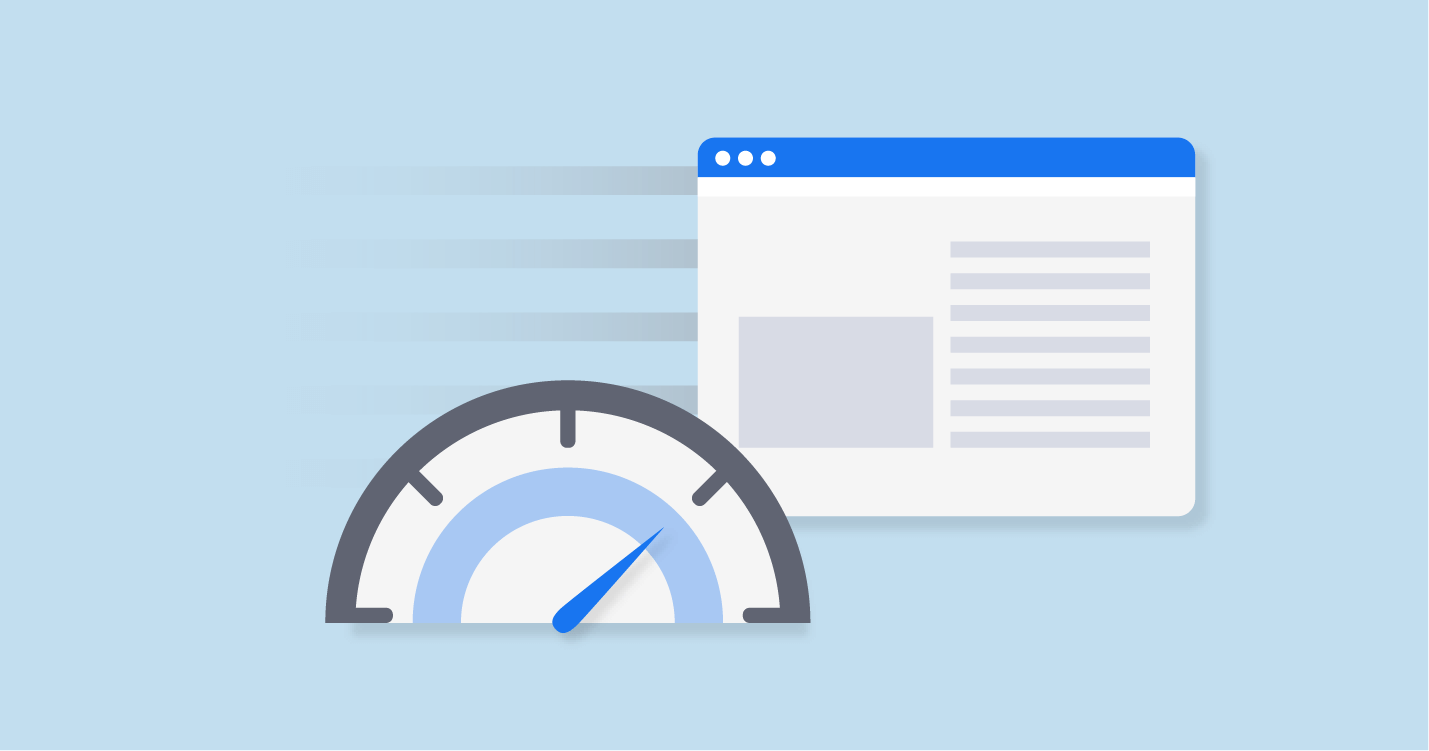
Page load times are always going to influence how many people go away or how many stay on your website. That’s why you need to be certain that your website is loading extremely fast, otherwise there will be problems and you will need to deal with them all the time. You should install WordPress Cache plugins if possible, as these help a lot. Another good idea is to try and increase the site speed by working with a better and more reliable hosting service. SSD hosting in particular is very fast and convenient. As long as you have the right hosting partner you should be fine, so try to keep that in mind.
Show Related Posts After the Post
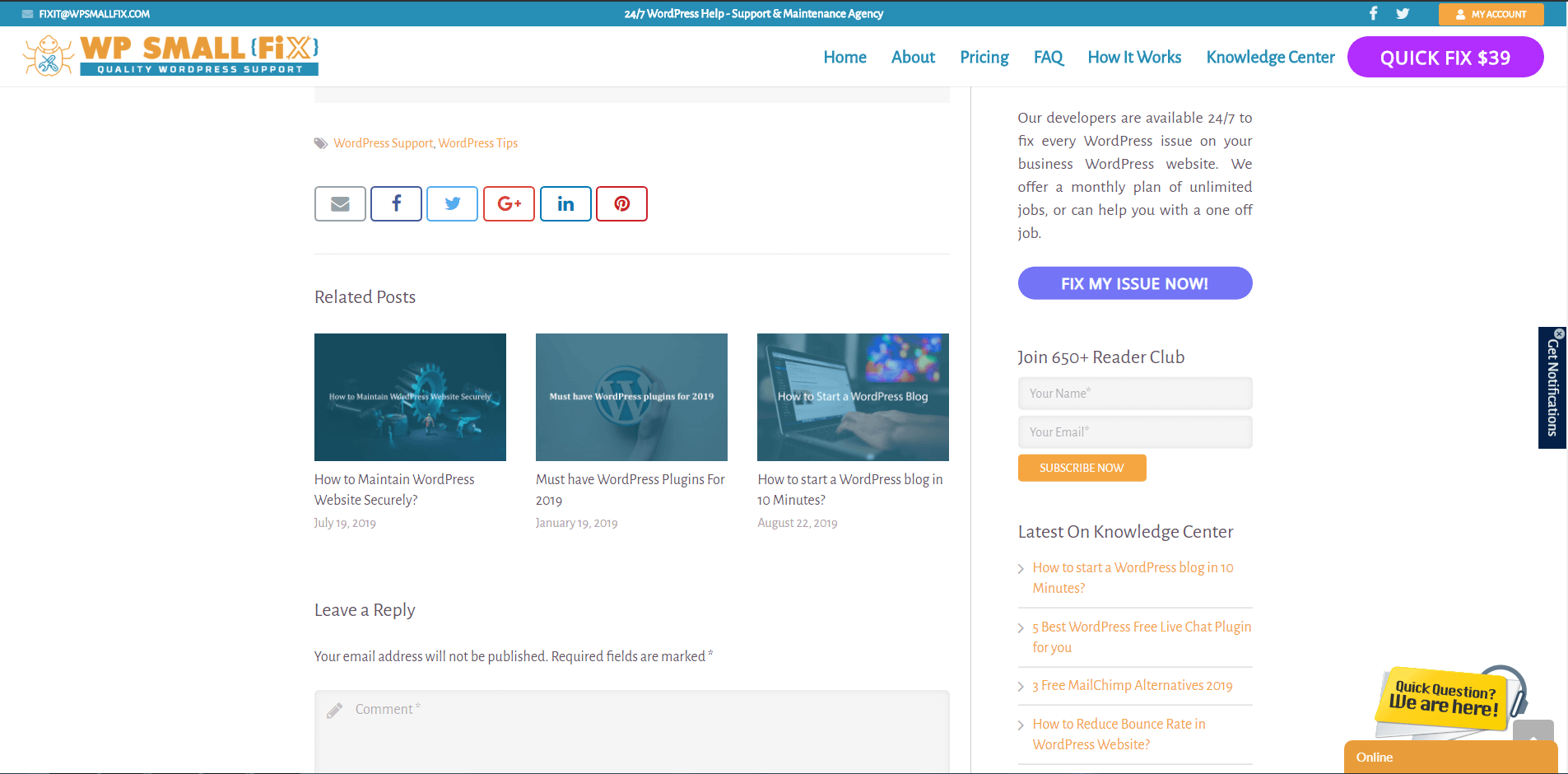
People will bounce fast if they don’t know what else to do next. Which is why it can be a very good idea to show some of the related posts after your own post. That helps a lot since it brings a sense of purpose to the user experience. It doesn’t have to be very challenging or complicated, just make it natural and show the customer base that you care about them. Then the payoff alone can be second to none, so consider that. You can also showcase tags or categories if you want, which is very handy.
Interactive Sidebar
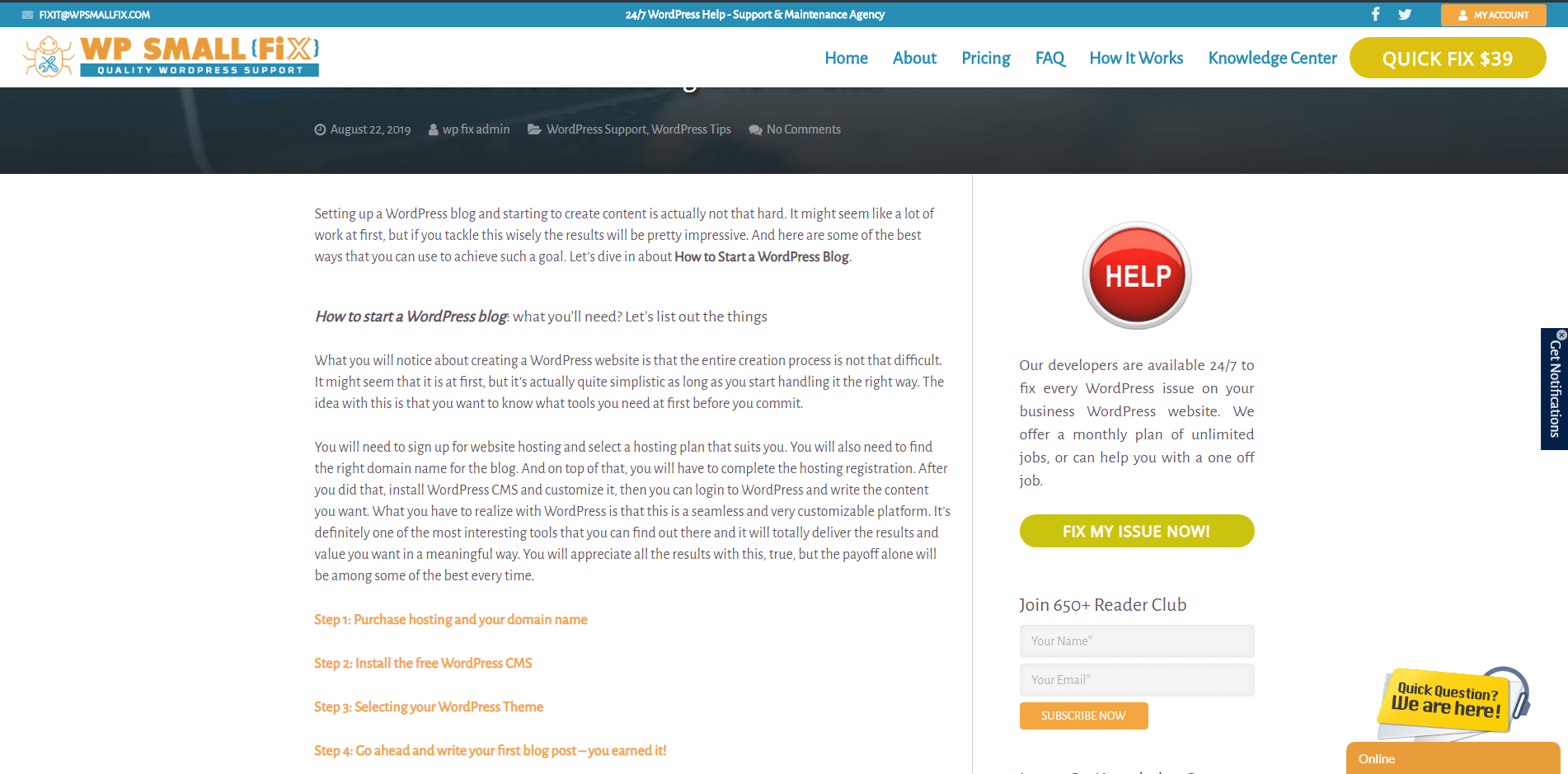
The sidebar of your website can be very interactive and people can find new posts, related posts there and so on. You can even include some custom images that bring readers to a certain type of idea. You just need to be creative and come up with all kinds of options that make this work. It helps immensely and it brings in front some nifty, cool ideas for you to explore and enjoy all the time. Adaptability is key when it comes to this type of stuff, so if you have the right amount of patience you can take it to fruition without any major worries.
You can go further and include other website sections in the sidebar if you want. This can be a section of coupons, a how to section or a news section. If you don’t have an interactive sidebar you are missing out because this brings in a lot more views. And a lot of people tested it to see that it will actually lower the bounce rate naturally, which is really helpful. Hope Fully now you have better idea about How to reduce bounce rate in WordPress website.
Also Read – How to Disable Automatic Updates for WordPress
The 5 things that we recommend to follow to reduce the bounce rate of your WordPress website. #WordPressSupport #WordPressTips Click To TweetConclusion
At the end of day, Reduce bounce rate in WordPress is all about experimentation and the results themselves will be great if you take action. Use the tips we listed above and don’t hesitate to be as creative as you can. Ideally you want to go with all kinds of options and see what works for you. Be creative, but at the same time interact with the audience. They will tell you what they want, all you need is to ask them. Use your comments section or social media for that. Once you follow these guidelines, it will help a lot!
Do you want to reduce bounce rate in WordPress Website? We can do it for your WordPress website. We will maintain your WordPress core updates, Plugin updates and theme updates regularly and deliver the solution for every WordPress issues whether it’s WordPress plugin configration, new functionality impelementation etc. We are available 24/7 for WordPress Support, You can open Live Chat session or drop us an email at fixit@www.wpsmallfix.com, Check our Monthly WordPress maintenance plans or Once off fix.
Also we provides WordPess Speed optimization service don’t hesitate to ask if you will any questions related to our services.