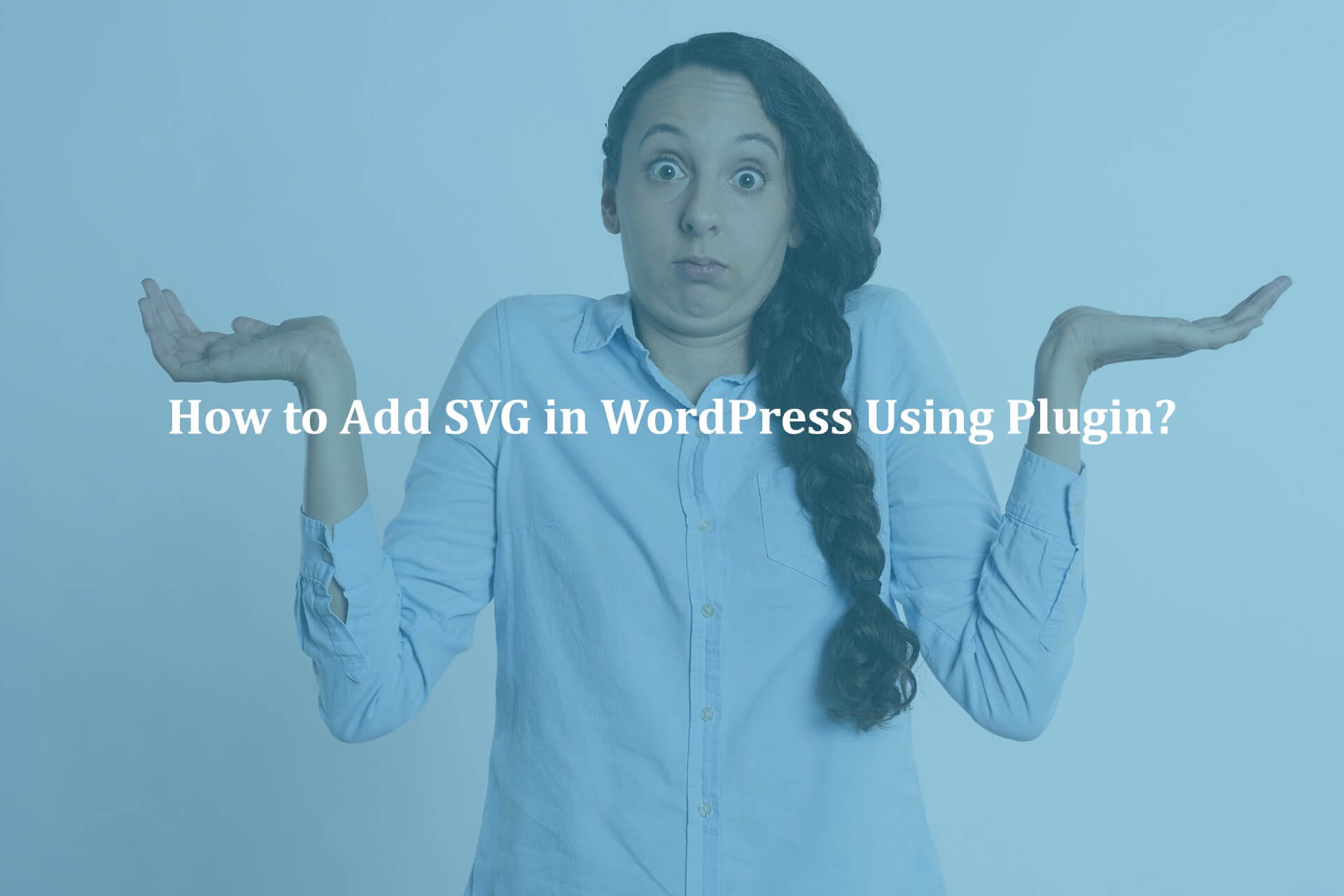The idea of adding a SVG file to WordPress sounds great, until you realize that there’s nothing you can really do when it comes to adding it normally. SVG is not one of the supported file formats that you can add to WordPress, so you must find adjacent ways of completing this task. It might sound like a chore at first and might even become one, but with the right approach this will be a very good way to handle everything. Let’s discuss How to add SVG in WordPress using plugin.
1 – What is SVG?

SVG is an acronym for the scalable vector graphics. This is a format designed to help you define vector graphics with the use of an XML markup language. What makes SVG unique is the fact that you can make images larger without having to worry about pixilation or quality loss. That can be quite the challenge most of the time, and you really have to know what you are getting into every time.
1.1 – How does SVG work?

The way SVG works is that this is a technology that uses 2D drawings and displays those via XML. These are not regular when compared to the other image formats. In the case of GIF or PNG, these files become pixelated and it can be quite the issue. But with SVG there’s none of that. You still get amazing results and great focus on value. Since vector graphics won’t rely on pixels, this is way better and it certainly delivers a much better experience for you a whole.
Being able to enable vector graphics without losing quality will not be an issue anymore if you add SVG images. And the most important factor here is that SVG images are smaller in size when compared to other image formats. For better website performance we recomment to check out our recommended 5 Best WordPress Speed Optimization Plugin
The vector graphics tend to be used for icon fonts, branding images, website logos and so on. You do want to add SVG to WordPress for a variety of things included icons, company logos and graphics. That being said, SVG files do have some safety concerns. Which is why WordPress will not allow you to upload this file format by default. That doesn’t mean the issue is major, but it can become one and that’s what you want to pursue.
Want to use very lightweight images on your #Website for better performance? Learn How to Add ?️ SVG in your #WordPress via #Plugin, It's easy to implement and very handy as well. #WordPressSupport Click To Tweet2 – Security Issues Concerning SVG in WordPress

The main issue here is that the SVG files have code written in the XML markup language. The browser or SVG software will parse the XML language and that will be shown on the screen all the time. The problem here is that you are opening yourself up to numerous XML vulnerabilities. That means you can’t gain unauthorized access to things like cross-site attacks, brute force attacks, user data and other issues like it. here we recomment to read our recommend 4 Quick WordPress security tips for beginner
All methods and ideas shared in our article will help you sanitize the SVG files. That means you can finally boost your security. The problem here is that you can’t prevent any malicious code from being added to your website. Which is why we only recommend you to use SVG files that are created by sources you can trust. Furthermore, you want to restrict the SVG uploads only to people you can trust too. You can never be too careful when it comes to vulnerabilities, so keep that in mind.
3 – Method 1. Upload SVG Files in WordPress Using SVG Support
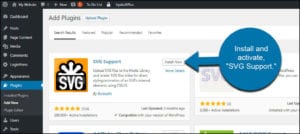 A lot of people consider this to be a very good method as it comes with great support. You can display the inline SVG in WordPress very fast. The first thing you want to do is to add the SVG Support plugin. Go to Settings/SVG support after installing it.
A lot of people consider this to be a very good method as it comes with great support. You can display the inline SVG in WordPress very fast. The first thing you want to do is to add the SVG Support plugin. Go to Settings/SVG support after installing it.
Then you have to check the box Restrict to Administrators. There’s also an option to turn on the advanced mode, but that’s needed only if you want to use inline SVG rendering or CSS animations. Always make sure that you are saving any changes, so you can see those changes made properly. After you do this you can create a post and you will notice that adding aSVG file is no longer banned. Which is great, because you have more control. That’s the aspect to keep in mind, so try to take it into consideration. You should know all the details about All Time Best Rich Snippets WordPress Plugins
No more #JPEG & #PNG those are outdated. it's time to switch on #SVG for the better performance of the website. Yeah use ?️ SVG on your #WordPress website easily via plugins #WordPressSupport Click To Tweet4 – Method 2. Upload SVG Files in WordPress Using Safe SVG
 If you don’t want to use the method above, you can work with this one. This particular approach also uses a plugin, and it allows you to perform I have a lot of large sanitation too if you want that. In this particular situation we are using the Save I have a lot of large plugins. The good thing about this plugin is that there’s no need for input from your side, which is a very good thing. You install the plugin and then you can upload SVG files without a problem.
If you don’t want to use the method above, you can work with this one. This particular approach also uses a plugin, and it allows you to perform I have a lot of large sanitation too if you want that. In this particular situation we are using the Save I have a lot of large plugins. The good thing about this plugin is that there’s no need for input from your side, which is a very good thing. You install the plugin and then you can upload SVG files without a problem.
This time around there’s no way to restrict only the admin to do this, so everyone can upload SVG files this way. It’s a very important aspect to keep in mind, so try to keep that in mind if possible. If you want to control who will be able to upload files, then you have to buy the premium version. Obviously this works if you work alone on the site or only with people you can trust. Otherwise you will need to buy the Premium version. We hope now you have all the information about How to add SVG in WordPress using plugin.
Also Read – Important WordPress SEO Tips For New WordPress Website
Conclusion
Thankfully, adding SVG files in WordPress is not that hard nowadays. It used to be harder, but with plugins like the 2 mentioned in this article you can take control over the process very fast. It’s a very good experience and one that pushes the boundaries without a problem. We recommend you to take your time with this and focus on implementing the best SVG plugin that works for you. Patience is requested for this type of stuff, but it will be worth it as you will have the SVG upload capabilities you always wanted. Just follow any of the 2 methods and you will be fine!
Do you want to use SVG on for your WordPress project but don’t know how to deal with that? Don’t worry Our expert WordPress Support Team really knows How to Add SVG in WordPress and our team will help you to achive the functionality for you. We can help you with the every WordPress issue and fixed it. Get access to our top Quality WordPress Support Services via Signing up for our WordPress Monthly Support Plans or WordPress Quick Fix option. Also we provides WordPess Speed optimization service don’t hesitate to ask if you will any questions related to our services.