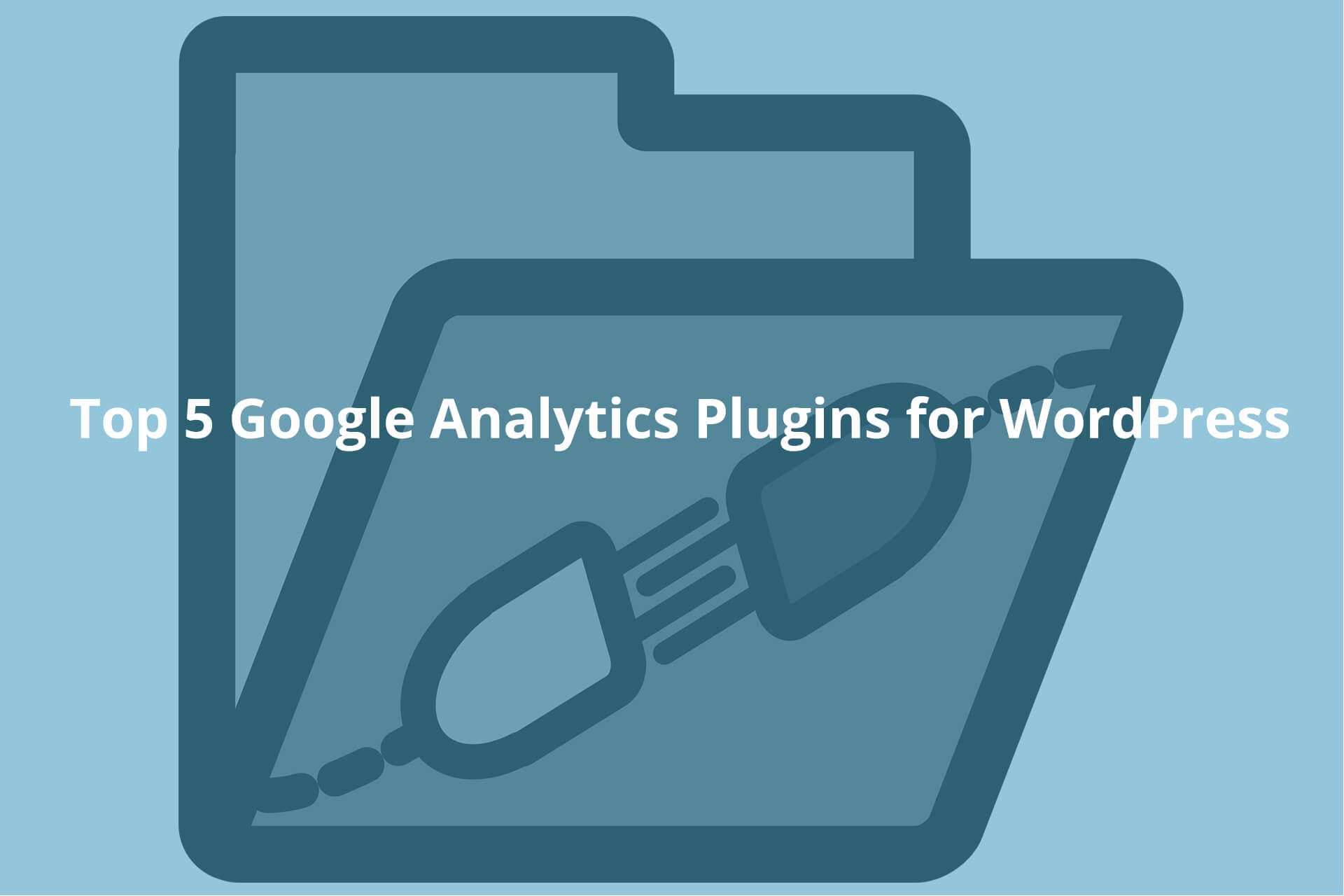Analyzing your website and making sure that it fulfills your requirements and expectations is very important. You always need to understand the performance and results in order to see what you can do next. Understanding all of that and trying to figure out how you can push things to the next level can be very important. It will require patience and a lot of attention, but if you do this right it will certainly be an amazing opportunity. It all comes down to doing it right and understanding the challenges that can appear from it every time. Let me provide you the list of Top 5 Google Analytics plugins for WordPress website.
1 Google Analytics WD

Google Analytics WD does a very good job at being a professional Google Analytics plugin with lots of information. Once you add it, you will get to track website traffic, bounce rate, analytics reporting and many others. It’s a very dependable tool, one that can be fully customized to your own needs and requirements. It’s creative and exciting, but it also pushes the experience to bring in something new and different.
Even with the free version, you can have page views, bounce rates, reports, and top-performing pages, among others. But if you want to unlock the full potential of this tool, then you can pay $30 per year for the Pro version.
In the Pro version, you can get a variety of other Google Analytics tools like eCommerce reports, site speed, pushover notifications, tracking exclusions, and reports directly from AdWords. You really get to have this kind of stuff, but if you do it right the payoff itself will be incredible and nothing short of interesting all the time. Once you handle it to your own advantage, the experience will be extremely impressive and you will have a great outcome. We recommend you to check How to Add SVG in WordPress Using Plugin?
Why use Google Analytics WD? ?
You have analytics reports for demographics, great customization options, eCommerce reporting, a stellar user interface, AdWords and AdSense reports as well as custom dimension tracking.
2 Google Analytics by MonsterInsights
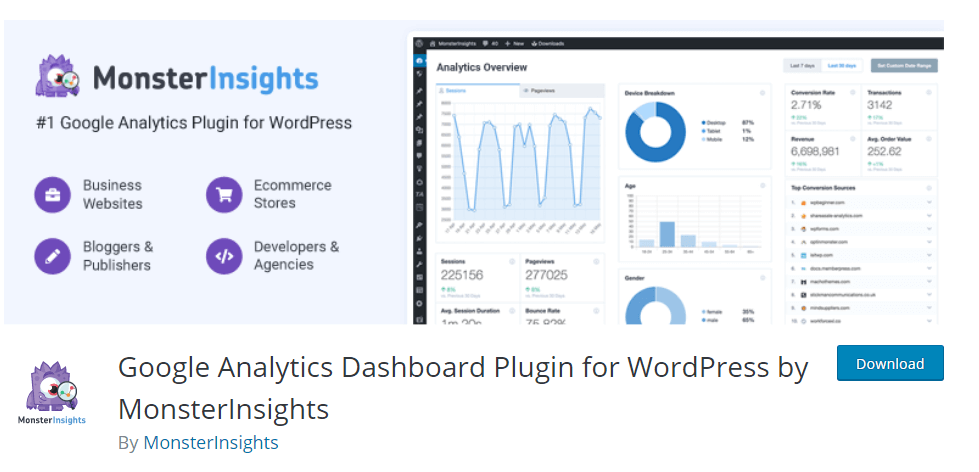
More than 2 million websites use Google Analytics by MonsterInsights and that’s for a very good reason. It’s the most popular Google Analytics plugin because it’s very appealing, dependable and at the same time you can choose to freely customize it the way you want. Granted, it has a free and paid version, but even with the free one you get pretty much all the stuff you want from a website like this.
The great thing about this plugin is that once you have activated it, then it starts tracking the external links from the site, 404 page hits, as well as search results and site visitors. That’s great since it offers a much better understanding of the process itself and it will bring in front some nifty benefits without rushing that much to begin with.
You also have a lot of filters in it so you can figure out which is the right customer base and so on. Having access to this type of information has the potential to work very well and it can be adapted and adjusted in a meaningful manner. That’s the thing that you want to pursue the most and it will certainly bring in front a rewarding array of benefits in a professional manner. It’s great because of that since you obtain an incredible opportunity all the time.
It’s important to note is that the plugin doesn’t have a huge server load. It will be very light and easy to use all the time, which is what you really need from something in this situation. It costs 99% per year, so it’s definitely not on the cheap side, but it’s worth it since it covers a ton of great stuff. We recoomend you to check How to Restore WordPress Website via Backup (Plugin)
Is it a good decision to use Google Analytics by MonsterInsights? ?
It has ad tracking, link and file download tracking, enhanced link attribution, universal tracking as well as ecommerce tracking and real time statistical view. It’s also very easy to set up. I personally using this plugin from our recommended Top 5 Google Analytics plugins for WordPress.
?️ Analysis of website traffic ?️ will change all the things for your business. #WordPress provides quality analytics #plugins to do it. Check Top 5 Google analytics plugins that can be use for your WordPress Website. #WordPressSupport Click To Tweet3 Google Analytics Dashboard for WP
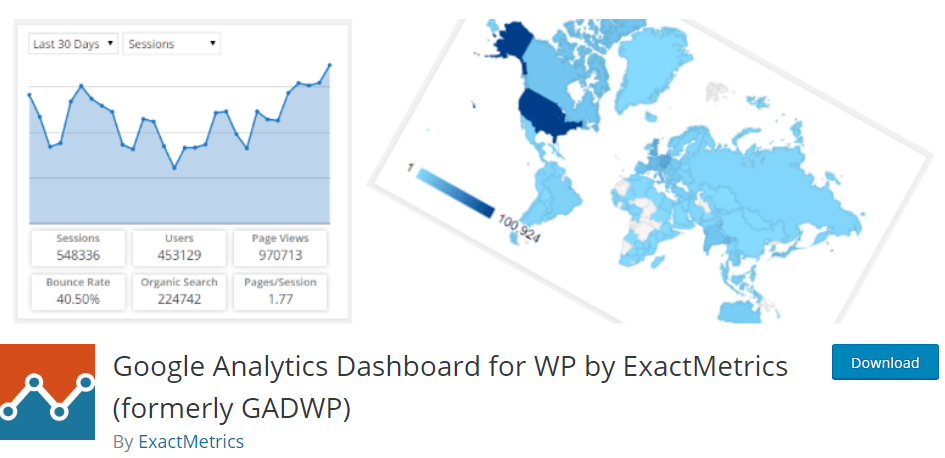
This plugin is completely free, and while it’s not in-depth as some of the other ones, it still conveys a very good piece of information and it has all the content you need without rushing you. That helps a lot and it definitely brings in a sense of stellar benefits while being fully comprehensive and rewarding at the same time. You just have to use it to your advantage.
What kind of information you can use or track with this plugin? That all depends on you, but it does have quite a lot of stuff that you can cover, which is exciting. You have 404 error tracking, referral traffic, pages, locations, views, organic searches, sessions and many others. This helps quite a lot because it gives you a good idea of what you can expect and the features that are being brought to the table.
The page and post reports are pretty informative and you can also have a great segmentation of the analytics data all the time. it even has accelerated mobile pages support, which is extremely important for a lot of people, so try to keep that in mind and it will certainly help you a lot. The interface is extremely similar to Google Analytics, which we found to be very appealing and interesting, and that alone will make quite the difference in a professional and meaningful manner. We recommend you to check 5 Best WordPress Free Live Chat Plugin for you
Should you use Google Analytics Dashboard for WP? ?
Real time visitor and traffic info, bounce rate, page views, organic searches, sessions, ecommerce support, cross domain tracking and enhanced link attribution. So yes, it covers all the tools you need to get the best results. I personally like this plugin from the list of Top 5 Google Analytics plugins for WordPress.
4 WP Statistics

Using WP Statistics you can also get a free and rather simple way to handle Google Analytics and all that great information via a plugin. It’s a given that it works wonders and the best part is that you have so much customization and immense features without rushing into anything. They came with a lightweight, very dependable and easy to use solution that you can handle from the dashboard. You rarely get that kind of stuff, so it actually works better than imagined all the time.
Plugin itself can track traffic from the most important search engines. It will also be able to track users according to the country and location. But they also have support against things like hashing the IP addresses as the means to protect user privacy. It’s the type of approach that really works for you and you will like it quite a bit. The plugin can easily track the statistics of email and you can export the information as CSV, XML or even TSV if you want.
fact that there’s a lot of ways to handle this works to your own advantage and it will give you the levity and results you may require without rushing you at all. Because if you do it right, the payoff itself will enrich the experience and just make the process more exciting. We recommend you to check All Time Best Rich Snippets WordPress Plugins
Make your decision to you use WP Statistics ?
Yes, it has details and overviews of pages, it has a browser version, GEOIP location based on the country, it prevents hashing IP addresses, it exports data to TSV, CSV and XML, it also prunes the database of all data and you get emailing statistical reports. All of that is under a single package free of charge.
Want to know the behavior of your #WordPress website visitors? the prime option is ? #GoogleAnalytics ? You should need to configure Analytic plugin for your business website. T0P 5 Google Analytics plugins for you. #WordPressSupport Click To Tweet5 Analytify
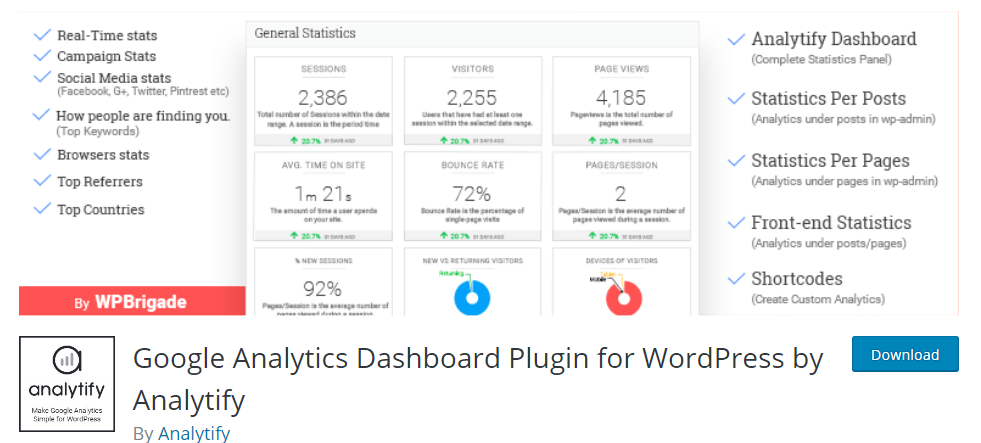
Analytify is a freemium plugin and the idea behind it is that it has a simpler way to optimize the Google Analytics experience and make it more appealing for you. The most interesting thing is that it doesn’t require you to copy any code. You just have a single click authentication process. Then it will add the tracking code to the website on its own. If you’re new to this kind of stuff, it’s very helpful as it offers a lot more control than you would actually imagine.
Even if there’s a paid version, the free one still allows you to track the site stats and you can acquire limited access to the reporting features. The fact that you have tracking features like top referrers, social media stats, top countries and page views does help a lot and having stuff like that for free really helps.
If you want premium stuff like real time stats, email notifications, campaign tracking and stats or any others, then you will have to pay $39 per year. It certainly helps a lot and it will bring you in some amazing results without that much of a rush. We recommend you to check Top 5 Free WordPress Maintenance Mode Plugins
Why use Analytify? ?
Easy Digital Downloads and WooCommerce support is there. It also has real time stats, social media stats, email notification and the handy 1-click authentication. All these things help a lot, and you should totally give them a shot. I hope you love our recommend Top 5 Google Analytics plugins for WordPress website.
Conclusion
These all are great Google Analytics plugins you can finally take your business under control and monitor issues that can arise. It helps a lot more than you imagine and it will bring in front rewarding results. All you have to do is to give a try from one of them and the results will be outstanding. I hope the list of our recommended Top 5 Google Analytics plugins for WordPress will help you to choose the best one for your uses.
Are you looking for a technical person to configure Google analytics plugin for WordPress? We can provide a solution to your requirement. Our expert WordPress Support Team really knows How to configure google analytics Plugin for WordPress. Our team will help you to achieve the desired functionality on your WordPress website. Also, it can help you with every WordPress issue. Get access to our top Quality WordPress Support Services via Signing up for our WordPress Monthly Support Plans or WordPress Quick Fix option. Also, we provide WordPress Speed optimization service don’t hesitate to ask if you will any questions related to our services.