One of the many challenges that small businesses face in the 21st century is building and maintaining a website.
WordPress is the most versatile and easy-to-use option for website development. You should not consider anything else if you are interested in creating and building a legacy of success for your online endeavors.
WordPress makes website development accessible to all individuals, small businesses, and large companies, making it a popular CMS.
Even if you don’t plan on building your WordPress website from scratch, it is valuable to have knowledge of WordPress essentials. These basics will help you understand your web needs and know how to best meet them.
Our step-by-step guide to WordPress website development is perfect for those looking to get started.
Why should start with WordPress?
When you begin a new website project, you have to decide what type of website platform to use. Some popular options include a simple online website builder, a CMS or simply getting someone out of tech-savvy people to build your site from scratch using custom code.
As a WordPress support agency, we recommend using WordPress CMS as it is the biggest platform. One can’t argue against numbers. It makes up 40% of the websites in the world (holding the most users).
WordPress as a CMS offers easy integration with both ready-made plugins and themes, and custom, more complex websites. This enables beginners and professionals alike to easily work with WordPress to create blogs or websites.
WordPress can help you in any business. It is the universal platform that can provide whatever you need – including a SaaS product, eCommerce store, and more. You will have limitless options with WordPress due to the sheer versatility of the platform.
The cost to develop a WordPress website ranges from $100 to $50,000+ and depends on the function and specifications you want.
Doing everything on your own is cheaper, but will you get the same results? Outsourcing the creation of and development to professionals, you’ll get the quality website you want with lower costs.
It might be expensive, but it will guarantee competitive advantage and a website that doesn’t crash when traffic is heavy. How do you get the budget for this? Success or failure depends on your strategy and plan.
WordPress is the best option for creating your website because it:
- WordPress makes up 61.8% of the total number of websites that use a content management system.
- In 2022, 40.9% of all websites on the internet are based on WordPress.
- WordPress powers 31% of the top Thousand (1000) websites.
- WordPress is the best CMS for rankings with Google SERP sharing almost 50%.
- Over 60,000 unique plugins are offered by WordPress.
These are still not enough look at this to convince you:
WordPress is open-source and free to use. With a tight budget, many new or small businesses choose WordPress as the customizable platform that allows for tons of themes to be installed and thousands of plugins that will make your business website unique.
WordPress is also versatile and very SEO friendly. This helps in business because search engine optimization is critical for your online presence.

9 steps to take your WordPress website development to the next level
- Find your favorite niche and create a perfect strategy
- Find a domain name for your website
- Choose hosting for your WordPress website
- Installation of WordPress
- Find a WordPress Theme and Customize It
- Create pages and fill them with relevant content
- Install plugins (What you need to know about WordPress plugin installation)
- Improve your WordPress website speed and usability
- Configure your website’s settings
Follow our guide on WordPress website development, and you can install and set up your own website.
1 – Find your favorite niche and create a perfect strategy
The first thing you need to think about is your business model. What niche are you going to work in? How will you monetize your digital business? Who are your target audiences, and so on?
If you don’t have a business, but want to create a website for it, then this is important. When building and establishing your own business’s web presence in a crowded and competitive online environment, the foundation of your site is key.
Creating new products involves research about the market and demand for your goods or services.
Even if there are hundreds of similar websites in existence, you can still create a unique value proposition. You probably want to start by prioritizing your business ideas that don’t already have many competitors, or by adding a different type of service or product.
In the end, you should provide high-quality services, unique products, or the best of your competitors.
2- Find a domain name for your website
Nowadays, it is a difficult process to find a domain that is both cool and available. If you follow some established guidelines, however, it will not be difficult.
First, choose a domain that is easy to remember, and has a nice sound. Take the radio test method for your website’s name – if someone hears it on the radio, will they remember it properly?
If your domain name was “mobile.shop”, it would be easier to remember and thus more secure than “mobile-tech.shop”, which contains words that are easy to mix up when typing alongside one another.
It is important to carefully check for typos in domain names. Otherwise, you might lose potential customers. A misspelled domain name makes a domain name hard to find.
If you intend to use an unintentional typo as a branding statement, you need to make people aware of the spelling.
It is important to pay attention to the TLD (Top level domain) that you choose. The most famous domain extension is .com, but depending on your business mandate, other extensions may be more appropriate, such as .co.uk for an English company that sells in England and Wales.
If you’re targeting only specific markets, using a ccTLD (country code top-level domain) might be the best option. For example, .co.za, .in and .co.nz are common choices.
A list of the most popular TLDs and their meaning
.com – “commercial”, suitable for commercial websites
.org – “organization”, suitable for non-profit/charitable websites
.net – “network”, suitable for technological websites
.info – “information”, suitable for informational websites
.edu – “education”, suitable for educational websites
Make sure to research and implement keywords into your domain, which is an advantage for users. Choose a suitable domain name with ease to increase your website traffic.

3- Choose hosting for your WordPress website
If you’ve purchased a domain name, it’s time to think about your hosting provider. First, you need to decide on which hosting plan will be most appropriate for your online business.
What are the most popular WordPress hosting options with their specifics?
- Shared web hosting
- Dedicated web hosting
- VPS web hosting
- Cloud web hosting
Shared web hosting
Shared hosting is a type of hosting that has multiple websites on the same server. This means that you are sharing RAM, CPU, storage, and bandwidth with others on the same server.
It is the cheapest and best choice for beginners if they are running on an affordable budget. Not only do plans include a free SSL certificate and domain, but automatic backups are usually included as well.
Usually shared hosting may not meet your needs as your business grows. Shared hosting allows you to overload server resources which can have a negative effect on performance and availability.
Shared web hosting is best for Personal blogs, small informative websites, and companies with small web hosting budgets.
Dedicated web hosting
With a dedicated web server, you can be in control of your site and everything that is on it. You don’t need to worry about your site crashing with large amounts of traffic unless you deplete the server capacity. Never mind you can increase it whenever you want.
With a dedicated server, you will always pay the same price, regardless if you are using minimal resources or not. This is why you should analyze your needs and make a decision based on estimates instead.
In most cases, when hosting your website on a dedicated server, you are in charge of security and maintenance. This can be a disadvantage if you don’t have the technical skills because it is usually responsible for operating system installation and infrastructure security tools.
Dedicated hosting is best for websites with a big number of visitors and high volume of traffic, WooCommerce websites, and websites with a big amount of data.
VPS web hosting
Virtual private hosting (VPS) is a type of server hosting where websites share physical server space, with the difference being that VPS users have their own virtual space on the server.
VPS hosting is best for Small-mid size business websites, websites with sensitive data, and large content websites.
Cloud web hosting
It is trending, as it not only lets you quickly scale up to meet demand but it also complements the digital sustainability initiative.
Cloud hosting should be an ideal solution for fast-growing businesses, as it can provide instant provisioning of resources proactively.
The cloud hosting is best for Big Enterprise websites, Big eCommerce stores, and Fast growing business websites.

Installation of WordPress
In this section, I am going to discuss how to create a website with WordPress. WordPress is easy for most people to install and can typically be completed within 5 to 10 minutes.
WordPress installation sounds daunting, but the steps are easy to follow and the best hosting companies offer automated installation.
- Download WordPress files and unzip them.
- Create the database and assign a User.
- Upload WordPress files on Root (Public_HTML) directory.
- Run the WordPress installation script via the browser. (Generally, it will be https://yourdomainname/)
In essence, a hosting company should have clear instructions to install WordPress. For example, with the right hosting provider and following the instructions, the process can go smoothly.
Find a WordPress Theme and Customize It
Successfully installing WordPress is the first step. After that, you can choose one of many free themes or a premium theme to customize your website.
A clever idea is to consult with someone who knows how to use WordPress if you are not sure about which theme to select for your website.
The kind of theme you choose should be appropriate for the type of site you have and the type of content it publishes. For example, an eCommerce website should look different from a news blog, since they publish different types of content.
Once you have selected and installed a theme, create navigation menus that point to specific pages. Start by going to your Dashboard, click Appearance, and then click Menus. After creating your menus and giving them names, go to the page that you want to be linked under one of the menu categories and choose Menu Assignment in the left column.
For example, if you are creating Sport website to create good menu options, you need to create separate pages for different types of sports and then a menu system with drop-down menus. For example, instead of putting all the sports on one page and then having to scroll down to find different sports, you should make a page for basketball and then a specific page for football. Then add both of these pages under your menu so that when someone clicks on a menu item, they will get a drop-down list with the different sports on that page.
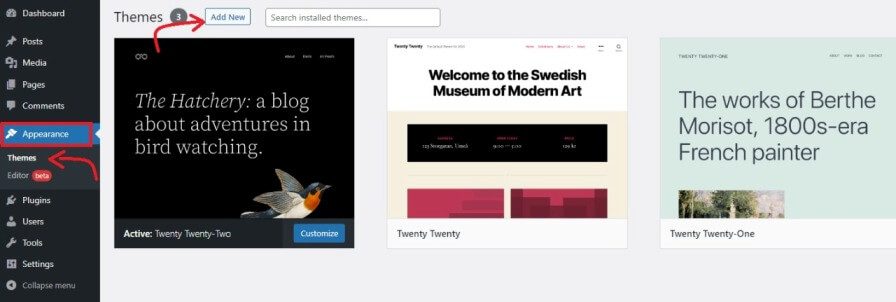
Create pages and fill them with relevant content
The first step to building a website is adding content. Pages and posts are two types of content you can add to your site.
A blog post is a form of content on your blog that you write articles and news in. A page typically features information about your business, services, and products.
WordPress defaults to displaying posts, but you can change the settings to display posts on a different page. For example, “About Us” and “Services” are pages, while “Our business News.” is a post.
It is possible to create a website without a blog. Or you can use a featured article slider from your homepage, if you run a news website, for example.
For all websites, there must be general information, but each website should also have a section that is all about the business. For example, the “About Us” section introduces the team and an overview.
It’s important to include the “Contact Page” so that users can find ways to get in touch with you- by email, phone, or address. This information will help your Google EAT Score because it demonstrates transparency while also promoting trust with prospective customers.
Laws and policies are necessary so visitors understand the terms they’re agreeing to. This can be done on pages like “Cookie policy” and “Terms of use“.
Other specific pages your website may require, depending on what type of business you have.
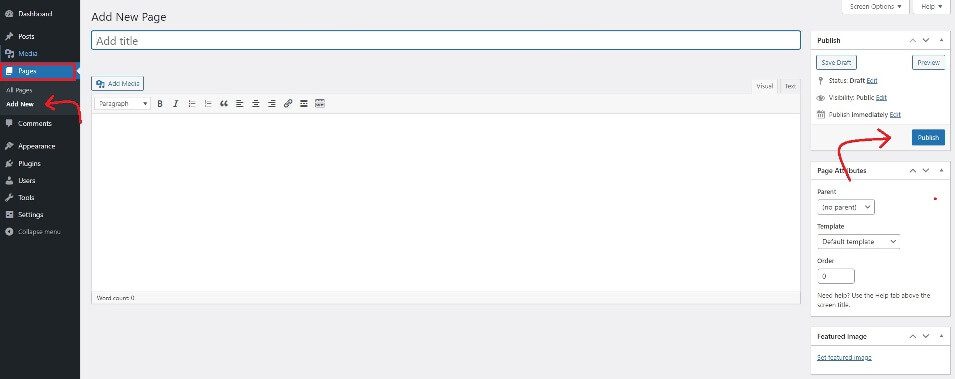
Install plugins (What you need to know about WordPress plugin installation)
The next step in The WordPress website development guide is to install plugins. Plugins are widely used with WordPress websites to help tailor the site to specific needs. You can use them for everything from setting something in dark mode to monitoring analytics; a plugin is a powerful tool.
One important thing to consider is whether a plugin is compatible with your version of WordPress. Also, make sure that you only install plugins that are safe and trustworthy. These plugins should have been downloaded at least a few hundred times and should have good reviews.
The best way to avoid security issues and malware is to be suspicious about plugins.
Don’t overdo it. Keeping in mind the magnitude of plugins available on WordPress, you may think that all the plugins are essential to get the blog operation going. However, they may not be and can have consequences- slowing down your website performance.

Now, let’s talk about some of the more popular WordPress plugins by category. They can help your website grow and get more traffic.
SEO Plugins
Yoast SEO: The Yoast plugin for WordPress is a go-to for Search engine optimization, allowing you to easily edit the appearance of your meta descriptions, SEO titles, and featured images with a few clicks.
AIOSEO: A plugin can give you a boost in SEO by creating and marking up your site’s information, assisting with sitemaps, and improving your local SEO. All in One SEO is an easy plugin to use that does all of those things for you.
RankMath: This SEO Plugin can help you measure your keyword rankings, see how many search clicks and impressions you got, and run a detailed SEO analysis.
WordPress speed optimization plugins
WP Rocket: The top caching plugin can improve your website and make it more functional. This plugin improves your site by making optimizations increase load speed by implementing lazy-loading, and you can see your PageSpeed score get better too.
W3 Total Cache: The plugin is best-suited to advanced users; it supports caching that can be customized and includes various methods.
WordPress security plugins
iTheme Security Pro: iTheme Security Pro, is a complete security package. For active security, or for those who are exploring their options for proactive protection, the iTheme Security Pro plugin has all the features needed to stop spam and malware, as well as hackers.
WordFence Security: This plugin offers advanced security features for WordPress, like a malware scan, security management, and two-factor authentication.
eCommerce plugins
WooCommerce: This plugin facilitates creating a stunning storefront and customized pages for multiple products with simple-to-use UI. It also allows you to configure shipping and payment options, manage subscriptions, memberships, dynamic pricing, and much more.
BigCommerce: The plugin is highly scalable, has a high performance, and integrates well with multiple channels – such as social media. It also doesn’t have any transaction charges and has a simple catalog management system.
Contact form plugins
Contact Form 7: Contact Form 7 has about 1 million active installations. It’s most notable for its simplicity and customization, which you can combine with other plugins like Akismet to create a very customized contact form.
WPForms: A WordPress plugin that makes it easy to create online forms. With a range of interesting templates, you can build a form in minutes and add-ons such as Geolocation give you more effective options for gathering data. The plugin is very easy to use.
Improve your WordPress website speed and usability
It’s important to optimize your WordPress website to be fast and responsive before you start marketing it. These optimizations will make sure a site loads quickly and that it has sound SEO practices in place.
Websites should load in 2-5 seconds, even on mobile devices. People have a short attention span, and will likely leave your website if it takes too long to load. A delay of just 1-second results in 19% less satisfaction, 15% fewer views, and an 11% decrease in conversion rates.
Every second your website takes to load, translates to less traffic, fewer customers, and lower revenue. As we mentioned WordPress Website speed optimization through plugins is achievable.
If you’re in a pinch and need your website optimized without having to do it yourself, we’ve got you covered! Don’t sweat it- WP Small Fix can handle all of that for you.
Configure your website’s settings
You should also configure your WordPress website settings. Once you are in the WordPress dashboard, there is a “Settings” menu.
There are a couple of important things you need to know when you configure your website’s settings.
First, fix your URL structures from the “Permalink” tab. This is important to ensure that your URLs look professional, and this affects your SEO rankings.
The best way to deal with SEO is to include “/blog/%postname%” in your URL, as leaving numbers inside your permalinks doesn’t make any sense, which will only cause confusion.
Depending on your type of business, the best practices for URL structures will differ. eCommerce websites will need a different approach, due to their large amounts of products.
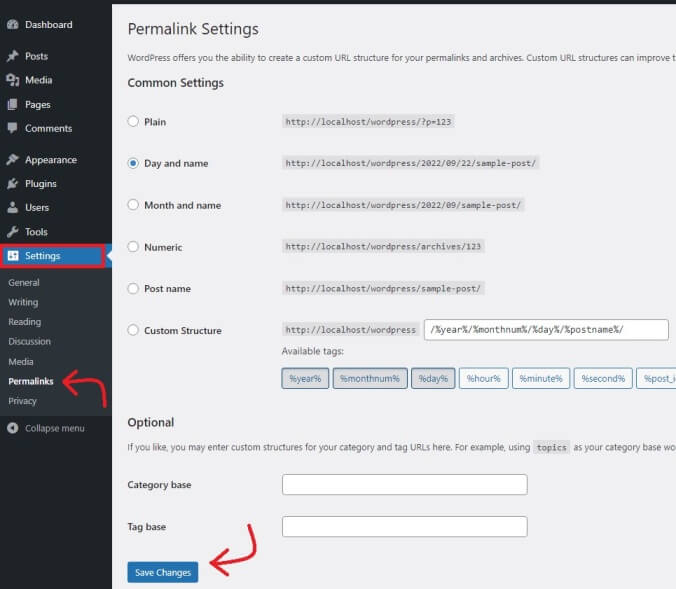
Next, to change the title and tagline, visit the “General” tab. By default, your site will have a generic title; you can change it to a more meaningful one.
You can edit things like the time zone, date format, time format, site language, and more.
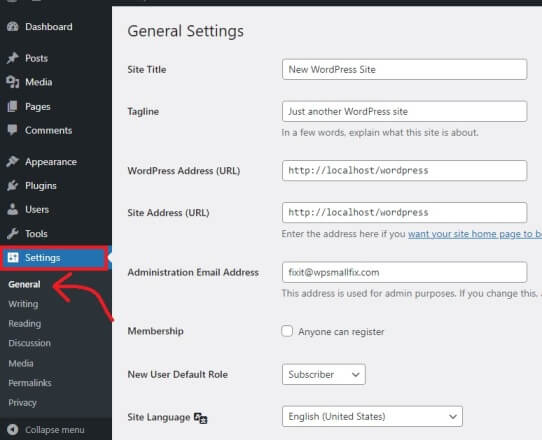
There are many formatting options within “Writing”. For example, you can designate a default post category and display emojis however you would like them to appear.
You can enable comments on your site in the “Discussion” tab. However, you should turn on moderation for those comments by selecting the “Comment must be manually approved” option. Otherwise, spammers will post tons of spam comments, which you will then need to delete.
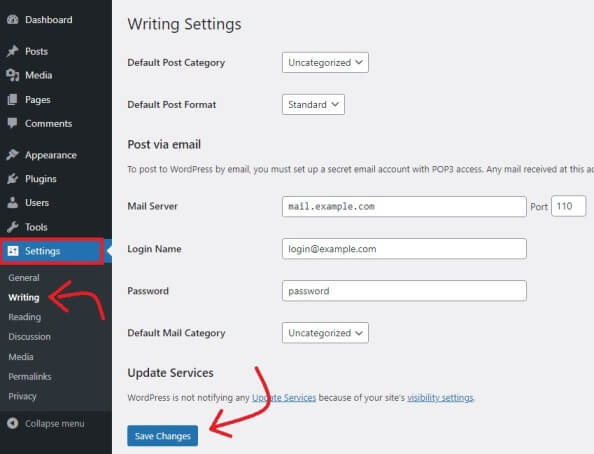
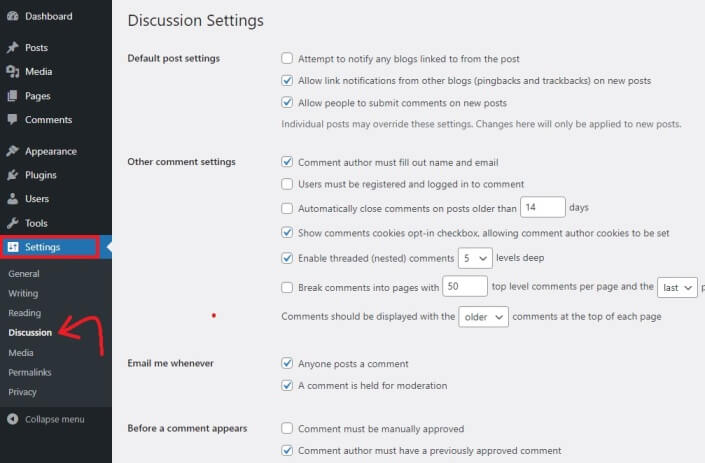
The “Reading” settings allow you to customize how your blog posts appear. You can decide what content will be showcased and where it goes, as well as how many posts are displayed on the index page.
When you’re done making edits, don’t forget to hit the “Save changes” button. Otherwise, you will have to make all those changes again.
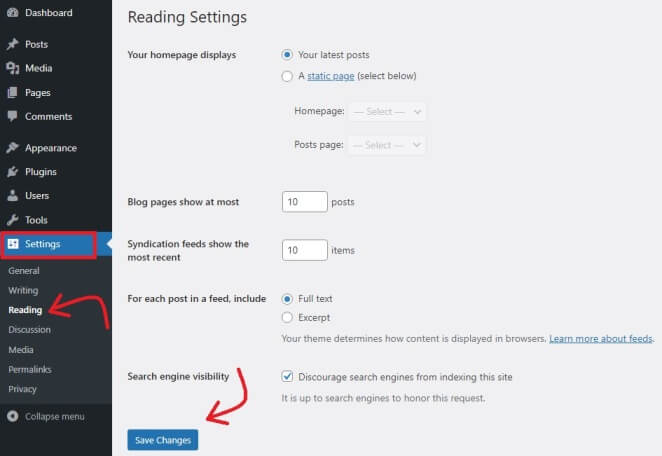
Wrapping Up
You have now completed all the steps of the WordPress website development guide. As you can see, the process does not require much knowledge but could take some time to work out all the details.
It’s unrealistic for a website owner to do all the work on their own. There are professionals involved in the WordPress web development process: designers, tech professionals, developers, marketers, and SEO experts. It’s possible to get them to help you if they know what they’re doing.
There are various individuals involved in the process of WordPress website development. This means you have a chance of not doing it on your own. All parties involved come together to make a team that can help you, which is why you don’t have to do all this by yourself.
If you’re looking for help managing your WordPress website, we can provide assistance in both WordPress development and WordPress maintenance and support.








