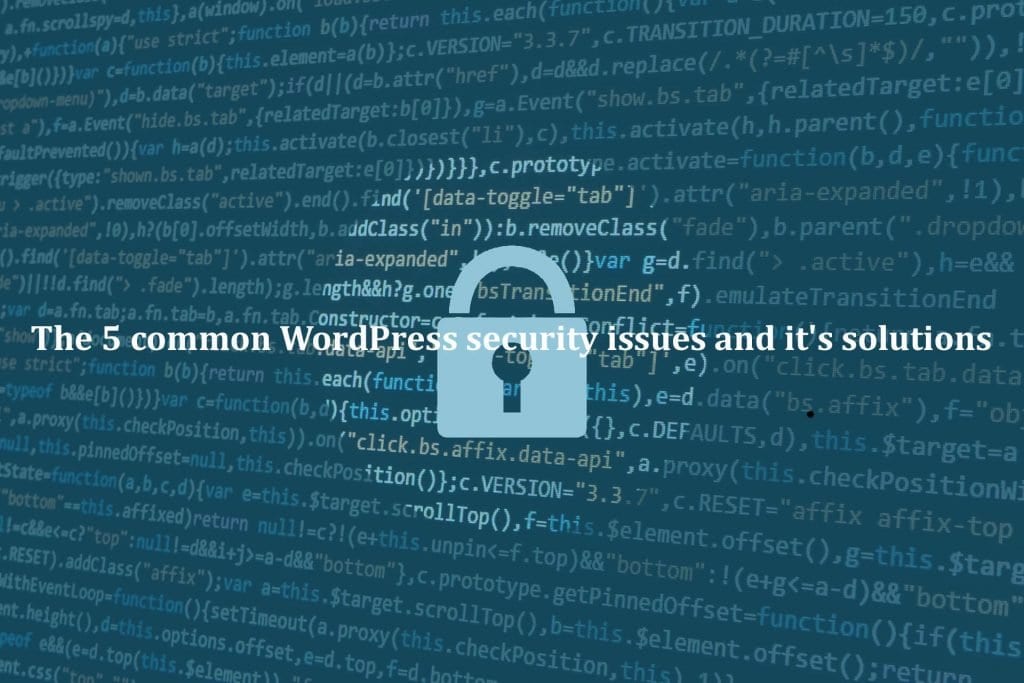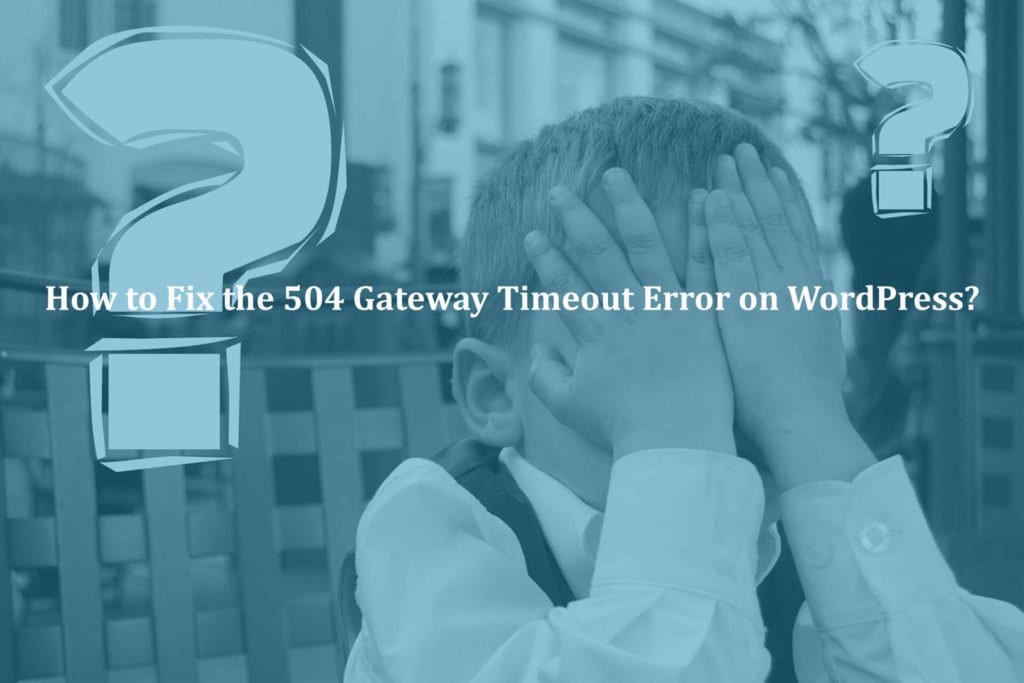Setting up a WordPress blog and starting to create content is actually not that hard. It might seem like a lot of work at first, but if you tackle this wisely the results will be pretty impressive. And here are some of the best ways that you can use to achieve such a goal. Let’s dive in about How to Start a WordPress Blog.
How to start a WordPress blog: what you’ll need? Let’s list out the things
What you will notice about creating a WordPress website is that the entire creation process is not that difficult. It might seem that it is at first, but it’s actually quite simplistic as long as you start handling it the right way. The idea with this is that you want to know what tools you need at first before you commit.
You will need to sign up for website hosting and select a hosting plan that suits you. You will also need to find the right domain name for the blog. And on top of that, you will have to complete the hosting registration. After you did that, install WordPress CMS and customize it, then you can login to WordPress and write the content you want. What you have to realize with WordPress is that this is a seamless and very customizable platform. It’s definitely one of the most interesting tools that you can find out there and it will totally deliver the results and value you want in a meaningful way. You will appreciate all the results with this, true, but the payoff alone will be among some of the best every time.
Step 1: Purchase hosting and your domain name
Step 2: Install the free WordPress CMS
Step 3: Selecting your WordPress Theme
Step 4: Go ahead and write your first blog post – you earned it!
Step 1: Purchase hosting and your domain name
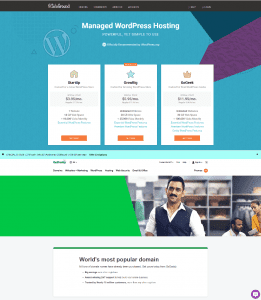
Before you go any further, you need to first figure out the hosting service you want to work with and the domain name. Hosting is basically the engine that powers the site. Your website is full of data and files, and those need to be stored somewhere. That’s where the need for a hosting service comes into play. This service will keep all your data safe and people can access it from there.
The domain name on the other hand is the permanent address of your blog. People have to use it in order to reach your website. You can buy a domain name and hosting from the same company, or you can get it from separate businesses if you want, so that’s all up to you and how you choose to approach this process.
While you can find multiple options, we find that SiteGround, WPEngine, Kinsta are among some of the best. It’s certified as Best WordPress Hosting companies, so right off the bat you know it will give the Best WordPress support. It has great installation features and at the same time it’s bit costly too. Simply put, it gives the best value for money.
What you need to do is to sign up, add your info, then select the hosting package and what domain name you want, then you are good to go. This entire process is very enticing, it delivers a great experience and you will enjoy it quite a bit. It does take a little to see whether you need additional features or services, but it will be worth it in the end.
Do you want to start your own #WordPress blog? Don't be afraid to take a step forward to start one, Here you can find out all the information on how to start a blog in 10 minutes. #WordPressSupport #WordPressHelp Click To TweetStep 2: Install the free WordPress CMS
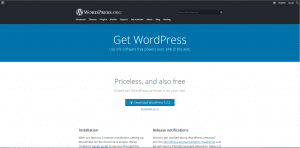
Now that you have your hosting and domain linked, you will need to install the free WordPress CMS. You can’t start blogging without this, so it’s extremely important to use and add as fast as possible. Which is why you should make sure that you know how to install this the right way. Thankfully this process is not the hardest one out there. You need to login to the CPANEL of your hosting service, and there you will see an option to install WordPress. You will have to do that right away.
The good thing about this is you will install the latest version of WordPress. That’s really helpful and it will bring in front some great benefits. This is improving the website security while also keeping you away from any problems as well. Do that, and you will like the results a lot.
Also Read – How to Disable Automatic Updates for WordPress
Step 3: Selecting your WordPress Theme
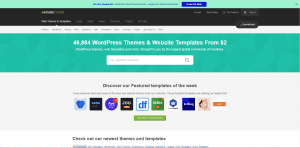
Now that you have your blog ready to go, you will need to customize it before you go live. And that means installing the right WordPress theme and plugins. Ideally you want to add a theme that represents your business and your ideas. Here you have multiple options. You can go for a free theme at first. This is great if you just want an online presence and you don’t really care about making money from it. Or you can buy a pre-made theme, premium theme created by others. There are a ton of ways you can achieve great results here, and if you do it wisely the payoff will be really impressive and enjoyable at the same time. Also check it out How to Update Your WordPress Theme Without Losing Any Customization
Of course, you can also hire someone to create a custom theme for you. Once you have the theme, you just need to install it and then go to the theme manager in WordPress to browse its contents and use it. This is going to be very helpful since you have all the control you want and it will eliminate any hassle or problems as well.
How to Start a WordPress Blog in just 10 minutes? Nop We are not kidding, here you will found all the important details related to WordPress blog setup. #WordPressSupport #WPSmallFix Let's do it... Click To TweetStep 4: Go ahead and write your first blog post – you earned it!
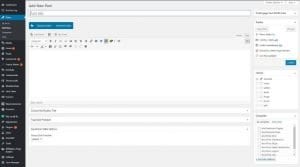
After you handled all of that, you can start writing content. You go to Posts, Add New and then you can start adding in the content you want. You have document and block features on the right, you can also publish right away or schedule the content for another time. WordPress is very versatile when it comes to content creation, and you can also add hyperlinks and all kinds of other cool features too.
Also Read – How to Maintain WordPress Website Securely?
CONCLUSION
At the end of the day, WordPress is an amazing tool and you should consider checking it out if you can. It’s fun to use, it has lots of unique features and it’s also super enjoyable. Yes it does take a little bit to customize and getting used to it can be tricky, but it’s worth it and that’s what matters the most. Give it a try, check it and see how you enjoy using it! We hope after reading all the info now you have all the details about How to Start a WordPress blog.
Do you have well established WordPress blog and looking for some WordPress Support Service or WordPress Maintenance Service! Our team will deliver Quality WordPress support for all your requirements, You can start with WordPress Monthly Support or Once Off Fix. Also we provides WordPess Speed optimization service don’t hesitate to ask if you will any questions related to our services.